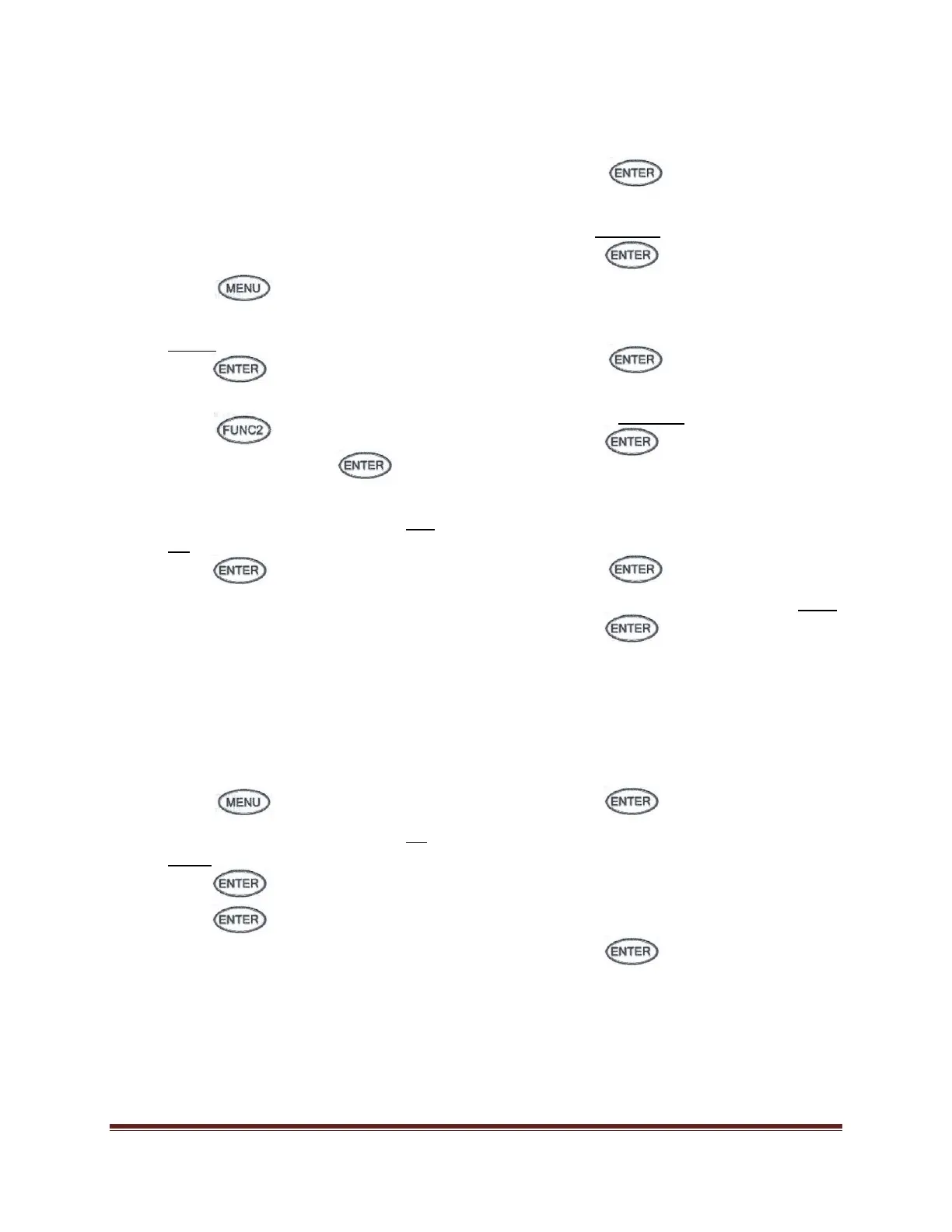Digital Recorder Instructional Guide Page 4
Copy channel settings
Copying channel settings can save time. It
works by taking the data from the source
channel and copying it to the first
destination channel. By entering a second
destination channel, the data will be copied
to all channels in between.
1. Press
2. Using the arrow keys, highlight
Range
3. Press to enter Range
settings
4. Press to enter copy menu
5. Using the arrows and tick all
settings needed to be copied
6. Using the arrow keys highlight, Src.
CH
7. Press to change setting
8. Using the arrow keys, enter the
source channel number (the channel
the settings will be copied from) i.e.
01
9. Press to set change
10. Using the arrow keys, highlight the
first Dest. CH box
11. Press to change setting
12. Using the arrow keys, enter the first
channel to be copied to (the channel
the settings will be copied to) i.e. 02
13. Press to set change
14. Using the arrow keys, highlight the
second Dest. CH box
15. Press to change setting
16. Using the arrow keys, enter the
second channel to be copied to (the
channel the settings will be copied
to) i.e. 12
17. Press to set change
18. Using the arrow keys, highlight Copy
19. Press to copy
Digital Recording Settings
The Chino AH4000 recorder supports recording data directly to a SD card in addition to the
analog recording. It can recorder both digitally and analog at the same time or separately. The
type of digital recorder must be set in order to properly process the data afterwards.
1. Press
2. Using the arrow keys, highlight SD
CARD
3. Press to enter SD Card menu
4. Press to enter SD Card
settings
5. Highlight Format
6. Press to change setting
o Set to BINARY for use with
the Chino Report Maker or
Excel
o Set to TEXT to only use with
Excel
7. Press to set the change
