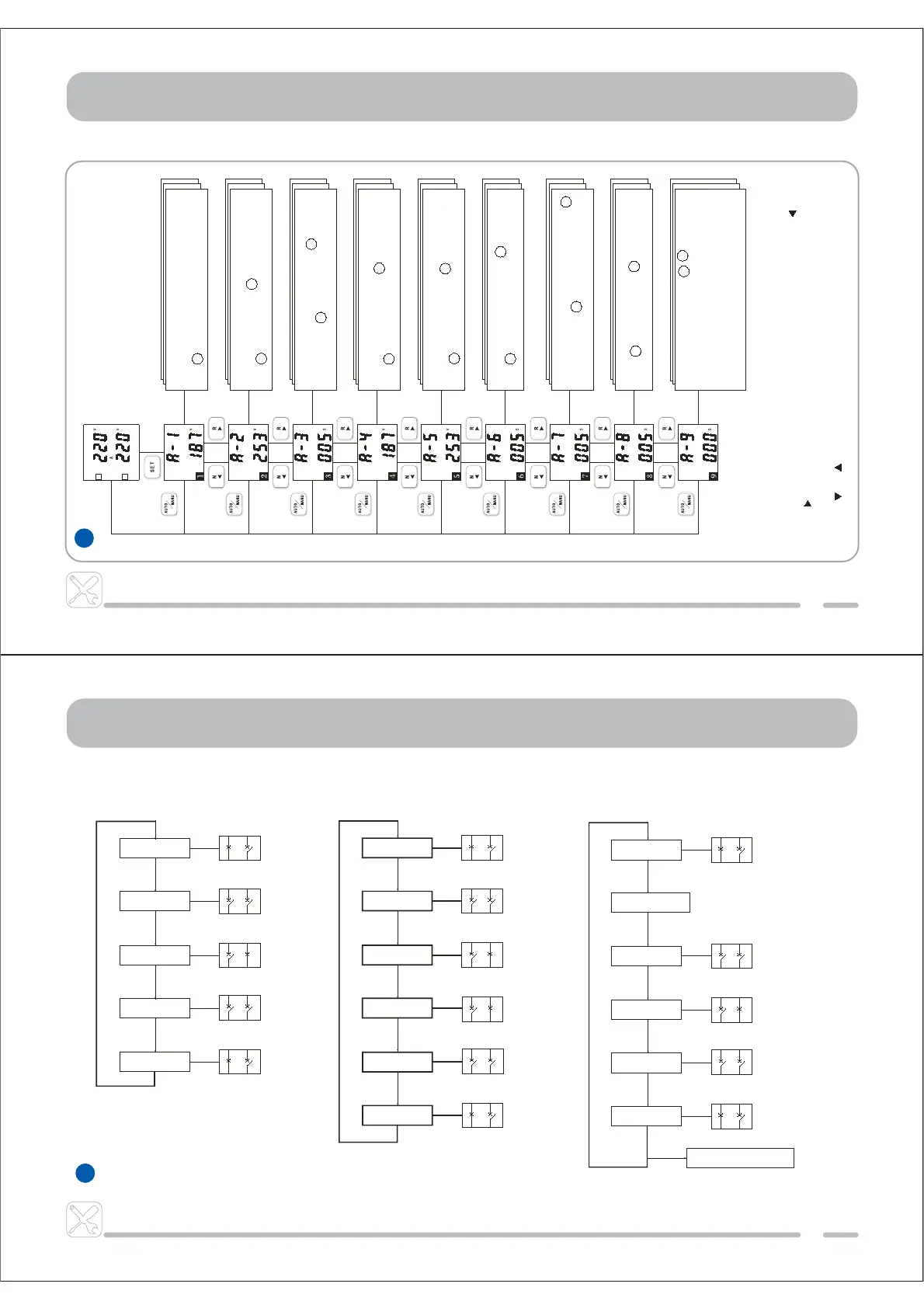25
24
7
QN QR
QRQN
QN QR
QRQN
QN QR
QN QR
QRQN
QRQN
QRQN
QN QR
QN QR
QRQN
QRQN
QRQN
QRQN
QN QR
6
Installation
Installation
Operation Description on Parameter Setting
Button Description:
Press the Setting Button when the controller is working, LED will display
the parameter setting menu interface displayed in Figure ; press “ ”
and “ ” buttons in the setting menu to scroll up the setting options;
if the automatic/ manual button is pressed, it will exit the setting menu;
press “ ” or “ ” to change parameters.
The working processes of Type A controller
Grid – Grid
self-throw and self-reset operation self-throw and self-reset operation
U
N
is normal
U
R
fails
T1 can be adjusted from 0s to 180s
U
N
fails U
N
fails
T1 can be adjusted from 0s to 180s
U
N
fails
T1 can be adjusted from 0s to 180s
U
N
is
disconnected
U
N
is
disconnected
U
N
is
disconnected
U
R
is put into use U
R
is put into use
U
R
supplies U
R
supplies
U
N
resumes to normal U
N
resumes to normal
U
N
resumes to normal
T2 can be adjusted from 0s to 180s
U
R
is
disconnected
U
R
is
disconnected
U
R
is
disconnected
U
N
is put into use
U
N
is put into use
U
R
is put into use
U
N
is put into use
U
N
is put into use
U
N
supplies
U
N
supplies
Grid – Grid
mutual alternative operation
Grid-Power Generation
U
N
is normal
U
N
is normal
U
R
supplies
U
N
supplies
U
R
supplies
T3 can be adjusted from 0s to 180s
Generator starts
Output of generator reaches set value
T1 can be adjusted from 0s to 180s
T2 can be adjusted from 0s to 180s
T4 can be adjusted from 0s to 180s
Generator shuts down
T1: Transfer delay can be adjusted from 0s to 180s
Failure of U
N
, time before disconnecting QN
T2: Return delay time can be adjusted from 0s to 180s
Normal of U
N
, time before disconnecting QR
T3: Delay time in starting generator can be adjusted from 0s to 180s
T4: Delay time in shutting-down generator can be adjusted from 0s to 180s
QN: Operating breaker on the frequently used side
QR: Operating breaker on the stand-by side
U
N
: Normal power supply
U
R
: Alternative power supply
Set transfer value of under-voltage of
QRUPDOSRZHUSUHVVŸWRLQFUHDVH
DQGźWRGHFUHDVH9WR9
Set transfer value of over-voltage of
QRUPDOSRZHUSUHVVŸWRLQFUHDVH
DQGźWRGHFUHDVH9WR9
6HWWUDQVIHUGHOD\WLPHSUHVVŸWR
LQFUHDVHDQGźWRGHFUHDVHVWRV
Set transfer value of under-voltage of
DOWHUQDWLYHSRZHUSUHVVŸWRLQFUHDVH
DQGźWRGHFUHDVH9WR9
Set transfer value of over-voltage of
DOWHUQDWLYHSRZHUSUHVVŸWRLQFUHDVH
DQGźWRGHFUHDVH9WR9
6HWUHWXUQGHOD\WLPHSUHVVŸWRLQFUHDVH
DQGźWRGHFUHDVHVWRV
6HWVWDUWGHOD\WLPHRIJHQHUDWRUSUHVVŸ
WRLQFUHDVHDQGźWRGHFUHDVHVWRV
Set shut-down delay time of generator,
SUHVVŸWRLQFUHDVHDQGźWRGHFUHDVH
0s to 180s .
Set transfer mode, press
Ÿź
button to
change the mode (when the last digit is 0, it
is grid-grid self-throw and self-reset mode;
when the value is 1, it is mutual alternative
mode, when it is 2, it is grid-generator.
self-throw and self-reset mode.)
AUTO
N
ON
OFF
SET
SET
SET
SET
SET
SET
SET
SET
SET
R
