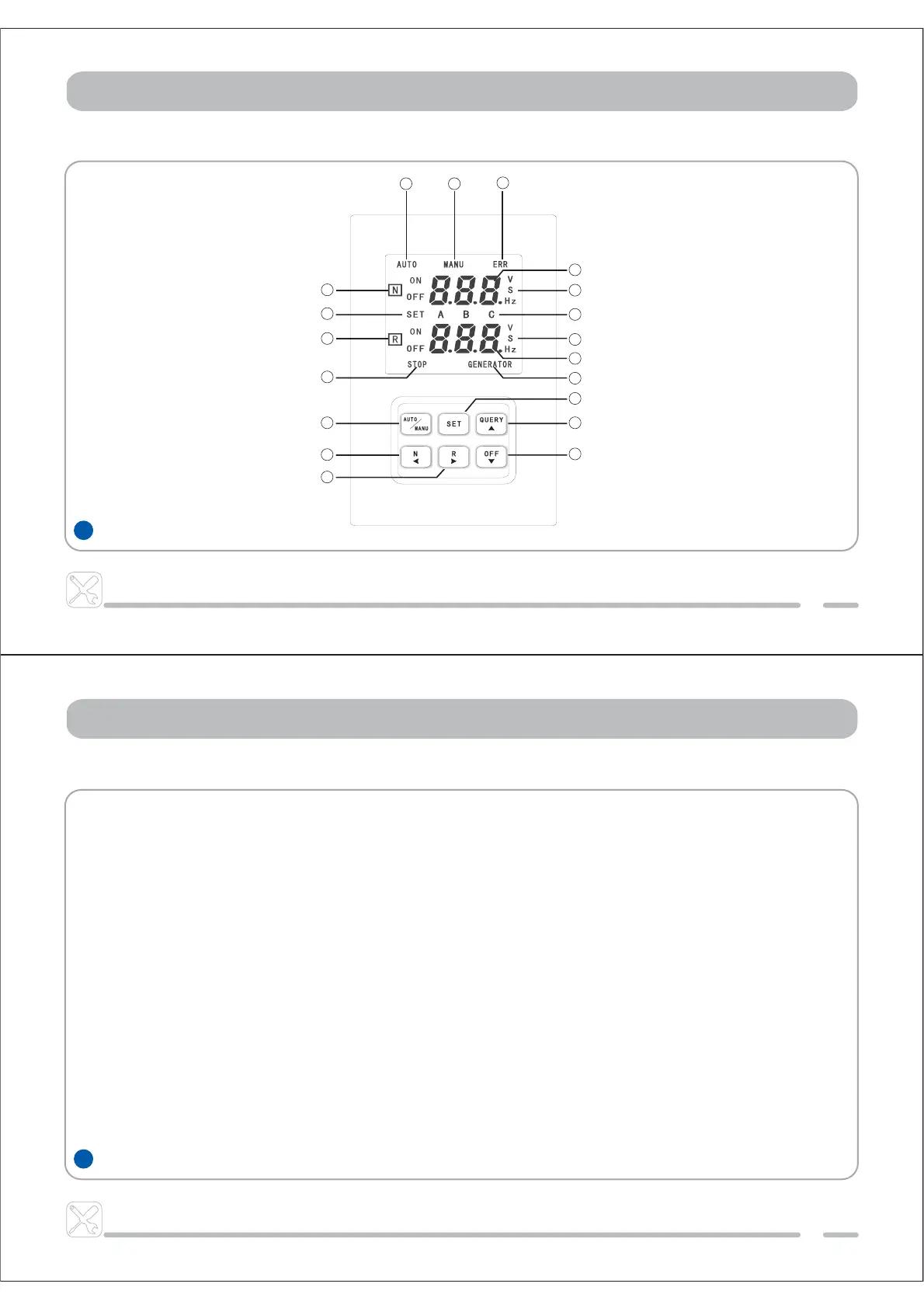23
22
5
5
Installation
Installation
Display and operation interface
Display and operation interface
1. Indication of automatic working mode;
2. Indication of manual working mode;
3. Failure indication
When the breaker is disengaged due to the failure or short-circuit
of the switch, this lamp will be on;
4. Display area of normal power voltage parameters
It displays normal power voltage parameters and changeover
delay time under the working condition, and setting items under
the setting condition;
5. Indication of the on or off of breaker on the normal power side
6. Indication of setting condition
7. Indication of the on or off of breaker on the alternative power side
8. Indication of the start of stop function;
9. Units of voltage, time, and frequency of the normal power;
10. Phases A, B, and C;
11. Units of voltage, time, and frequency of the alternative power;
12. Display area of alternative power voltage parameters;
It displays alternative power voltage parameters and transfer
delay time under the working condition, and setting items under
the setting condition;
13. Indication of the start signal of generator
14. Selection button of automatic/manual transfer
When it is regularly used, it can be used for selecting the automatic
or manual mode; it saves and exits the functions when it is under
the setting condition;
15. Button for compulsorily turn off the normal power
Under the manual control mode, if this button is pressed, it can
compulsorily switch to the normal power; if it is setting condition, this
button is the “scroll up” button of setting programs;
16. Button for compulsorily turn off the alternative power
Under the manual control mode, if this button is pressed, it can
compulsorily switch to the alternative power; if it is setting condition, this
button is the “scroll up” button of setting programs;
17. Off button
Under the manual control mode, if either line of both power lines are
normal and this button is pressed, it will switch to the disengagement
position; this button is the minus button for setting parameters when it is
under setting condition;
18. Failure inquiry button
When the switch fails and malfunction lamp on the failure screen is
on, the detail malfunction code can be inquired if it is pressed; this
button is the plus button if it is under the setting condition;
19. Setting button
When this button is pressed, it may enter into the parameter setting
menu of the controller.
1 2
3
14
15
16
5
6
7
8
10
11
12
13
19
18
17
4
9
