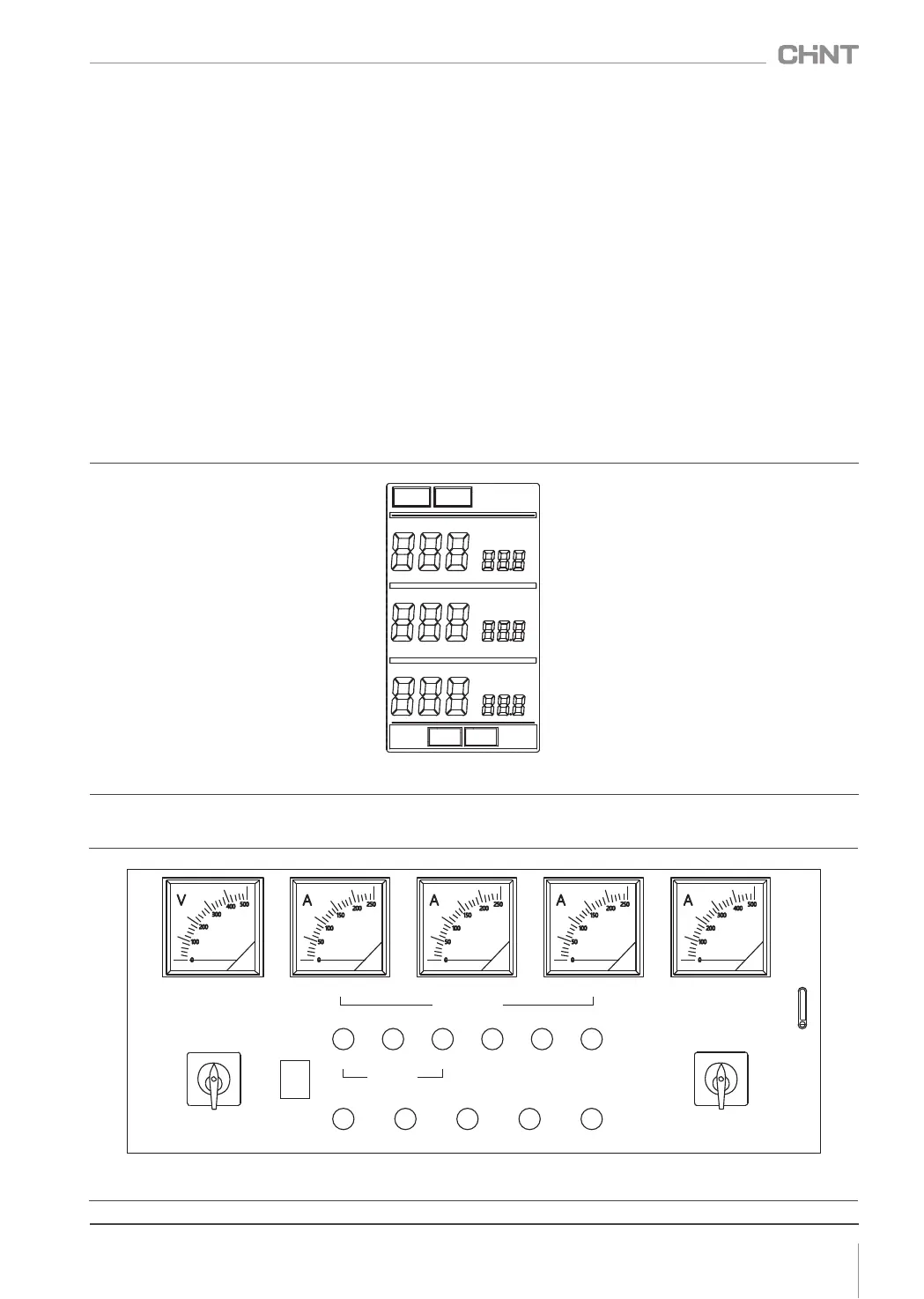05
TNDZ、 TNSZ series pillar type AC automatic voltage regulators
OUTPUT
VOLTAGE
INPUT
VOLTAGE
Ua
Uab
OUTPUT
CURRENT(a)
v
~
A
~
v
~
A
~
Ub
Ubc
OUTPUT
CURRENT(b)
Uc
Uca
OUTPUT
CURRENT(c)
v
~
A
~
UNDER
VOLTAGE
OVER
VOLTAGE
7.3.2 It is prohibited from phase loss during using.
7.4
7.4.1 Commissioning of TNSZ-30~320 product
a)TNSZ-30~320:Do not load the product for the time being after it is powered on as required. Turn the “Mains/Voltage
Stabilization" switch to the "Voltage Stabilization" position and close the circuit breaker switch on, then the voltage regulator will
automatically output the regulated voltage; press the "Voltage Conversion" button on the instrument panel to switch and check
the input voltage, which should be within the input voltage range specified on the nameplate; if the mains function is required,
turn the“Mains/Voltage Stabilization" button to the “Mains” position, then the voltage regulator will directly output the mains
voltage.
b)TNSZ-150~320:Turn the “Manual/Automatic Transfer” switch to the “Manual”position, Turn the “Mains/Voltage
Stabilization" switch to the "Voltage Stabilization" position and close the circuit breaker switch on . The voltage regulator delays
the output, press the “Step up” or “Step down” button to adjust the output voltage of the voltage regulator. When you
select the manual voltage regulation mode, the product has no voltage regulation function and the output voltage may be
higher or lower than the rated value. Please pay attention to the influence of output voltage change on the load. When you turn
the “Manual/Automatic Transfer” switch to the “Automatic” position, the voltage regulator returns to the automatic
regulation state.
TNSZ-30~320 For the schematic diagram of the LCD display of product, please refer to Figure 7.
Commissioning (See Appendix I Electrical Schematic Diagrams ) 9 ~ 14
Figure 7 Schematic Diagram of the LCD Display of NSZ-30~320
7.4.2 Commissioning of TNSZ-350~600 product
Figure 8 Schematic Diagram of TNSZ-350~600 Panel
Input voltage
Output current
Output voltage
MANUAL AUTOMATIC
AUTOMATIC VOLTAGE STABILIZATION
STOP
MAINS
SELF-RESET
MANUAL/AUTOMATIC Transfer
Power Supply Indicator
VOLTAGE STABILIZATION INDICATOR
FAULT INDICATION
MAINS INDICATOR
STEP UP
STEP DOWN
STOP
VOLTAGE STABILIZATION
MAINS
Voltage Conversion
A
B C
A
B C
