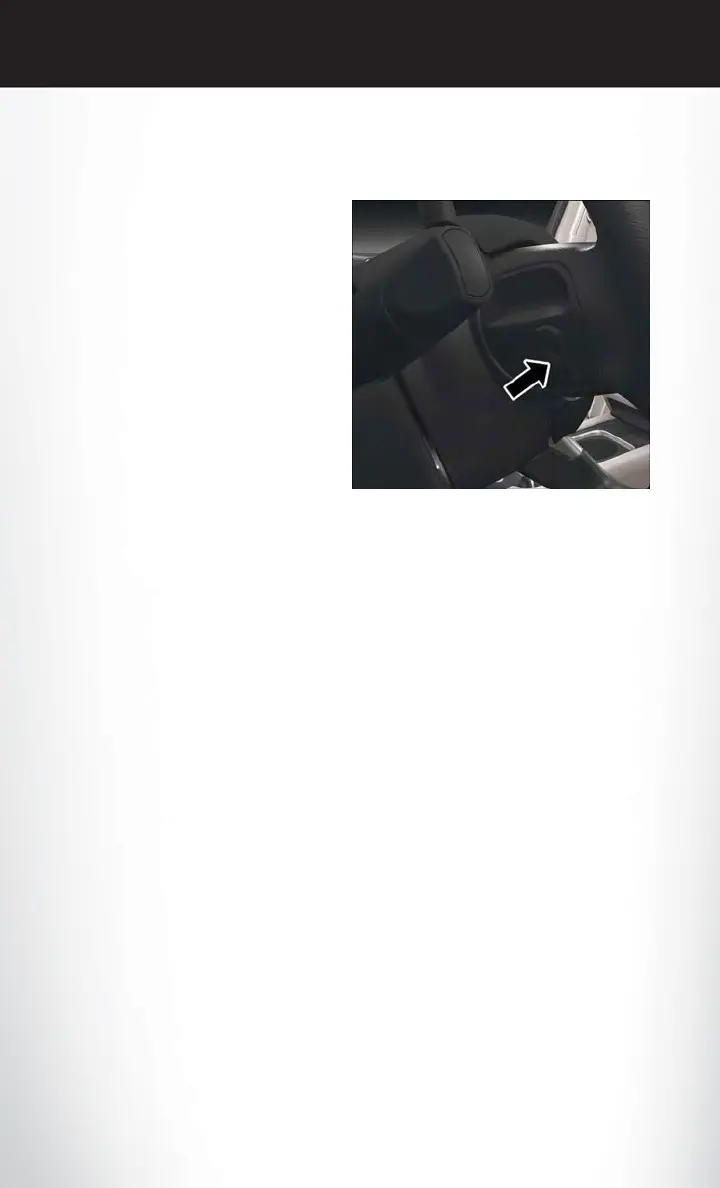STEERING WHEEL AUDIO CONTROLS
The steering wheel audio controls are located
on the rear surface of the steering wheel.
Right Switch
• Push the switch up or down to increase or
decrease the volume.
• Push the button in the center to change
modes AM/FM/SXM.
Left Switch
• Push the switch up or down to search for the
next listenable station.
• Push the button in the center to select the
next preset station.
INSTRUMENT CLUSTER DISPLAY
Instrument Cluster Display And Controls
The vehicle’s instrument cluster is equipped with an instrument cluster display, which offers useful
information to the driver. With the ignition in the STOP/OFF position, opening/closing of a door
will activate the instrument cluster display for viewing, and display the total miles or kilometers in
the odometer.
The instrument cluster display features a driver-interactive display that is located in the center of
the instrument cluster.
The instrument cluster display main menu items may consist of the following:
• Speedometer • Stop/Start Info – If Equipped
• Vehicle Info • Audio
• Driver Assist — Premium • Messages
• Fuel Economy • Screen Setup
• Trip Info • Settings — Base
Steering Wheel Audio Controls
ELECTRONICS
160
