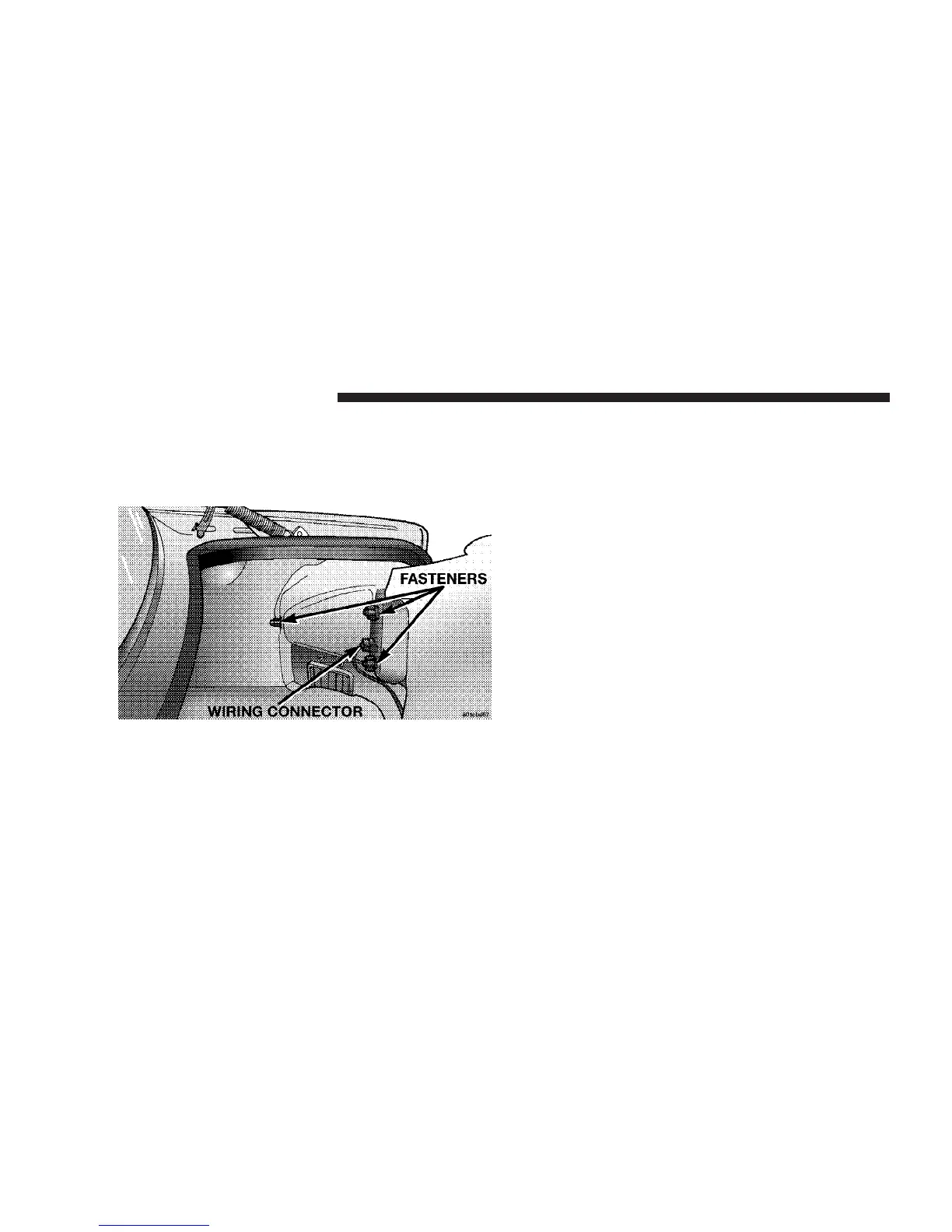Rear Light Bulb Replacement
1. Open the trunk and pull the trunk liner away to
expose the wiring connector and light housing plastic
retainers.
2. Disconnect the wiring connector and remove the plas-
tic retainers. Remove the light housing from the vehicle.
3. Turn the bulb socket counterclockwise to remove it
from the housing. Remove and replace the bulb then
reinstall the bulb and socket assembly.
4. Reinstall the light housing and reconnect the wiring
connector. Push the trunk liner back into place.
License Plate Bulb Replacement
1. Locate both small slots on the outboard side of the
license lamp. Using a small screwdriver, remove the
entire housing.
2. Turn the bulb socket counterclockwise to remove it
from the housing. Pull the bulb out of the socket. Replace
the bulb and snap it back into place on the housing of the
chrome appliqué.
242 MAINTAINING YOUR VEHICLE
