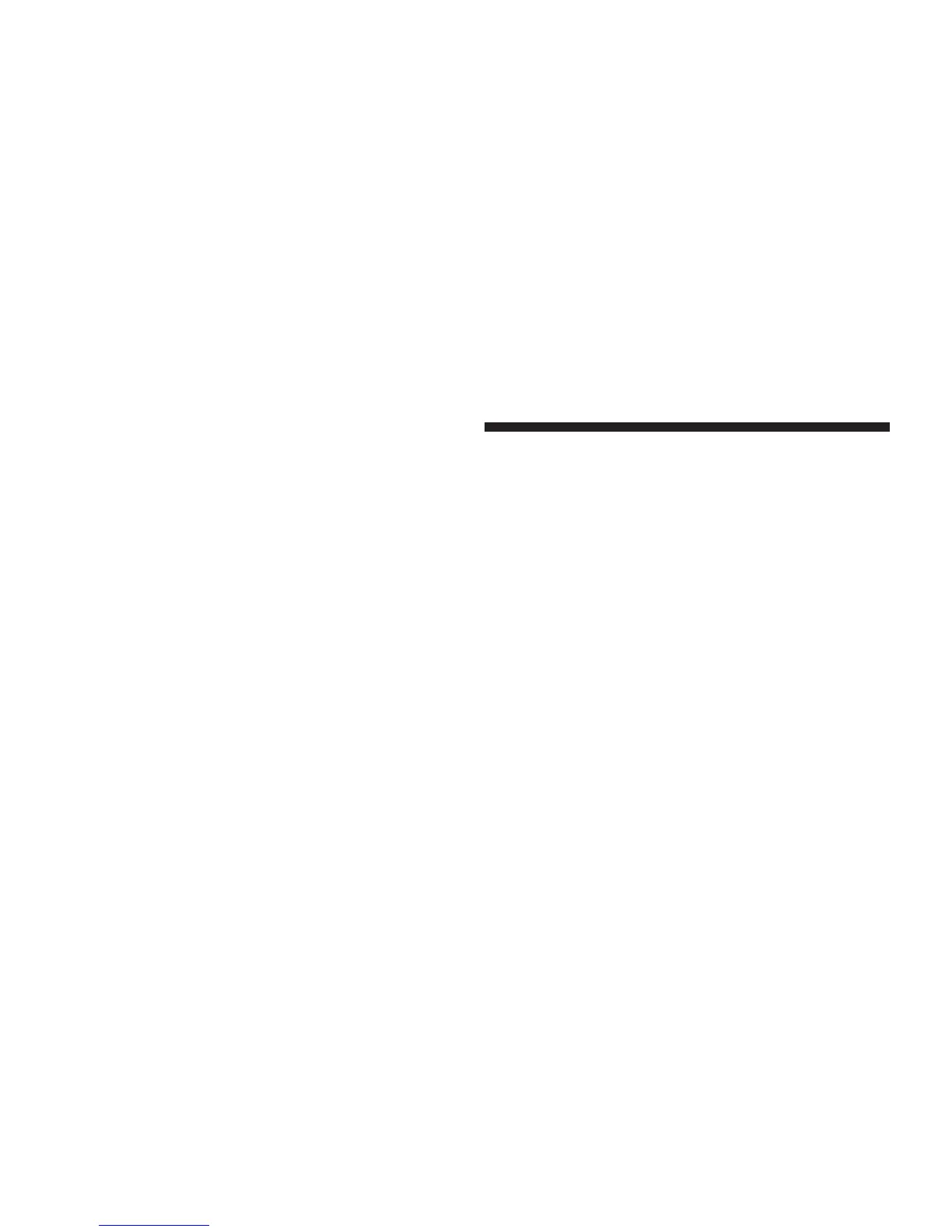change to a text display of ⬙LOW FUEL.⬙ This display
will continue until the vehicle runs out of fuel. Adding
a significant amount of fuel to the vehicle will turn off
the ⬙LOW FUEL⬙ text and a new DTE value will
display.
•
Global Reset – If the RESET button is pressed twice
within 2 seconds while in any of the 3 resettable
displays (AVG.MPG, ET (ELAPSED TIME) and TRIP)
System Status (EVIC Displays)
When the appropriate conditions exist, the Electronic
Vehicle Information Center (EVIC) displays the following
messages:
•
TURN SIGNALS ON (with a continuous warning
chime)
•
RKE BATTERY LOW (with a single chime)
•
PERSONAL SETTINGS NOT AVAILABLE – Vehicle
Not in Park
•
LEFT/RIGHT FRONT DOOR AJAR (one or more,
with a single chime if speed is above 1 mph)
•
LEFT/RIGHT REAR DOOR AJAR (one or more, with
a single chime if speed is above 1 mph)
•
DOOR(S) AJAR (with a single chime if vehicle is in
motion)
•
LOW WASHER FLUID (with a single chime)
•
SERVICE PARK ASSIST SYSTEM (with a single chime)
•
OIL CHANGE REQUIRED (with single chime)
•
LEFT FRONT TURN LAMP OUT
•
RIGHT FRONT TURN LAMP OUT
•
LEFT REAR TURN LAMP OUT
•
RIGHT REAR TURN LAMP OUT
•
SERVICE PARK ASSIST SYSTEM
154 UNDERSTANDING THE FEATURES OF YOUR VEHICLE
