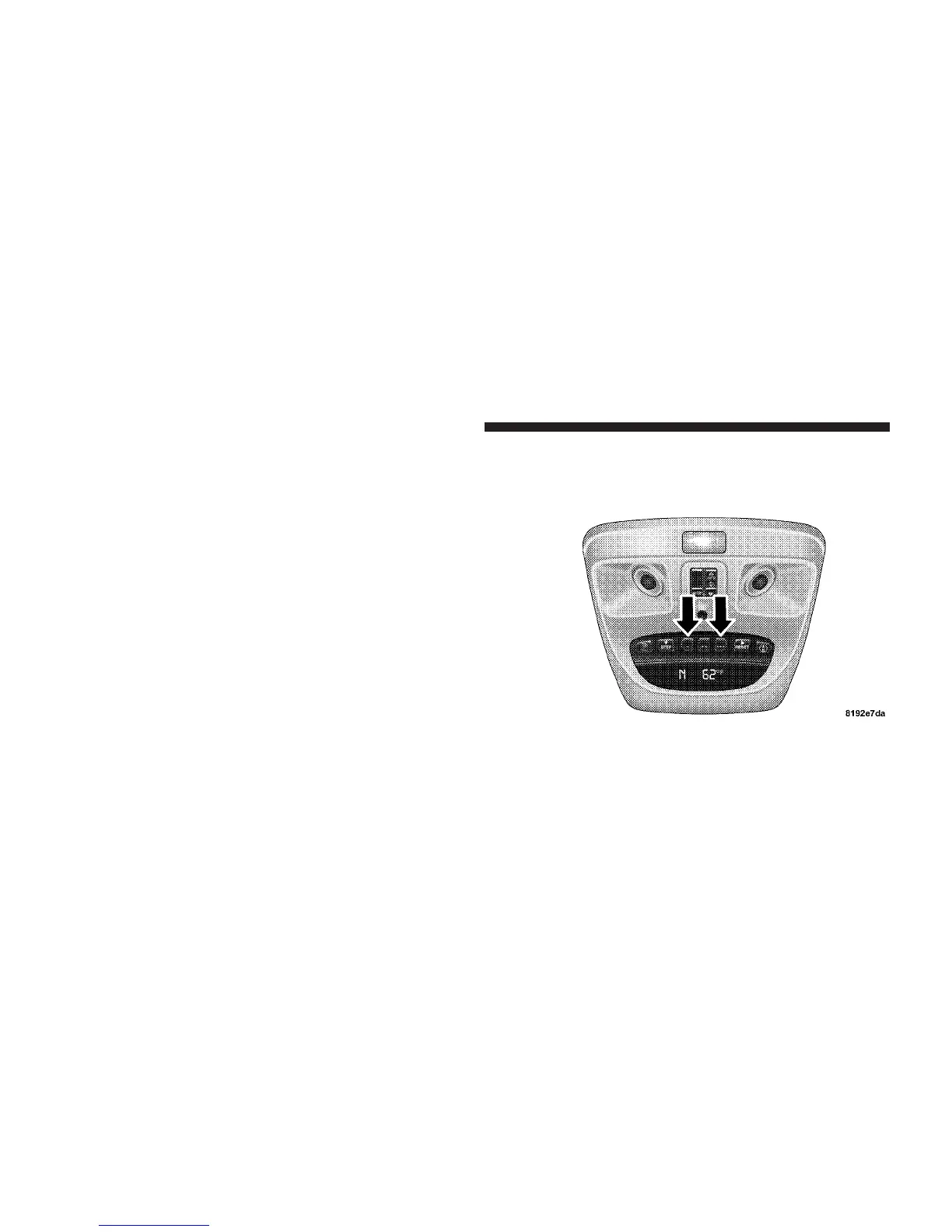Programming HomeLink
The Electronic Vehicle Information Center (EVIC) fea-
tures a driver–interactive display which includes
HomeLink system messages. The EVIC display is located
in the overhead console.
NOTE: When programming a garage door opener, it is
advised to park outside the garage. It is also recom-
mended that a new battery be placed in the hand-held
transmitter of the device being programmed to
HomeLink for quicker training and accurate transmis-
sion of the radio-frequency signal.
1. Press and hold the two outer HomeLink buttons, and
the EVIC will display “CLEARING CHANNELS”, do not
release the buttons until “CHANNELS CLEARED” is
displayed on the EVIC (after approximately 20 seconds).
Do not hold the buttons for longer than 30 seconds and
do not repeat step one to program a second and/or third
hand-held transmitter to the remaining two HomeLink
buttons.
2. Position the end of your hand-held transmitter 1-3
inches (3-8 cm) away from the HomeLink buttons while
keeping the EVIC display in view.
162 UNDERSTANDING THE FEATURES OF YOUR VEHICLE
