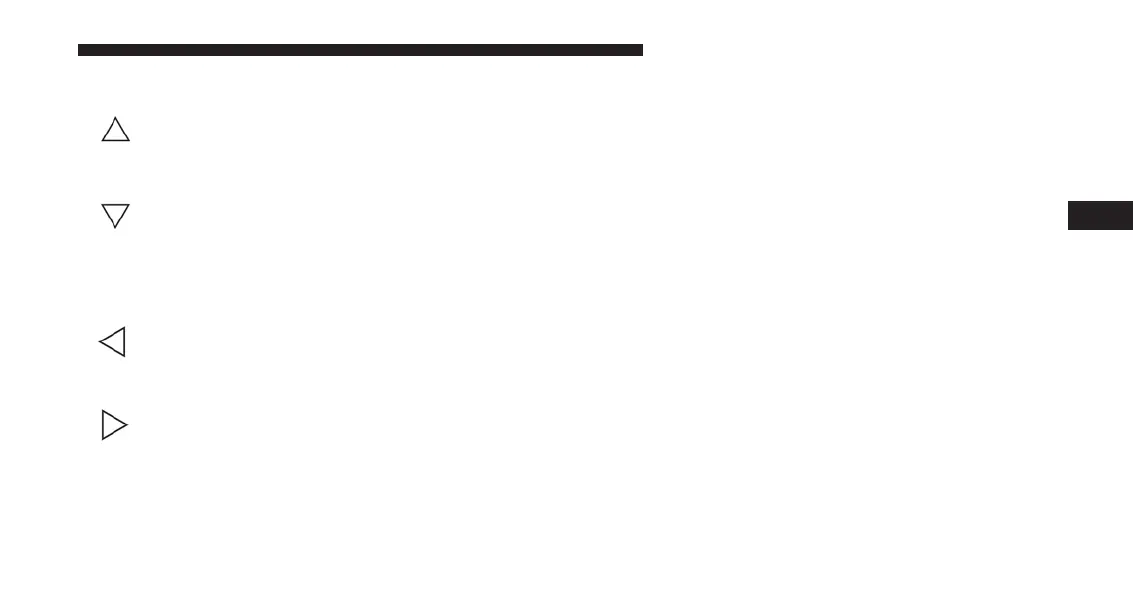Up And Down Arrow Buttons:
Using the Up or Down arrows allows you to
cycles through the Main Menu Items.
Changes the Main Screen area and Menu Title
area.
Left And Right Arrow Buttons:
Using the Left or Right arrow buttons allows
you to cycles through the submenu items of the
Main menu item.
NOTE:
• Holding the Up/Down or Left/Right arrow buttons
will loop the user through the currently selected menu
or options presented on the screen.
• Main menu and submenu’s wrap for continuous
scrolling.
• Upon returning to a main menu, the last submenu
screen viewed within that main menu will be dis-
played.
OK Button:
For Digital Speedometer
• Pushing the OK button changes units (MPH or km/h).
For Screen Setup and Vehicle Settings:
• OK button allows user to enter menu and submenus.
4
UNDERSTANDING YOUR INSTRUMENT PANEL 273
