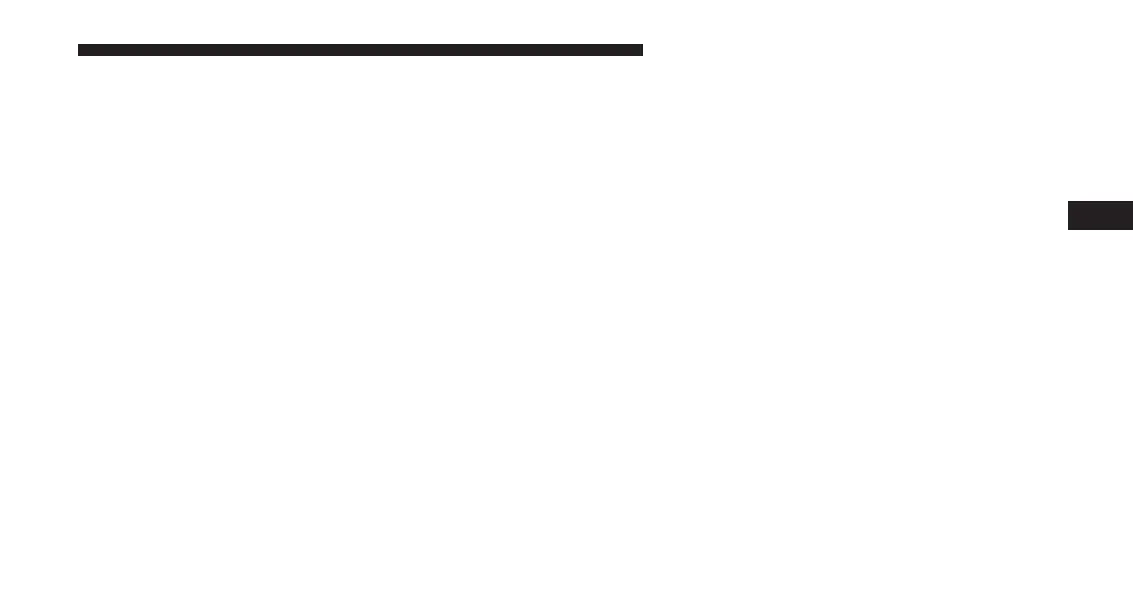Speedometer
Push and release the OK button to toggle between MPH
and km/h.
Vehicle Info
The Vehicle Info consists of the following sub menu:
• Tire Pressure Monitor
• Coolant Temperature
• Transmission Oil Temperature
• Engine Oil Temperature
• Oil Pressure
• Oil Life
• Battery Voltage
• AWD Status — If Equipped
Driver Assist
Fuel Economy
Push and release the UP or DOWN arrow button until
the Fuel Economy Menu item is highlighted in the DID.
• Two sub menu pages one with Current value dis-
played and one without the Current Value displayed:
– Current Fuel Economy (MPG, L/100 km, or km/l)
– Range To Empty (miles or km)
– Average Fuel Economy (MPG, L/100 km, or km/l)
– The Max and Min values will correspond to the
particular engine requirements
• Lower end of gauge will be displayed in an amber
color and turn green as Fuel Economy improves.
• Hold OK to reset average fuel economy information.
4
UNDERSTANDING YOUR INSTRUMENT PANEL 275
