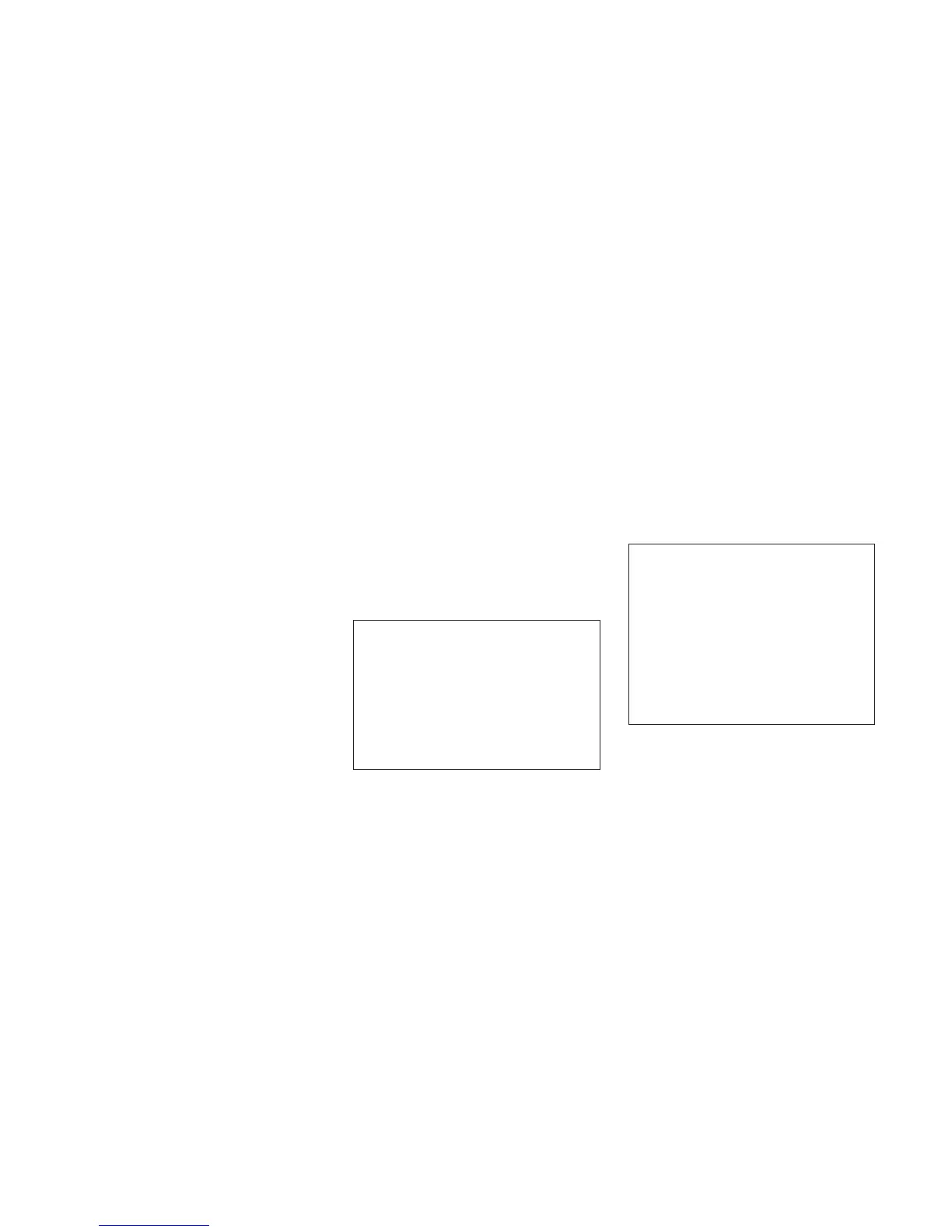To Vary the Speed Setting
When the Electronic Speed Control is set, you
can increase speed by pushing up and holding
the RESUME ACCEL lever. If the lever is con-
tinually held in the RESUME ACCEL position,
the set speed will continue to increase until the
lever is released, then the new set speed will be
established.
Tapping RESUME ACCEL once will result in a
1 mph (1.6 km/h) speed increase. Each time
the lever is tapped, speed increases so that
tapping the lever three times will increase
speed by 3 mph (5 km/h), etc.
To decrease speed while the Electronic Speed
Control is set, push down and hold the SET
DECEL lever. If the lever is continually held in
the SET DECEL position, the set speed will
continue to decrease until the lever is released.
Release the lever when the desired speed is
reached, and the new set speed will be estab-
lished.
Tapping the SET DECEL lever once will result in
a 1 mph (1.6 km/h) speed decrease. Each time
the lever is tapped, speed decreases.
To Accelerate for Passing
Press the accelerator pedal as you would nor-
mally. When the pedal is released, the vehicle
will return to the set speed.
Using Speed Control on Hills
NOTE:
The Electronic Speed Control system main-
tains speed up and down hills. A slight
speed change on moderate hills is normal.
On steep hills, a greater speed loss or gain may
occur so it may be preferable to drive without
Electronic Speed Control.
WARNING!
Electronic Speed Control can be dangerous
where the system cannot maintain a constant
speed. Your vehicle could go too fast for the
conditions, and you could lose control. An
accident could be the result. Do not use
Electronic Speed Control in heavy traffic or on
roads that are winding, icy, snow-covered, or
slippery.
PARKVIEW姞 REAR BACK UP
CAMERA — IF EQUIPPED
Your vehicle may be equipped with the Park-
View姞 Rear Back Up Camera that allows you to
see an on-screen image of the rear of your
vehicle whenever the shift lever is put into
REVERSE. The image will be displayed on the
Navigation/Multimedia radio display screen.
WARNING!
Drivers must be careful when backing up even
when using the ParkView姞 Rear Back Up
Camera. Always check carefully behind your
vehicle, and be sure to check for pedestrians,
animals, other vehicles, obstructions, or blind
spots before backing up. You are responsible
for the safety of your surroundings and must
continue to pay attention while backing up.
Failure to do so can result in serious injury or
death.
100
