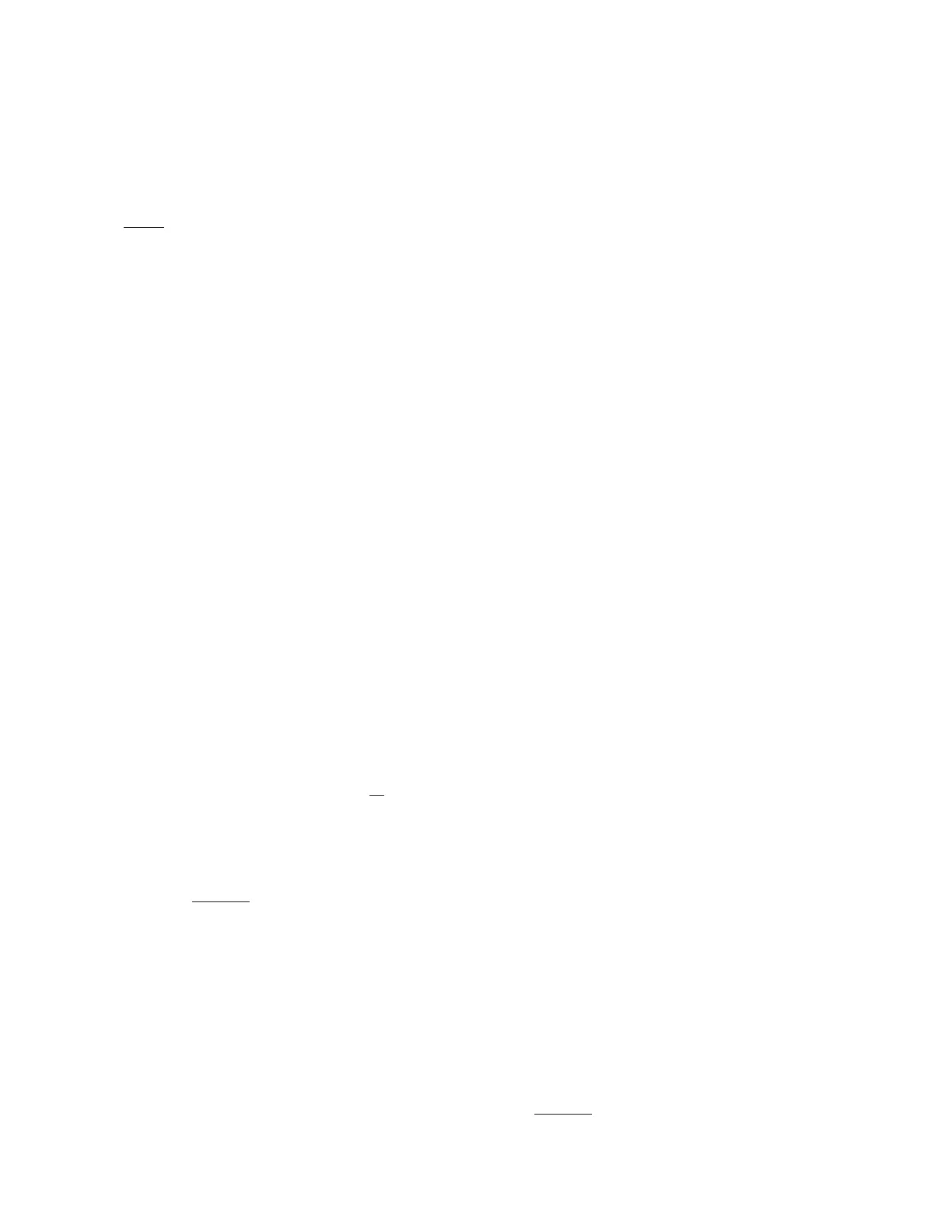OMM-05-0509-page 10
2. Add balancing weights for fabricated aluminum, steel or stainless steel wheels:
Balance weights should be rigidly attached to the wheel at a location that will not interfere with the blower housing
nor disrupt air flow. They should (if at all possible) be welded to the wheel. When trim balancing the wheel, on the
blower shaft, be sure to ground the welder directly to the wheel. Otherwise, the welding current will likely pass
through the blower shaft and damage the blower and/or motor bearings.
3. Forward curved wheels, Model LM only (also known as squirrel cage or multivane wheels).
These wheels have balancing clips attached to individual blades around the wheel. That is the only proper way to
b
alance this type of wheel.
NOTE
:
Removing any Forward Curved, Backward Inclined or Airfoil wheel from the blower requires special attention when
reinstalling the wheel back into the blower housing. Make sure you reinstall the wheel so the proper wheel-to-inlet
clearance is maintained. Failure to do this will affect the blower’s airflow (CFM), and/or static pressure (SP) capabili-
ties and efficiency. Consult Cincinnati Fan or our local sales office for your area for assistance if necessary.
D. Vibration:
As mentioned previously in this manual, excessive vibration can cause premature motor and/or blower bearing failure that
could lead to catastrophic failure of the blower. After performing any routine maintenance, the vibration readings should be
taken again. New readings should be taken (maximum every 12 months) and compared to the readings you recorded in
Fig. 4, on page 7, during the initial startup. If any major differences are present, the cause should be determined and
corrected before the blower is put back into operation.
The most common causes of vibration problems are:
1. Wheel unbalance 4. Poor blower inlet and/or discharge conditions
2. Bearing failure 5. Foundation stiffness
3. Mechanical looseness 6. Misaligned sheaves and/or belts
E. Fan Shaft & Bearing Replacement:
The blower shaft and bearings for Cincinnati Fan blowers are carefully selected to match the maximum load and operating
conditions for each specific blower model. If the instructions in this manual and those provided by the bearing manufacturer
are followed, you should not need to replace the bearings for many years.
When you do need to replace the bearings, it is strongly recommended that the blower shaft also be replaced at
the same time.
Use the following applicable steps when replacing the blower bearings and/or blower shaft:
1. LOCK OUT THE POWER SOURCE TO THE MOTOR AND LET WHEEL COME TO A COMPLETE STOP.
2. Disconnect the inlet and/or discharge duct work from the blower.
3. Remove the belt guard (if applicable). Not supplied by Cincinnati Fan.
4. Loosen the tension on the belt(s) by loosening the motor and the motor adjustment mechanism.
5. Remove the belt(s), loosen the blower sheave set screws or taper-lock hub bolts and remove the blower sheave.
6. Remove the blower assembly (housing, wheel, bearing base, shaft and bearings) from the system.
7. Remove the inlet side of the blower housing.
8. Measure the location of the blower wheel on the shaft, then remove the locking hardware in the wheel hub
9. Take the 2 set screws out of the wheel or
remove the 3 bolts in the taper-lock bushing.
10. Carefully remove the blower wheel.
11. Remove the blower shaft/bearing guard (if applicable).
12. Disconnect any lube lines to the bearings (if applicable).
13. On most models, there is a rust preventative coating that was applied to the blower shaft before shipment. Remove
this coating at all areas with a solvent or degreaser.
WARNING: DO NOT
use gasoline to remove the coating. CAUTION: Use gloves to protect your skin.
14. Measure location between bearings and distance from the bearings to each end of the shaft.
15. Remove the set screws in the bearings that are locked onto the blower shaft. Throw the set screws away.
16. Remove the blower shaft from the bearings.
17. Remove the hardware holding the bearings on the blower base. Be careful not to change the location of any bear-
ing pads that were under the bearings.
18. When replacing the bearings, we strongly recommend that the blower shaft also be replaced. However, if you intend to
use the same blower shaft, file down all the setscrew marks on the shaft.
19. Install new bearings onto the new blower shaft or onto the original shaft. Be sure the bearing locking collars are facing
each other and the set screws are in line with each other. DO NOT tighten the new set screws.
20. Place the blower shaft/bearing assembly onto the blower base with any bearing pads located under each bearing as
were under the original bearings.
21. Install the hardware to bolt the bearings to the blower base, but DO NOT
tighten, at this time.
22. Slide the blower shaft into the bearings so the dimensions match those taken in Step 14 above.
23. Tighten the bearing mounting bolts that hold the bearings on the blower base.
