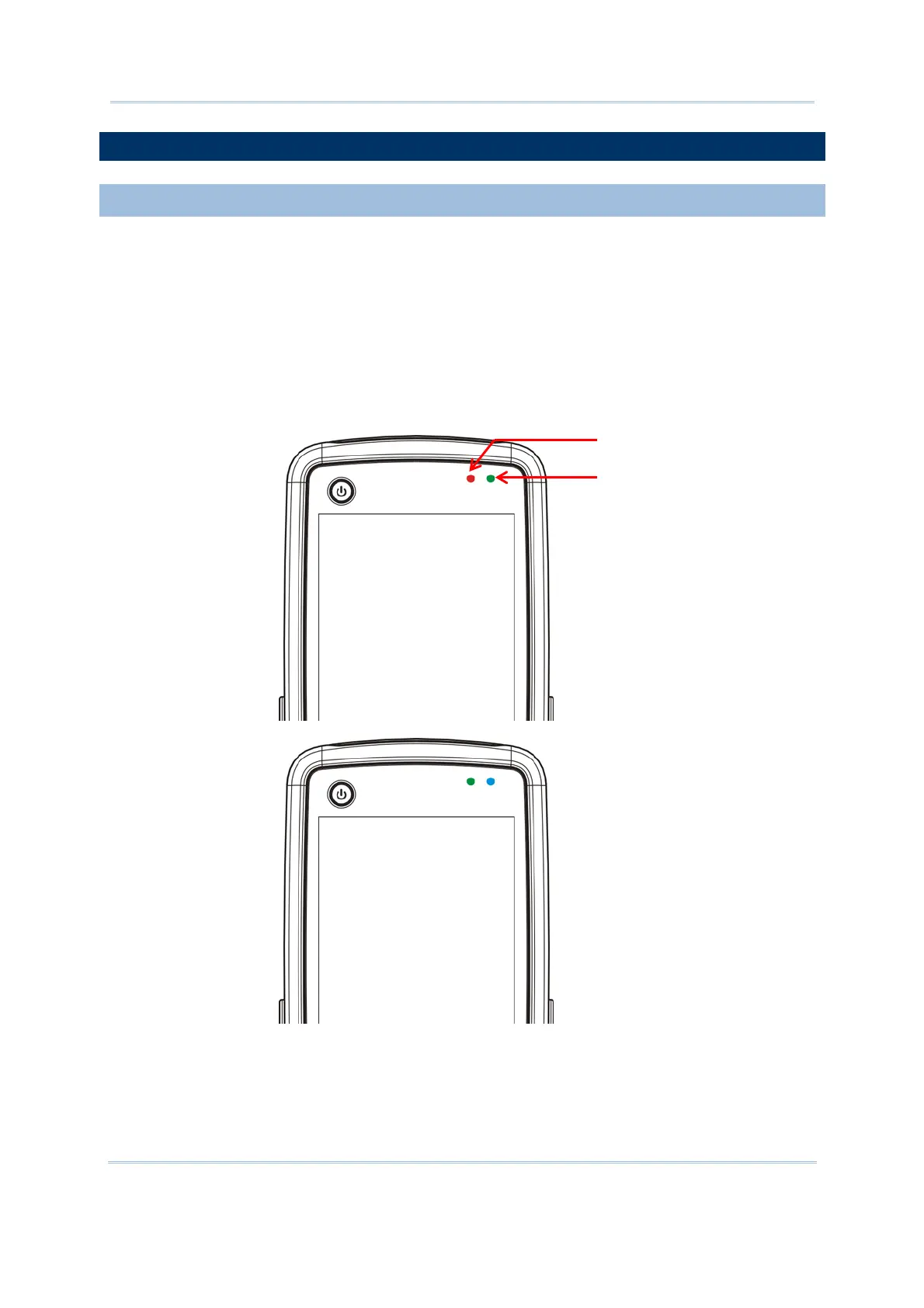18
8600 Series Mobile Computer Reference Manual
1.5 NOTIFICATIONS
1.5.1 STATUS LED
There are two dual-color LED indicators located at the upper-right of the screen. Both can
be programmed to provide information that helps diagnosing. For example, if you are
using AG runtime, you will be informed of the scanning result immediately. By default,
LED1 is defined to light solid green for a single "Good Read" action upon reading a
barcode successfully.
LED1 is used to provide information on the charging status and barcode decoding.
LED2 is used to provide information on wireless communications.
Figure 6: LED Indicators
LED1
LED2
