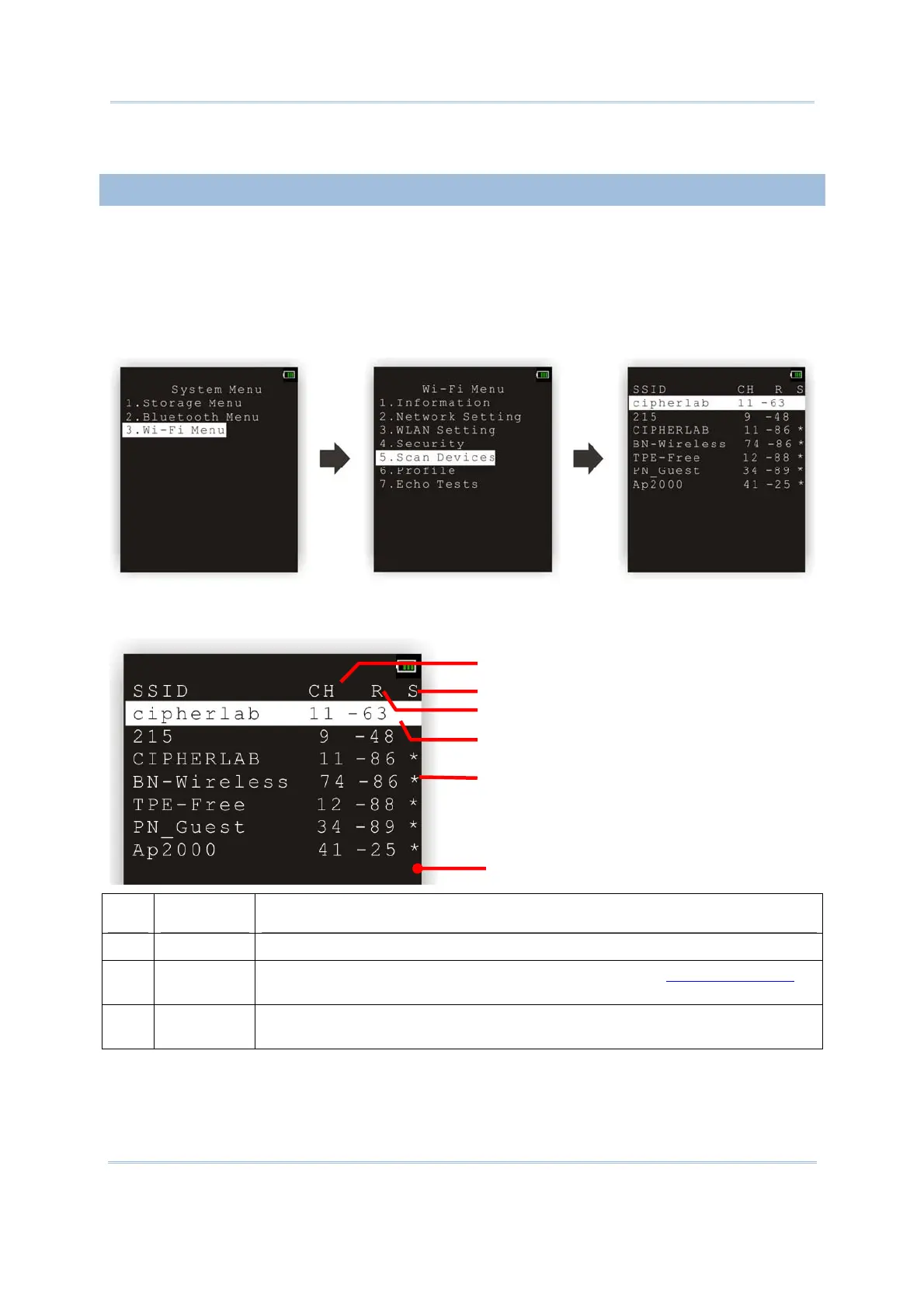74
8600 Series Mobile Computer Reference Manual
WPA Passphrase Enter a phrase as your password (8 ~ 63 characters)
3.10.5 SCAN DEVICES
Select this command to launch the scanning for the Wi-Fi hotspots within range. The
mobile computer will first produce a scanning screen and then a result screen that
displays all the WiFi hotspots discovered whether open or secured.
Select an entry on the result screen to see more details about it including the BSSID,
BSS Type, and the security framework it applies.
The screenshot below details the result screen:
Label
Description Function
CH channel Delivers the channel (frequency range) in use by the network.
R rssi Delivers the “Received Signal Strength Indication”. See 3.10.7 Echo Tests to
know how signal strength is rated by numbers.
S security Delivers the security of the network. A secured network goes with an asterisk
sign (*) while an open network doesn’t.
he result screen
a secured network
channel
security
rssi, the “received signal strength indication
Select an entry to view more details about it.
