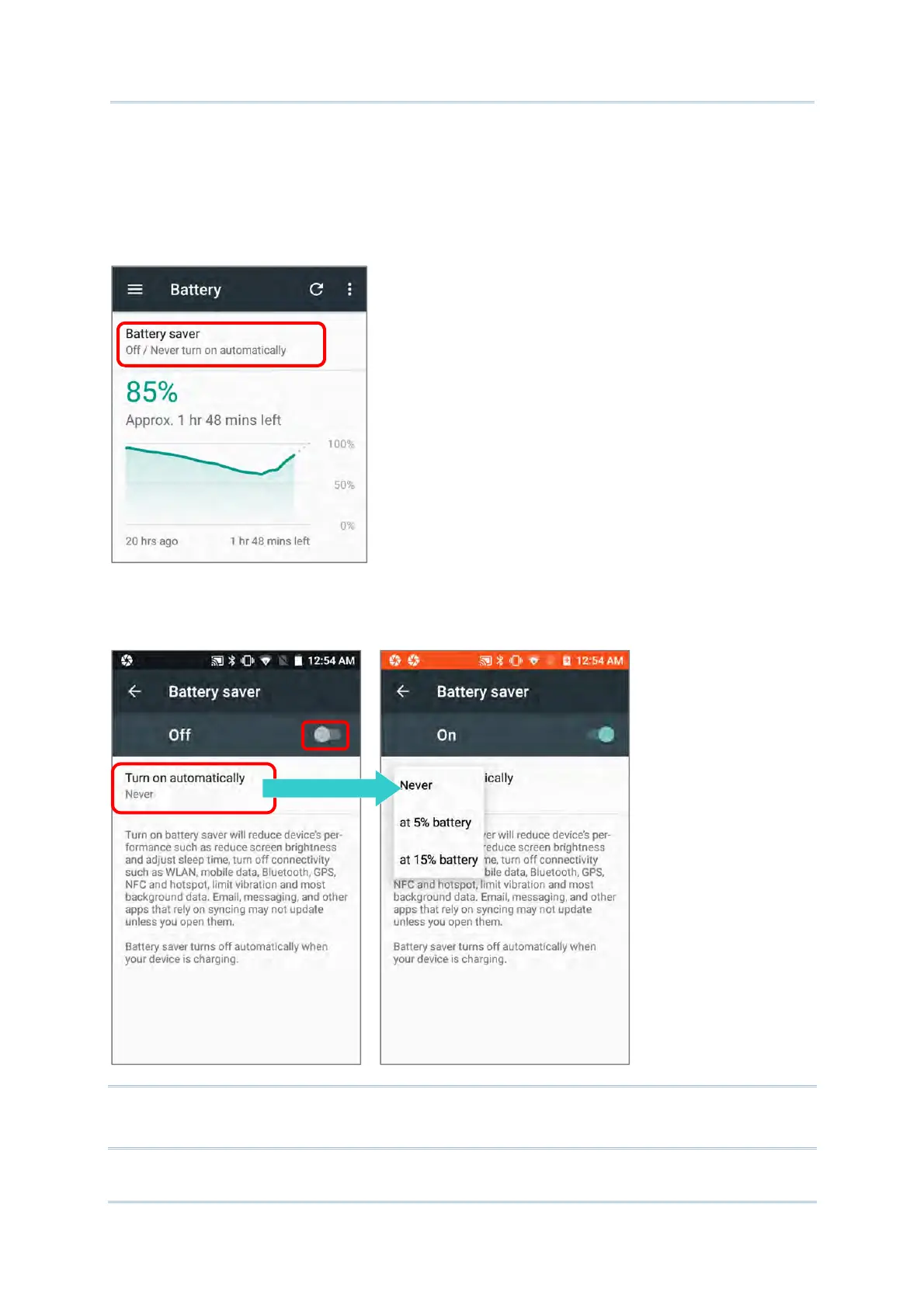40
RK25 Mobile Computer
BATTERY SAVER MODE
You can have the Battery saver mode automatically turned on when the main battery gets
low. This mode will limit the use of location services, vibration and most background
processing data.
1) On Battery screen, tap “Battery saver”.
2) Switch on the function to directly enable battery saver function, or choose when to have
this mode automatically activated. After this function is enabled, the title bar of your
screen will turn orange.
Note:
This mode will automatically become inactive when your device is being charged.