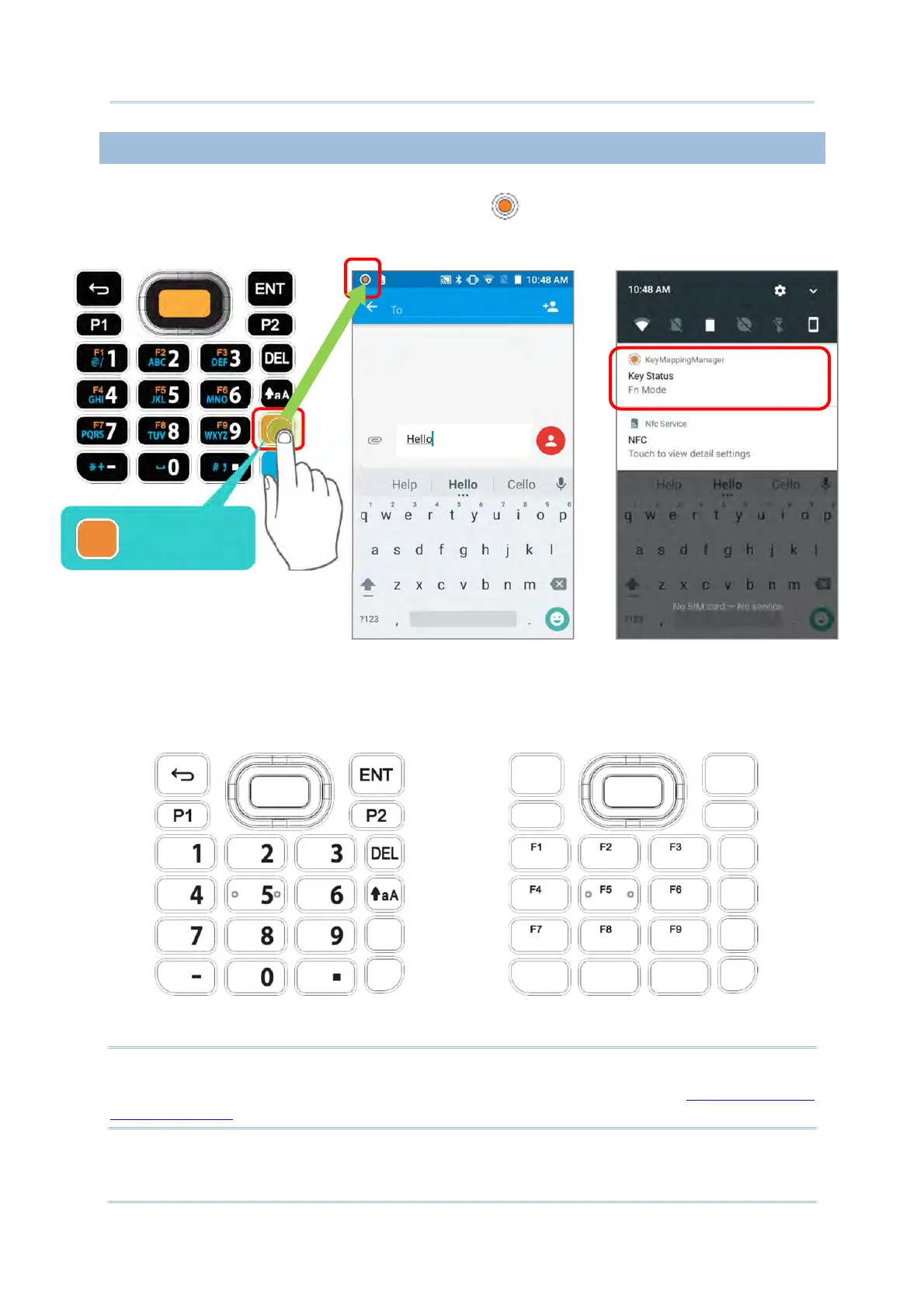86
RK25 Mobile Computer
2.7.3. FUNCTION KEY (ONLY FOR 25-KEY MODEL)
The Function key is the orange button located right above in the Alpha Key (the blue button).
When the Function key is pressed, a orange icon shows up in the status bar to indicate
that Function Mode is on:
Keypad returns from Function Mode to Default Input Mode upon pressing any button
engraved in orange. If Alpha key/Shift Key is pressed, keypad will return to Alpha
mode/Shidt Lock Mode until Alpha key/Shift Key is pressed again.
DefaultInputMode FunctionMode
Note:
Function mode can coexist with Shift mode & Alpha Mode. Please refer to Key Functions in
Different Modes for details.
FunctionKey