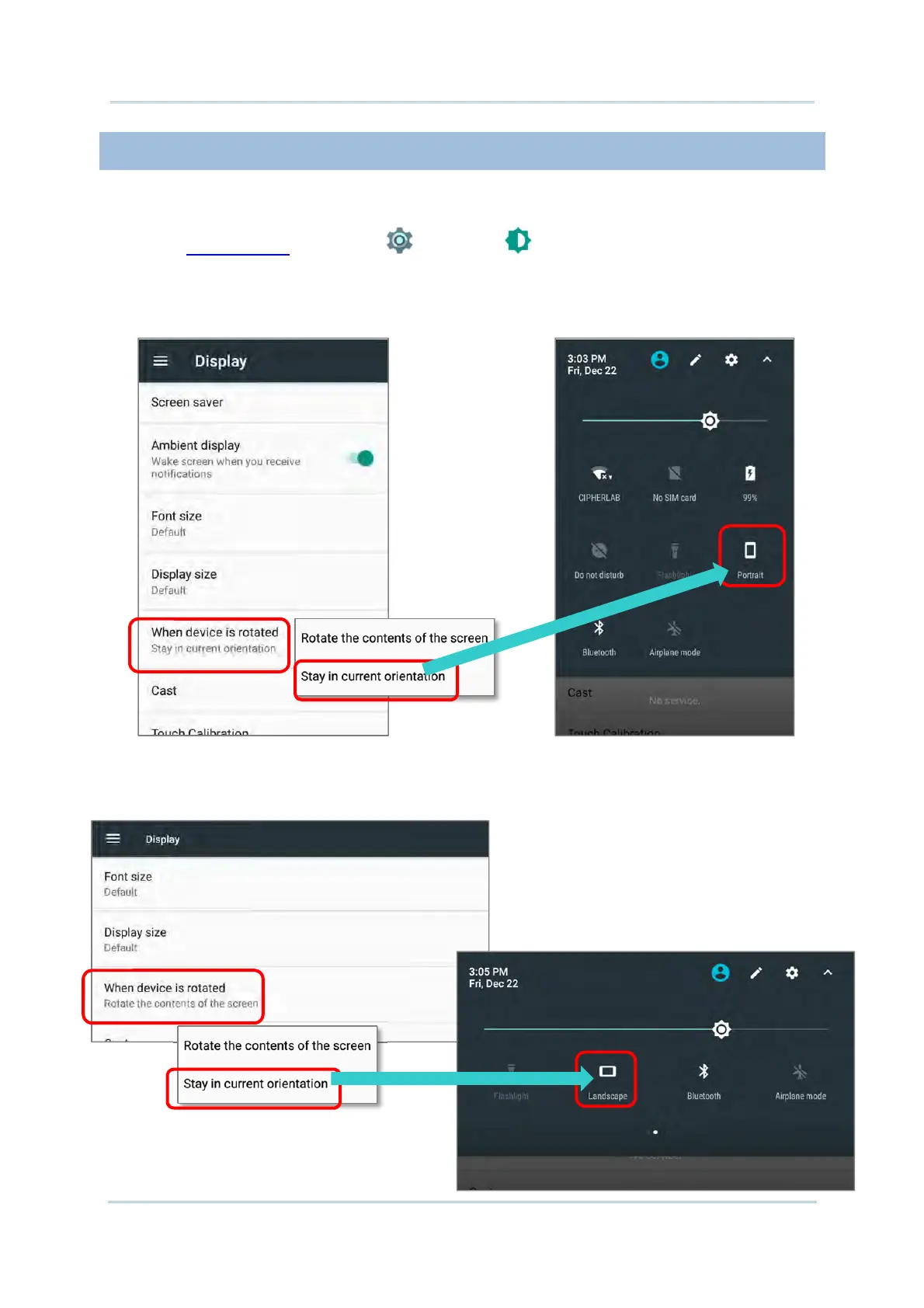61
Using RK25 Mobile Computer
2.3.2. SCREEN ROTATION
By default, the device automatically rotates the screen to when you turn the device
sideways. To switch this function on or off:
1) Go to App Drawer | Settings | Display
2) Tap When device is rotated and then select Stay in current orientation to turn the
rotation function off or tap Rotate the contents of the screen to enable it.
Please note that “Stay in current orientation” might be portrait or landscape depending
on the screen display orientation when you select it.