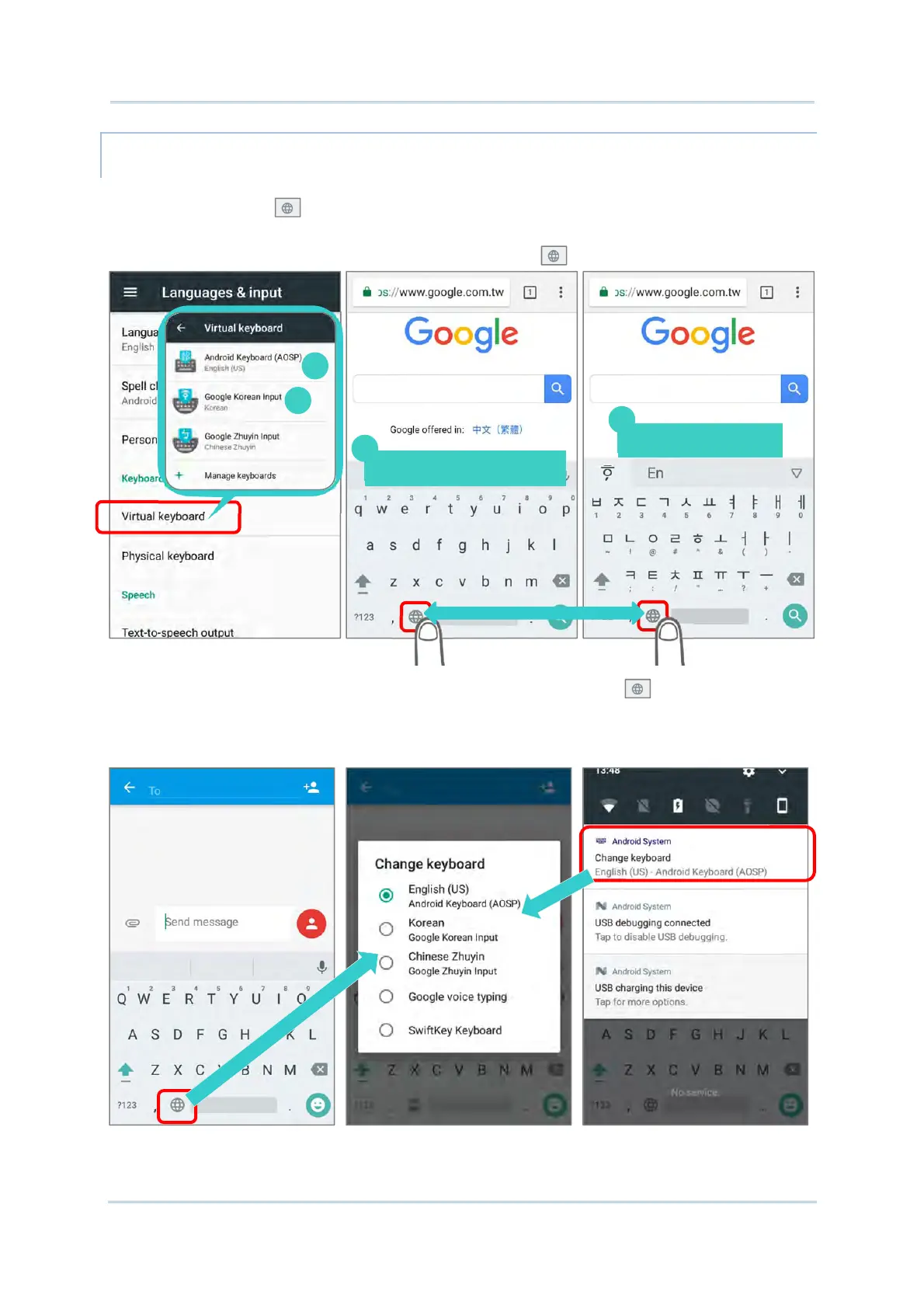78
RK25 Mobile Computer
CHANGE KEYBOARD (INPUT METHOD)
The input methods you enabled in Virtual Keyboard under Language & input are
available by tapping on the on-screen keyboard.
1) For the default keyboard “Android Keyboard Settings (AOSP)” & other Google input
keyboards, to use other input methods, simply tap to cycle through the options.
2) If there’s any other keyboards installed by you, please press on “Android
Keyboard Settings (AOSP)” till “Changle Keyboard” appears and select the
keyboard you need. Or swipe down from the status bar to open Notifications Drawer
and tap “Change Keyboard” notification to change it.
English (US) Keyboard
Korean Keyboard
1
1
2