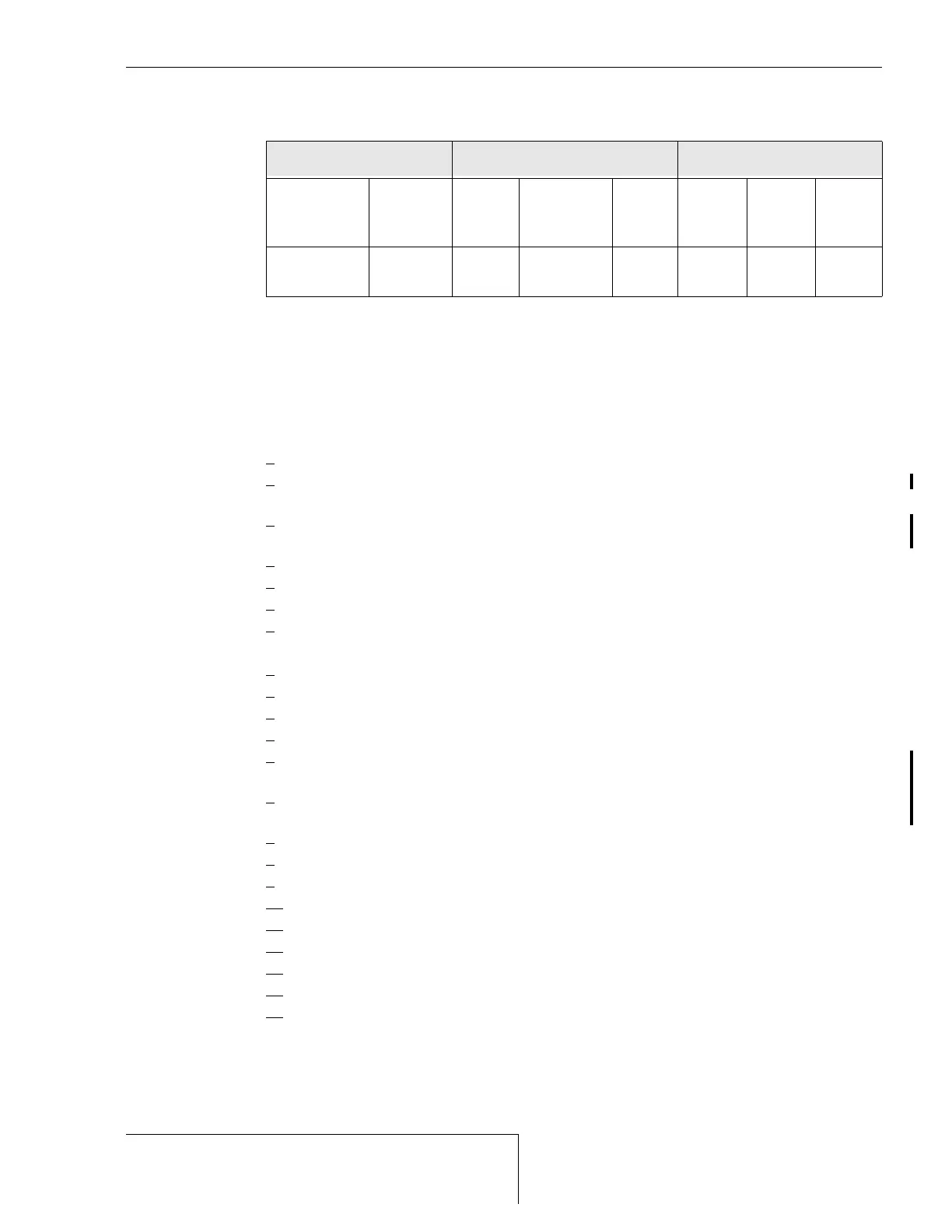CIRRUS AIRPLANE MAINTENANCE MANUAL MODELS SR22 AND SR22T
24-30
Page 25
All
EFFECTIVITY:
(n) Switch ALT 1 OFF and ALT 2 OFF. Verify and record operating values.
(o) Shut down engine.
(4) Operational Inspection - Master Control Unit - Serials w/ Perspective Avionics
In order to perform the following check the engine must be operating. Do not stand or let anyone
else stand close to the arc of the airplane’s propeller while conducting this check.
(a) Verify all circuit breakers are set.
(b) Toggle battery 2 master switch to the ON position and verify the following occurs:
1
Flap position light off.
2
Serials w/o MD302 Standby Attitude Module: Standby attitude gyro low voltage flag
hidden.
3
Serials w/ MD302 Standby Attitude Module: MD302 Standby Attitude Module pow-
ers up.
4
PFD powers up.
5
MFD is off.
6
Essential Bus voltage (indicated on PFD) is 22 to 26 volts.
7
ALT 1 and ALT 2 caution annunciations on PFD.
(c) Toggle battery 1 master switch to the ON position and verify the following occurs:
1
Flap position light illuminates.
2
MFD powers up.
3
Pull PFD #1 circuit breaker and verify PFD remains on.
4
Reset PFD #1 circuit breaker.
5
Serials w/o MD302 Standby Attitude Module: Pull STDBY ATTD #1 circuit breaker
and verify standby attitude gyro voltage flag remains hidden.
6
Serials w/ MD302 Standby Attitude Module: Pull STDBY ATTD #1 circuit breaker
and verify MD302 Standby Attitude Module remains powered up.
7
Reset STDBY ATTD #1 circuit breaker.
8
Pull MFD #2 circuit breaker and verify MFD remains on.
9
Reset MFD #2 circuit breaker.
10
Switch on Landing Light and verify Landing Light illuminates.
11
Switch off Landing Light.
12
Serials w/ Fan or Air Conditioning: Turn on Cabin Fan and verify fan is on.
13
Serials w/ Fan or Air Conditioning: Turn off Cabin Fan.
14
ALT 1 and ALT 2 caution annunciations on PFD.
15
BAT 1 current indicator shows slight discharge.
(d) Start Engine and set engine speed at 1000 RPM.
(e) Switch ALT 1 ON and ALT 2 ON.
(f) Verify landing light, pitot heat, avionics, strobe lights, and navigation lights are on.
(g) Increase RPM to 1700.
Voltage Indication Ammeter Indication Annunciator Illumination
Clock/Volts Voltme-
ter
ALT 1 BAT ALT 2 LOW
VOLTS
ALT 1
Steady
ALT 2
Stead
y
20V - 24V 20V -
24V
0A Neg < 40A 0A ON ON ON
15 Dec 2014
