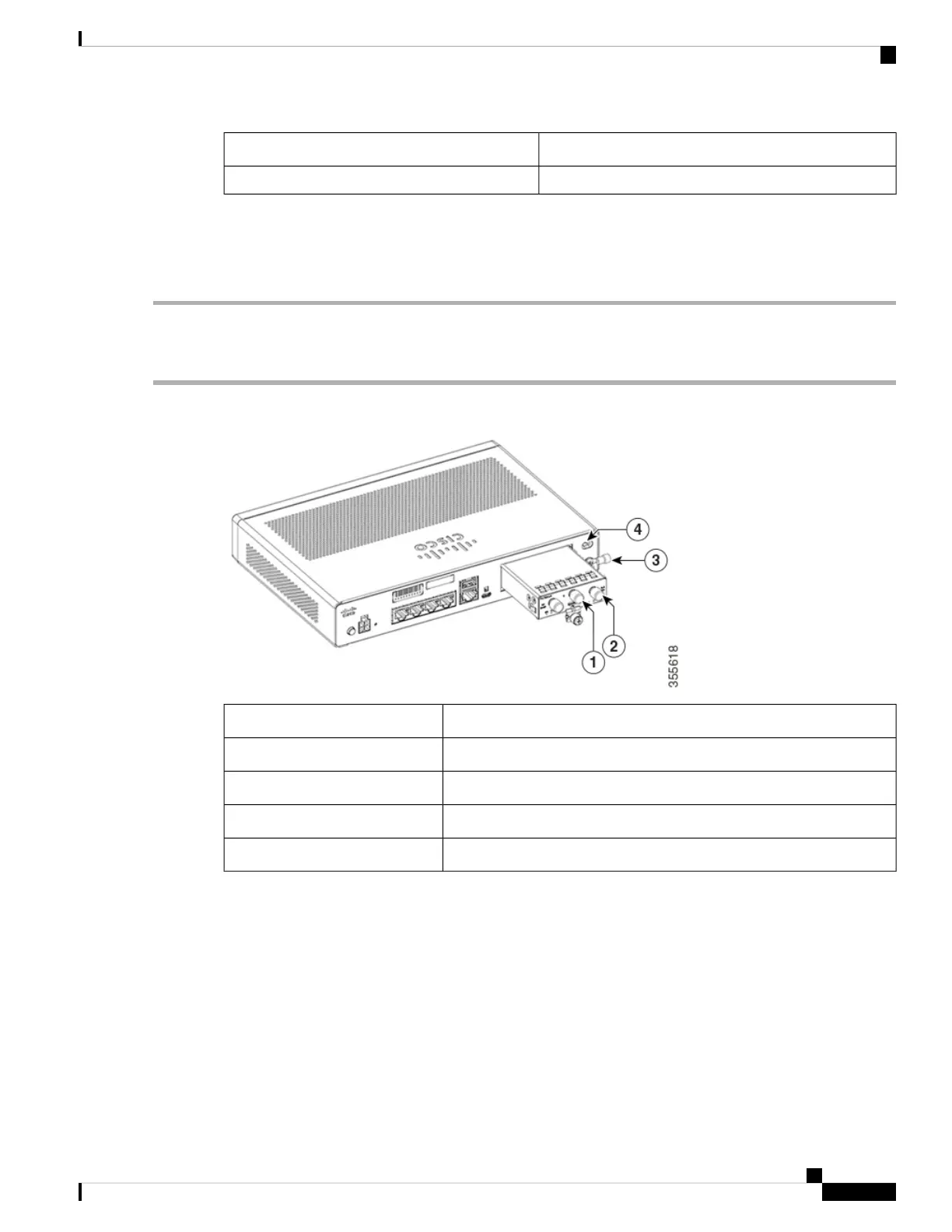LTE Pluggable TechnologyLTE Pluggables
LTE CAT4
Install an LTE Pluggable Module on a C1101-4P
To insert the LTE pluggable module into the router, do these steps:
Step 1 Insert and then gently push the LTE pluggable into the pluggable slot of C1101-4P until firmly fixed.
Step 2 Tighten the screw, the recommended torque is 10-12 in-lb.
Figure 1: LTE Pluggable - C1101-4P
DescriptionItem
GPS Antenna1
LTE Antenna2
Ground Lug3
Kensingston Lock Slot4
Install and Upgrade Internal Modules and Field Replaceable Units
7
Install and Upgrade Internal Modules and Field Replaceable Units
Install an LTE Pluggable Module on a C1101-4P
