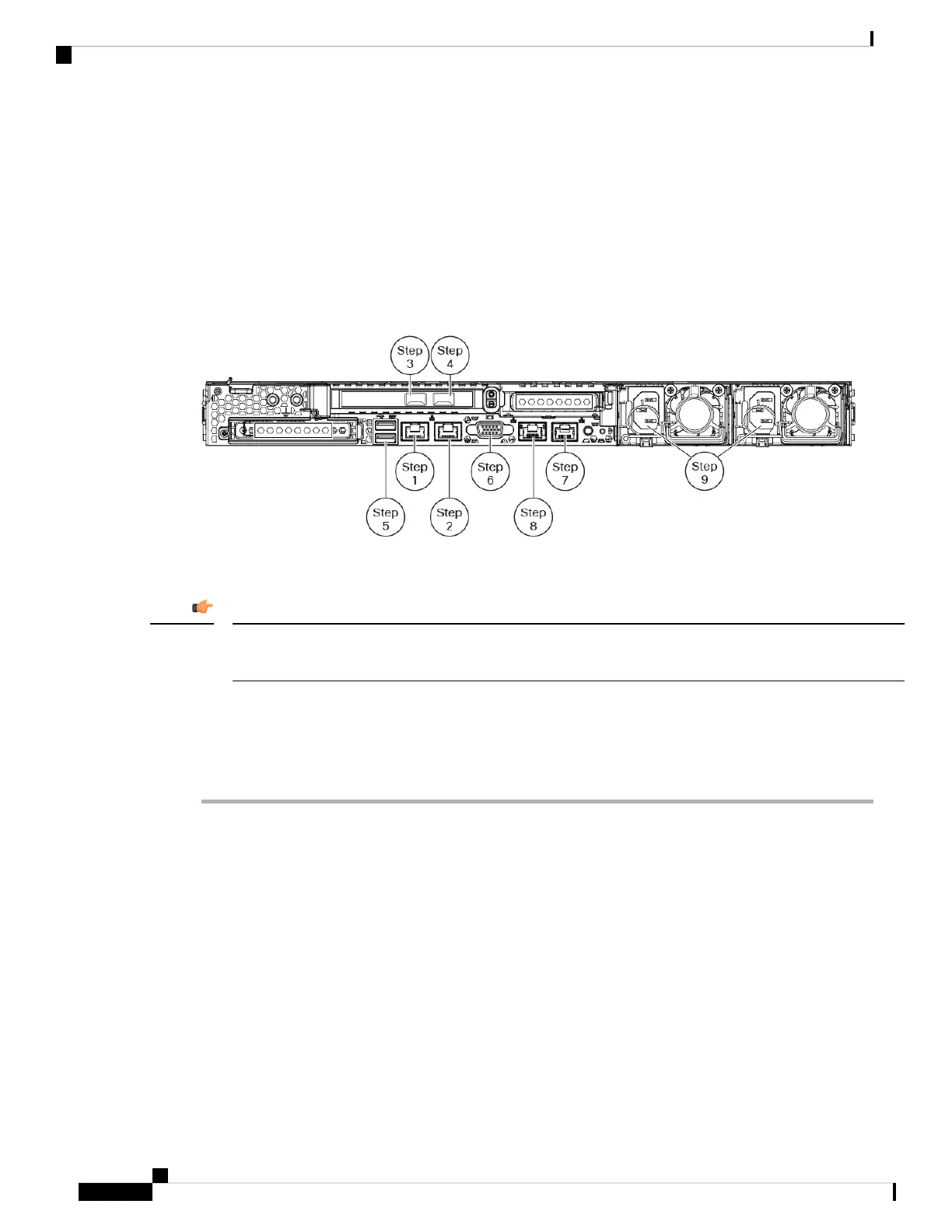• Connect a local computer to the management center serial port as described in Step 7. (To use this
connection see Set Up Serial Access, on page 40.)
• Connect the management center CIMC port to a local network reachable from a local computer where
you will run an IPMI utility for Lights-Out Management, as described in Step 8. (To use this connection
see Set Up Lights-Out Management, on page 41.)
After rack-mounting the chassis, follow these steps to connect cables, turn on power, and verify connectivity.
Use the following figure to identify the rear panel ports.
Figure 4: Cable Connections
Before you begin
Read the Regulatory and Compliance Safety Information document before installing the management center
chassis.
Important
• Rack-mount the appliance as described in the Cisco Firepower Management Center 1600, 2600, and
4600 Hardware Installation Guide.
Procedure
Step 1 eth0 management interface (labeled "1" on the rear panel) — Using an Ethernet cable, connect the eth0
interface to the default management network reachable from your management PC. This interface is the default
management interface and is enabled by default. Confirm that the link LED is on for both the network interface
on the local computer and the management center management interface.
You can use this connection to configure network settings and perform initial setup using HTTPS. You can
also use this connection to perform routine management, and to manage devices from the management center
web interface.
Step 2 (Optional) eth1 management interface (labeled "2" on the rear panel)—Connect this management interface
to the same or different network from your other management interfaces depending on your network needs.
For more information about management interfaces, see the Cisco Secure Firewall Management Center
Administration Guide and about network topology, see the Cisco Secure Firewall Management Center Device
Configuration Guide.
Cisco Firepower Management Center 1600, 2600, and 4600 Getting Started Guide
10
Firepower Management Center 1600, 2600, and 4600 Getting Started Guide
Connect Cables Turn On Power Verify Status for Versions 6.5 and Later
