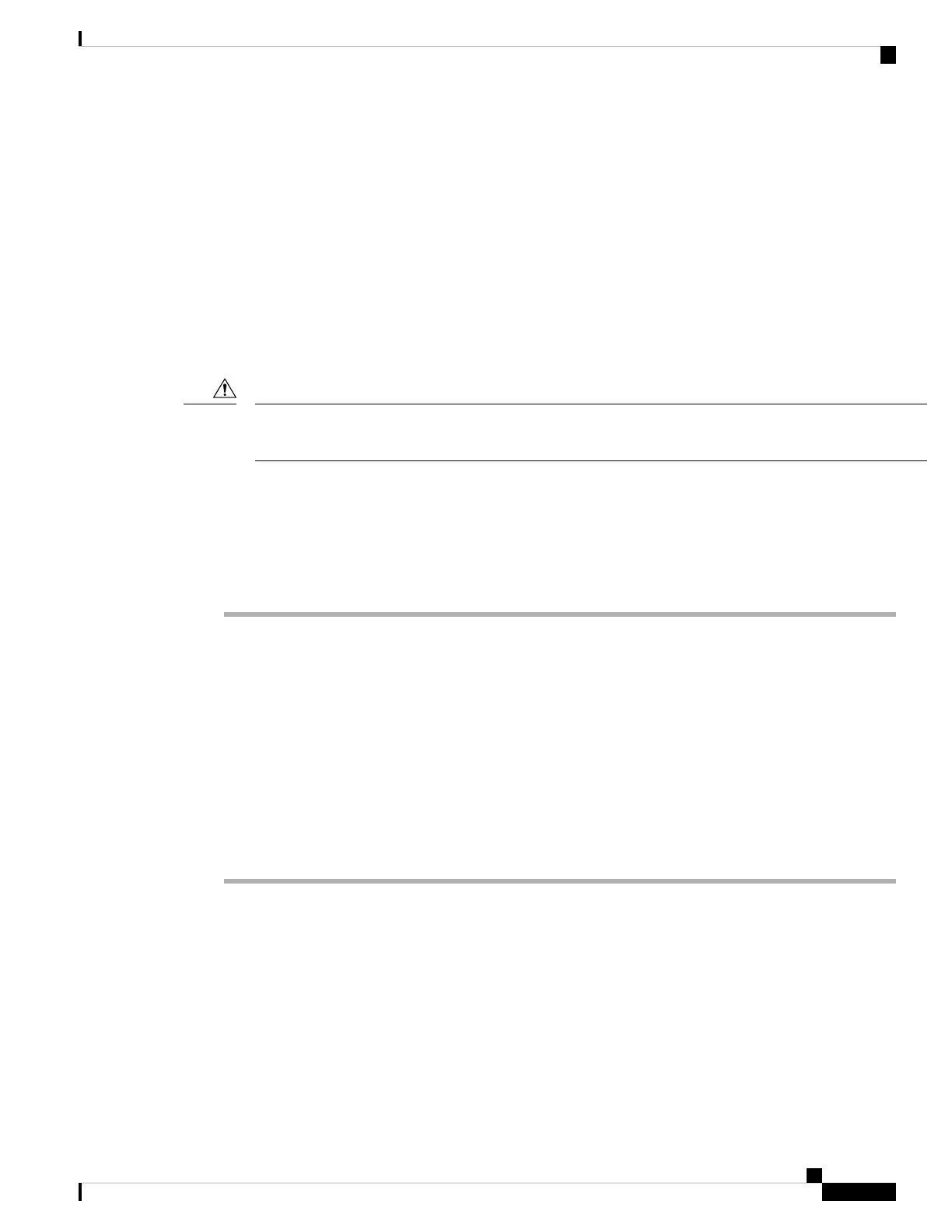Related Documentation
For detailed hardware installation instructions, see the Cisco Firepower Management Center 1600, 2600, and
4600 Hardware Installation Guide.
For a complete list of the Cisco Secure Firewall series documentation and where to find it, see the documentation
roadmap.
Access the CLI or the Linux Shell on the Management Center
Accessing the management center CLI or the Linux shell requires a different sequence of steps depending on
what version the management center is running.
We strongly recommend that you do not use the Linux shell unless directed by Cisco TAC or explicit
instructions in the user documentation.
Caution
Before you begin
Establish a direct physical connection with the management center using the serial port, a keyboard and
monitor, or establish an SSH session with the management center interface.
Procedure
Step 1 Log into the management center using the credentials for the CLI admin user.
Step 2 Determine your next action depending on the version in use:
• If your management center is running Version 6.3 or 6.4 and the management center CLI is not enabled,
this gives you direct access to the Linux shell.
• If your management center is running Version 6.3 or 6.4 and the management center CLI is enabled, this
gives you access to the management center CLI. To access the Linux shell, continue with Step 3.
• If your management center is running Version 6.5+, this gives you access to the management center CLI.
To access the Linux shell, continue with Step 3.
Step 3 To access the Linux shell from the management center CLI, enter the expert command.
Shutdown or Restart the Management Center
Use the web interface to initiate an orderly management center shut down or restart.
You can also shut down the management center using the system shutdown command from the management
center CLI.
Cisco Firepower Management Center 1600, 2600, and 4600 Getting Started Guide
5
Firepower Management Center 1600, 2600, and 4600 Getting Started Guide
Related Documentation