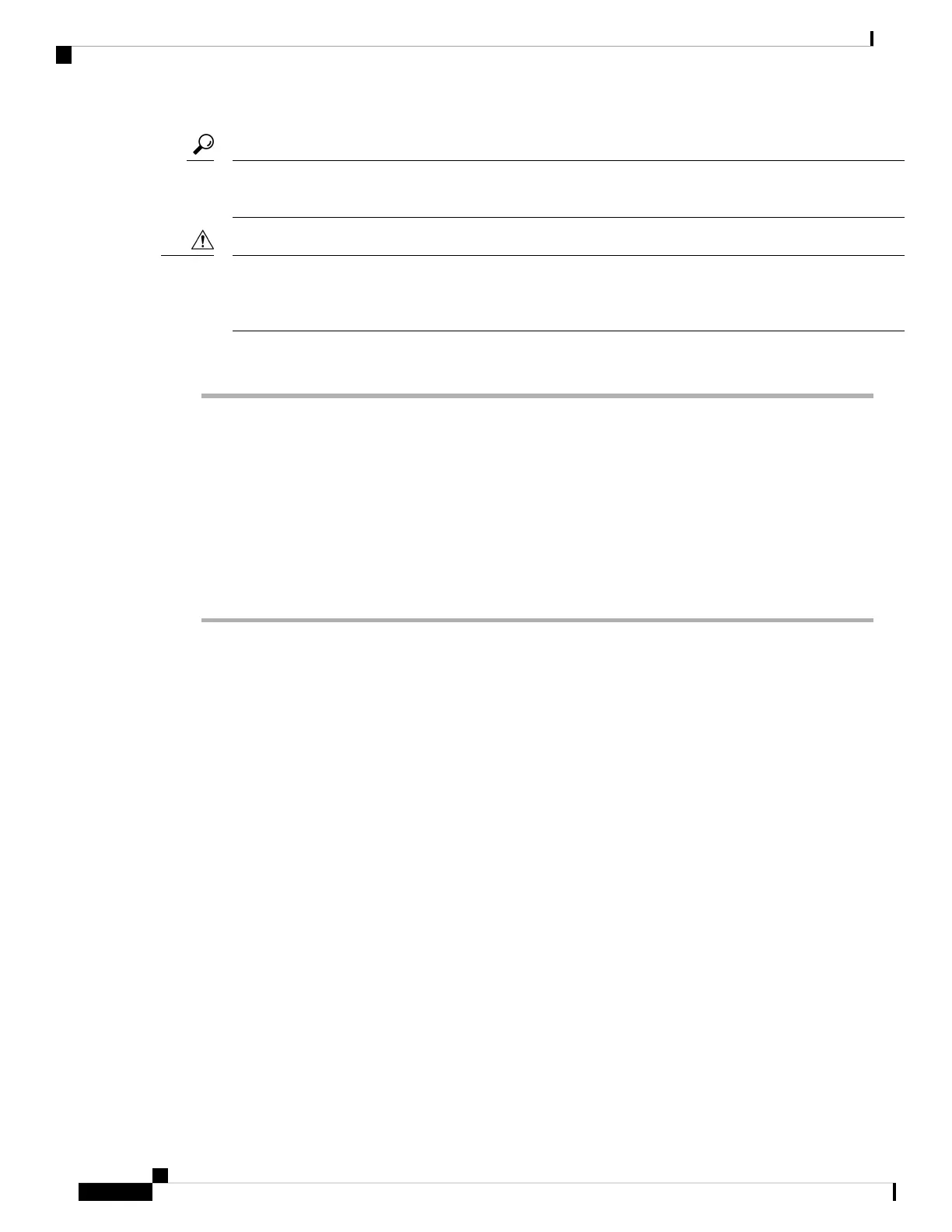For virtual devices, refer to the documentation for your virtual platform. For VMware in particular, custom
power options are part of VMware Tools.
Tip
Do not shut off the management center using the power button; this may cause data loss. Using the web
interface or shutdown commands prepares the system to be safely powered off and restarted without losing
configuration data.
Caution
Procedure
Step 1 Choose System > Configuration> Process
Step 2 Choose one of the following:
• Shutdown Management Center to initiate a graceful shutdown of the management center.
• Reboot Management Center to shutdown and restart the management center gracefully.
• Restart Management Center Console to restart the communications, database, and HTTP server
processes. This is typically used during troubleshooting, and may cause deleted hosts to reappear in the
network map.
Install the Management Center for Versions 6.5 and Later
Follow these instructions to install the management center that will run Versions 6.5 and later.
Review Network Deployment for Versions 6.5 and Later
To deploy the management center you need information about the environment within which it will operate.
The following figure shows an example network configuration for a firewall deployment.
Cisco Firepower Management Center 1600, 2600, and 4600 Getting Started Guide
6
Firepower Management Center 1600, 2600, and 4600 Getting Started Guide
Install the Management Center for Versions 6.5 and Later
