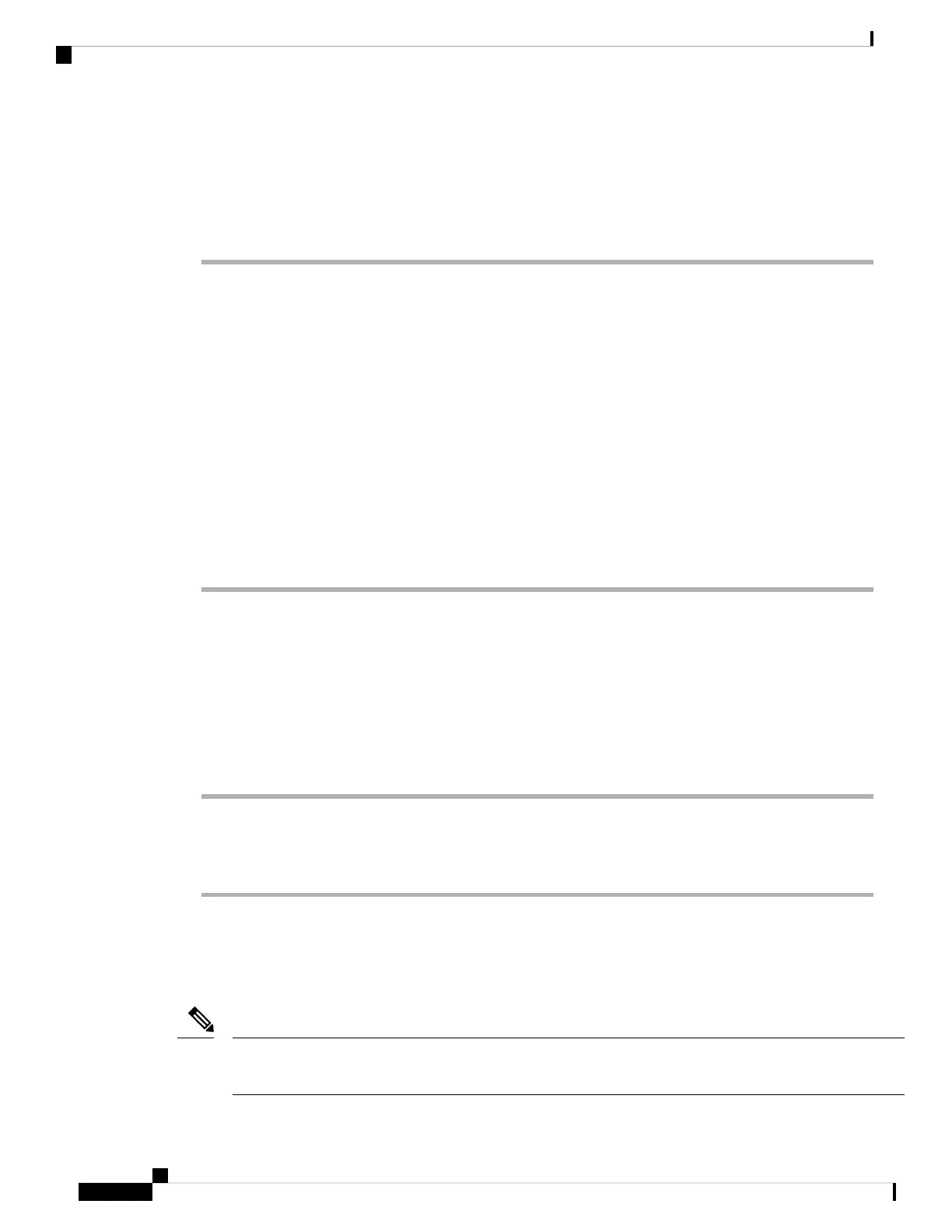Before you begin
Be sure you have have completed the appropriate previous steps in the restore process as described in Restore
a Management Center to its Factory Defaults, on page 51.
Procedure
Step 1 From the restore utility main menu, choose 3 Select Patches/Rule Updates.
The restore utility uses the protocol and location you specified in the previous procedure (see Specify the ISO
Image Location and Transport Method, on page 56) to retrieve and display a list of any system software
update files in that location. If you are using SCP, enter your password when prompted to display the list of
update files.
Step 2 Choose the system software update, if any, you want to use. You do not have to choose an update; press Enter
without selecting an update to continue. If there are no system software updates in the appropriate location,
the system prompts you to press Enter to continue.
The restore utility retrieves and displays a list of rule update files. If you are using SCP, to display the list
enter your password when prompted.
Step 3 Select the rule update, if any, you want to use. You do not have to select an update; press Enter without
selecting an update to continue. If there are no rule updates in the appropriate location, the system prompts
you to press Enter to continue.
Download the ISO and Update Files and Mount the Image
Before you begin
Be sure you have have completed the appropriate previous steps in the restore process as described in Restore
a Management Center to its Factory Defaults, on page 51.
Procedure
Step 1 From the restore utility main menu, choose 4 Download and Mount ISO.
Step 2 When prompted, confirm your choice. If you are downloading from an SCP server, enter your password when
prompted. The system downloads and mounts the appropriate files.
Update the Restore Image
When restoring an appliance to a different major version, this first pass by the restore utility updates the
appliance’s restore image, and, if necessary, the restore utility itself.
If you are restoring an appliance to the same major version, or if this is your second pass through the process,
do not use these instructions; see Install the New System Software Version, on page 59.
Note
Cisco Firepower Management Center 1600, 2600, and 4600 Getting Started Guide
58
Firepower Management Center 1600, 2600, and 4600 Getting Started Guide
Download the ISO and Update Files and Mount the Image