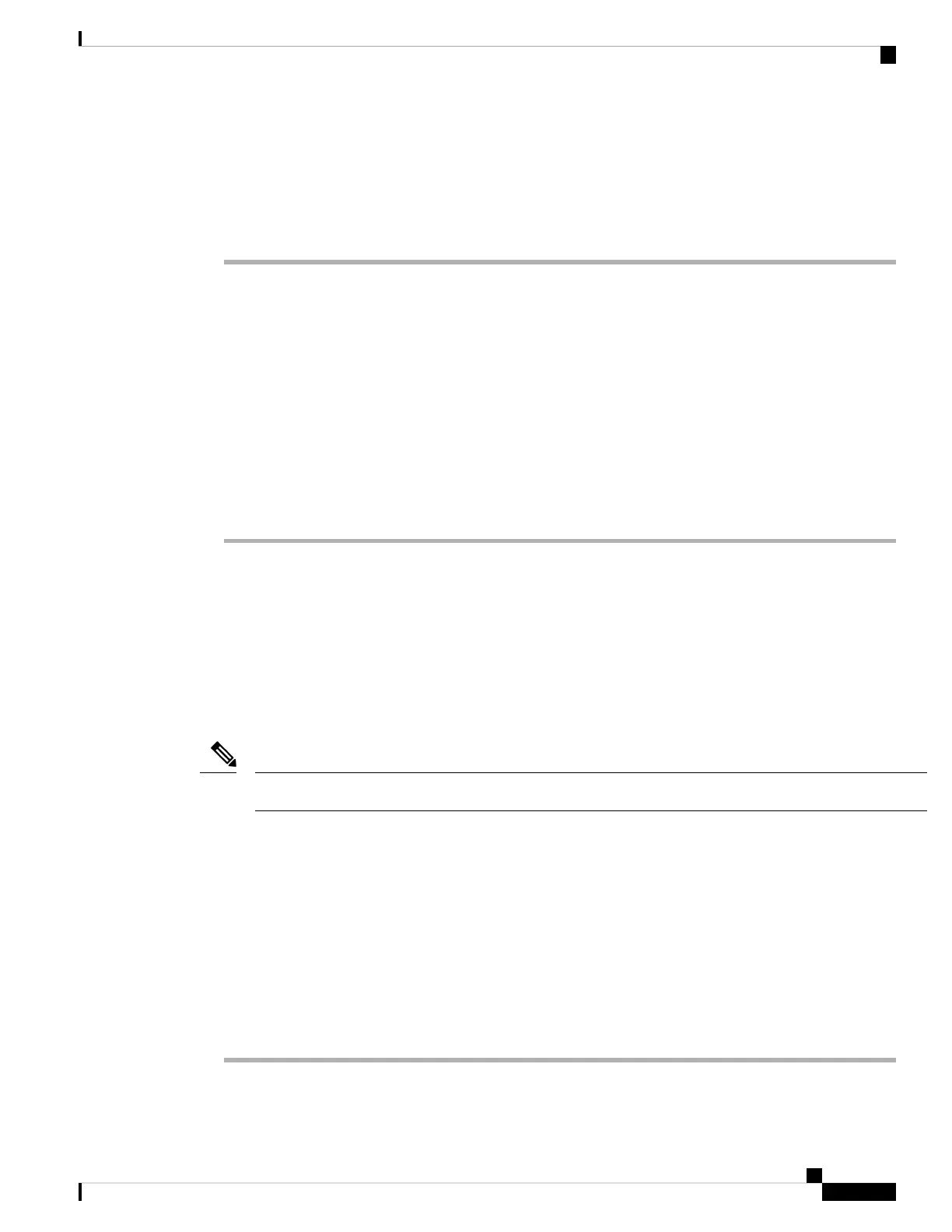Before you begin
Be sure you have have completed the appropriate previous steps in the restore process as described in Restore
a Management Center to its Factory Defaults, on page 51.
Procedure
Step 1 From the restore utility main menu, choose 5 Run the Install.
Step 2 When prompted (twice), confirm that you want to reboot the appliance.
Step 3 The system prompts for the display mode for the restore utility’s interactive menu:
• For a keyboard and monitor connection, enter 1 and press Enter.
• For a serial connection, enter 2 and press Enter.
If you do not select a display mode, the restore utility defaults to the option marked with an asterisk (*).
Unless this is the first time you have restored the appliance to this major version, the utility automatically
loads the last restore configuration you used. To continue, confirm the settings displayed in the next series of
pages.
Step 4 Press Enter to confirm the copyright notice.
What to do next
Complete the tasks in the second pass of the restore process. See Install the New System Software Version,
on page 59.
Install the New System Software Version
Perform the following tasks if you are restoring an appliance to the same major version, or if this is your
second pass through the two-step restore process.
The restore process resets the console display settings to the default mode of using the VGA port.
Note
Before you begin
• Be sure you have have completed the appropriate previous steps in the restore process as described in
Restore a Management Center to its Factory Defaults, on page 51.
• If you are performing this task as the second pass in the two-pass system restore process, you must first
download and mount the ISO image. See Download the ISO and Update Files and Mount the Image, on
page 58. (If you are performing the two-pass restore process, this will be the second time you download
and mount the ISO image.)
Procedure
Step 1 From the restore utility main menu, choose 5 Run the Install.
Cisco Firepower Management Center 1600, 2600, and 4600 Getting Started Guide
59
Firepower Management Center 1600, 2600, and 4600 Getting Started Guide
Install the New System Software Version