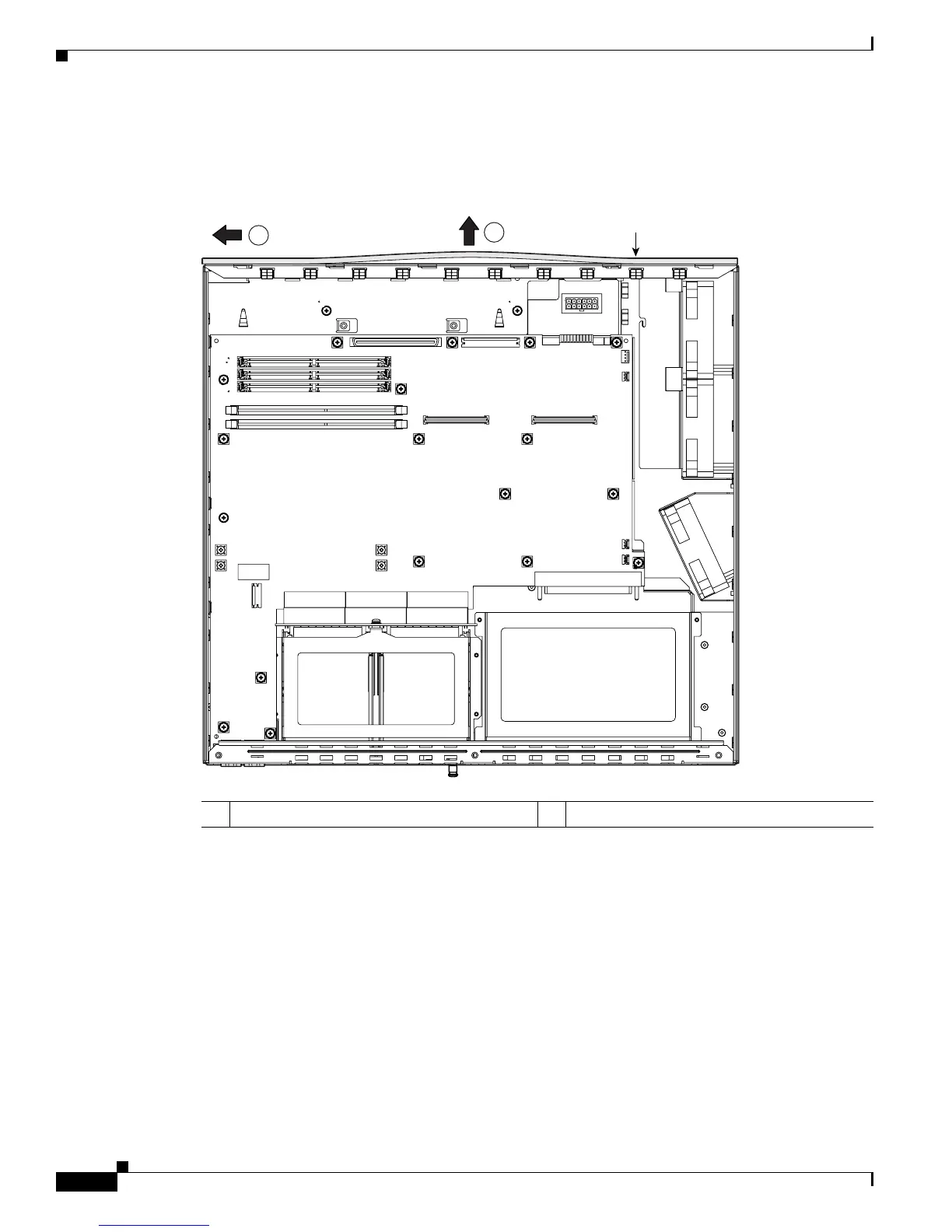14
Installing and Upgrading Fans in the Cisco 2821 and Cisco 2851 Series Routers
78-18643-02
Upgrading the Cisco 2821 and Cisco 2851 Fan Unit
b. Pull the top of the bezel 1/8 to 1/4 inch (3 to 8 mm) away from the chassis. (See number 1 in
Figure 3.)
Figure 3 Removing the Bezel
.
c. While holding the bezel away from the chassis, slide it toward the left side (input power side) until
it comes off the chassis, as shown in Figure 3. (See number 2 in Figure 3.)
1 Pull top of bezel away from chassis 2 Slide bezel to release it from chassis
117350
Plastic bezel
1
2
