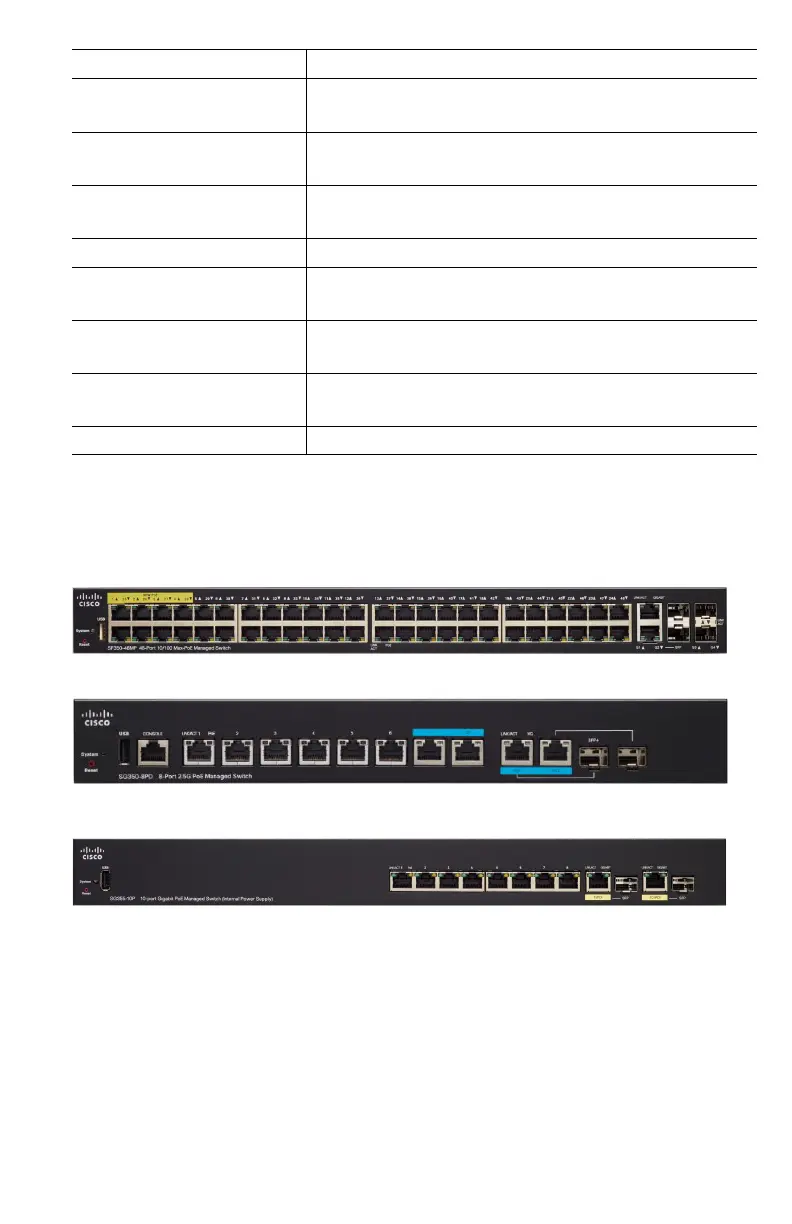Commutateurs administrables Cisco 350 51
Panneau avant
Les ports, les voyants et le bouton de réinitialisation sont situés sur le
panneau avant du commutateur (voir illustrations suivantes).
SF350-48MP
SG350-8PD
SG355-10P
SG350-28MP Commutateur administrable PoE à 28 ports
Gigabit
SG350-28P Commutateur administrable PoE à 28 ports
Gigabit
SG350-28SFP Commutateur administrable à 28 ports Gigabit
SFP
SG350-52 Commutateur administrable à 52 ports Gigabit
SG350-52P Commutateur administrable PoE à 52 ports
Gigabit
SG350-52MP Commutateur administrable PoE à 52 ports
Gigabit
SG355-10P Commutateur administrable PoE à 10 ports
Gigabit
SG350-8PD Commutateur administrable PoE à 8 ports 2,5 G
Modèle Description
