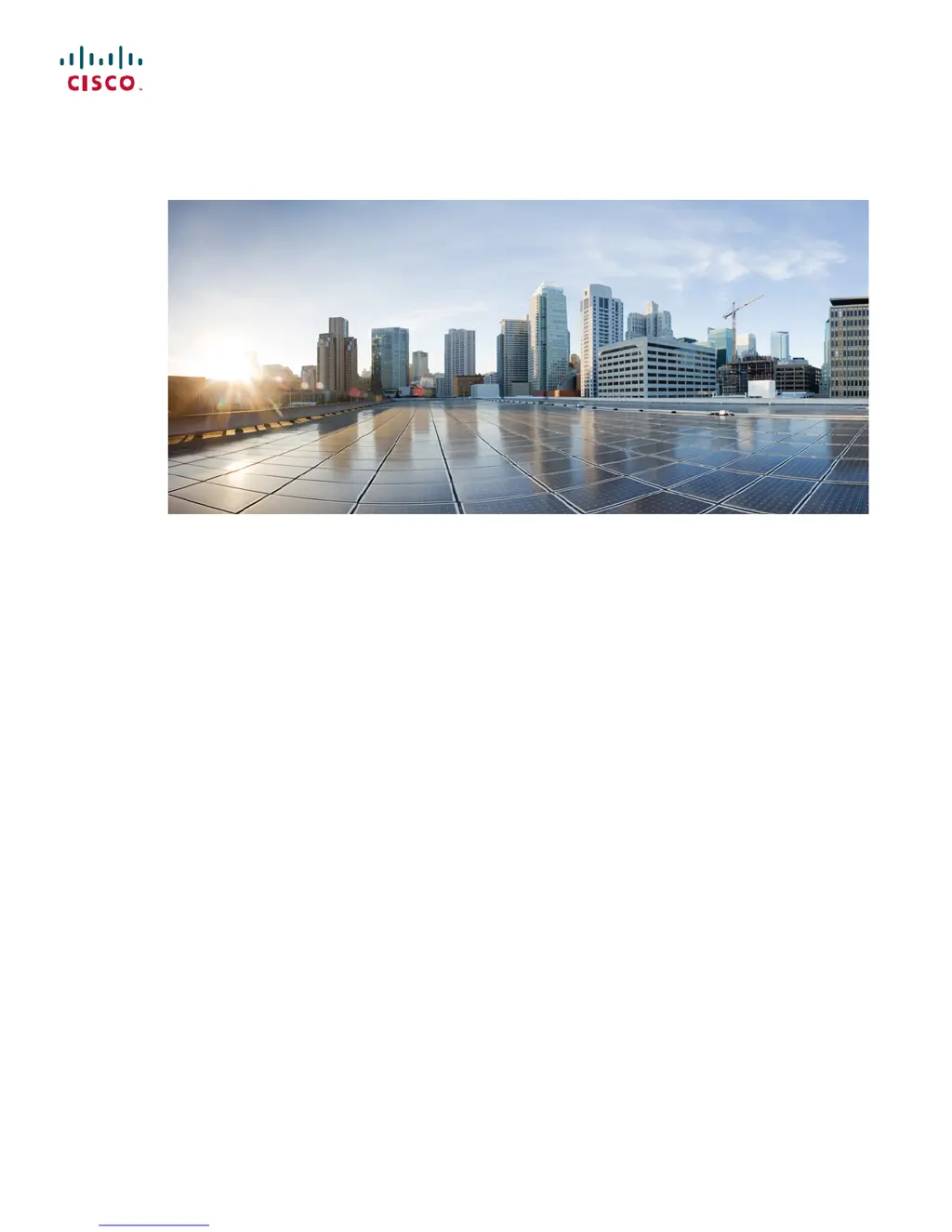How to fix a flapping stack port causing instability in Cisco Switch stack ring?
- KKaren SavageJul 26, 2025
To resolve a flapping stack port causing instability in your Cisco Switch stack ring, try disabling the port using the `switch stack-member-number stack port port-number disable` privileged EXEC command. If that doesn't work, you can re-enable it using the `switch stack-member-number stack port port-number enable` command.