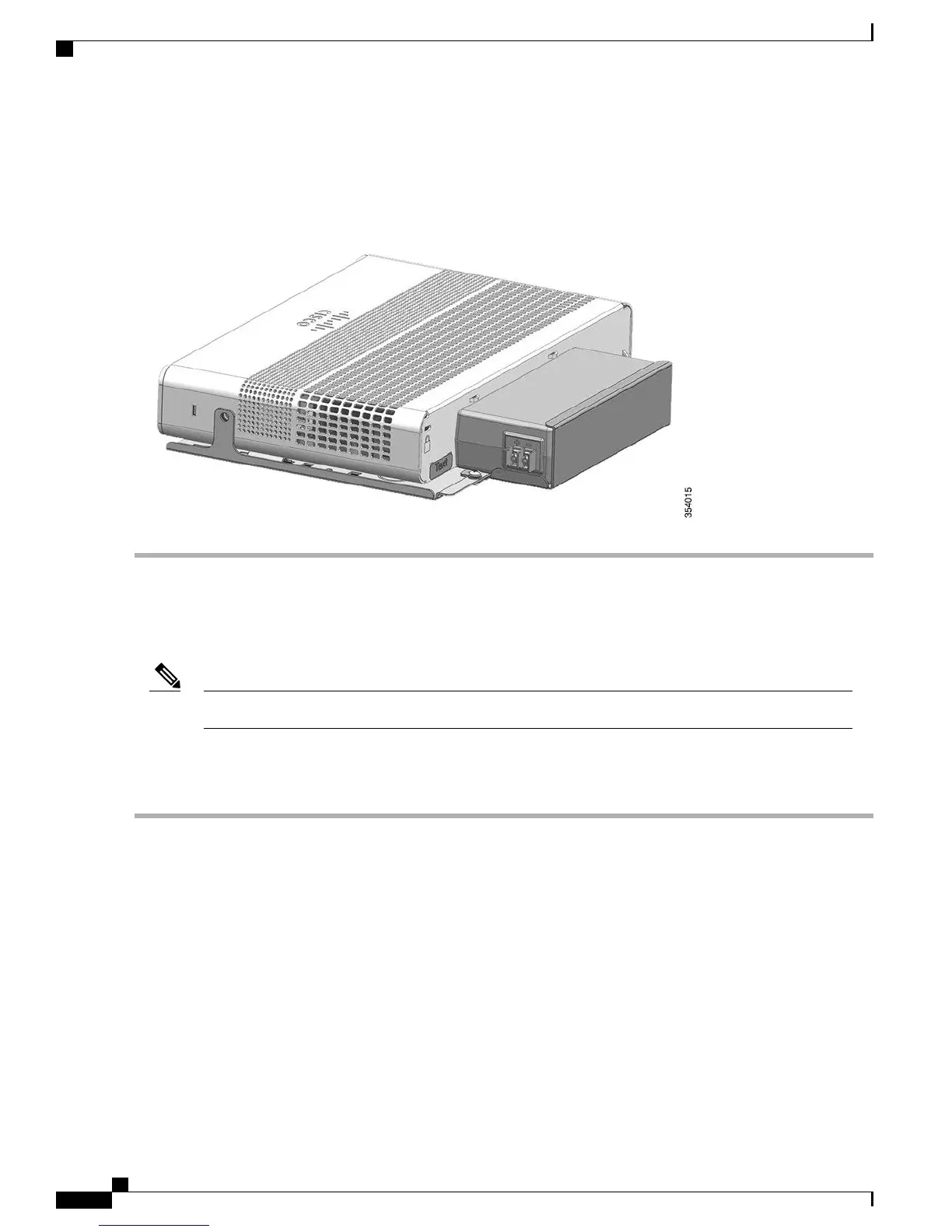Step 4
Insert the screws in the holes on the mounting tray or DIN rail mount, and tighten them.
Figure 29: Attaching the power adapter to the switch
Installing the Power Cord Retainer (Optional)
This section applies to switches with an AC power connector.Note
The power cord retainer part number (PWR-CLP=) is optional. You can order it when you order your switch,
or you can order it later from your Cisco representative.
Step 1
Choose the sleeve size of the power cord retainer based on the thickness of the cord. The smaller sleeve can be snapped
off and used for thin cords.
Catalyst 3560-CX and 2960-CX Switch Hardware Installation Guide
36
Switch Installation
Installing the Power Cord Retainer (Optional)