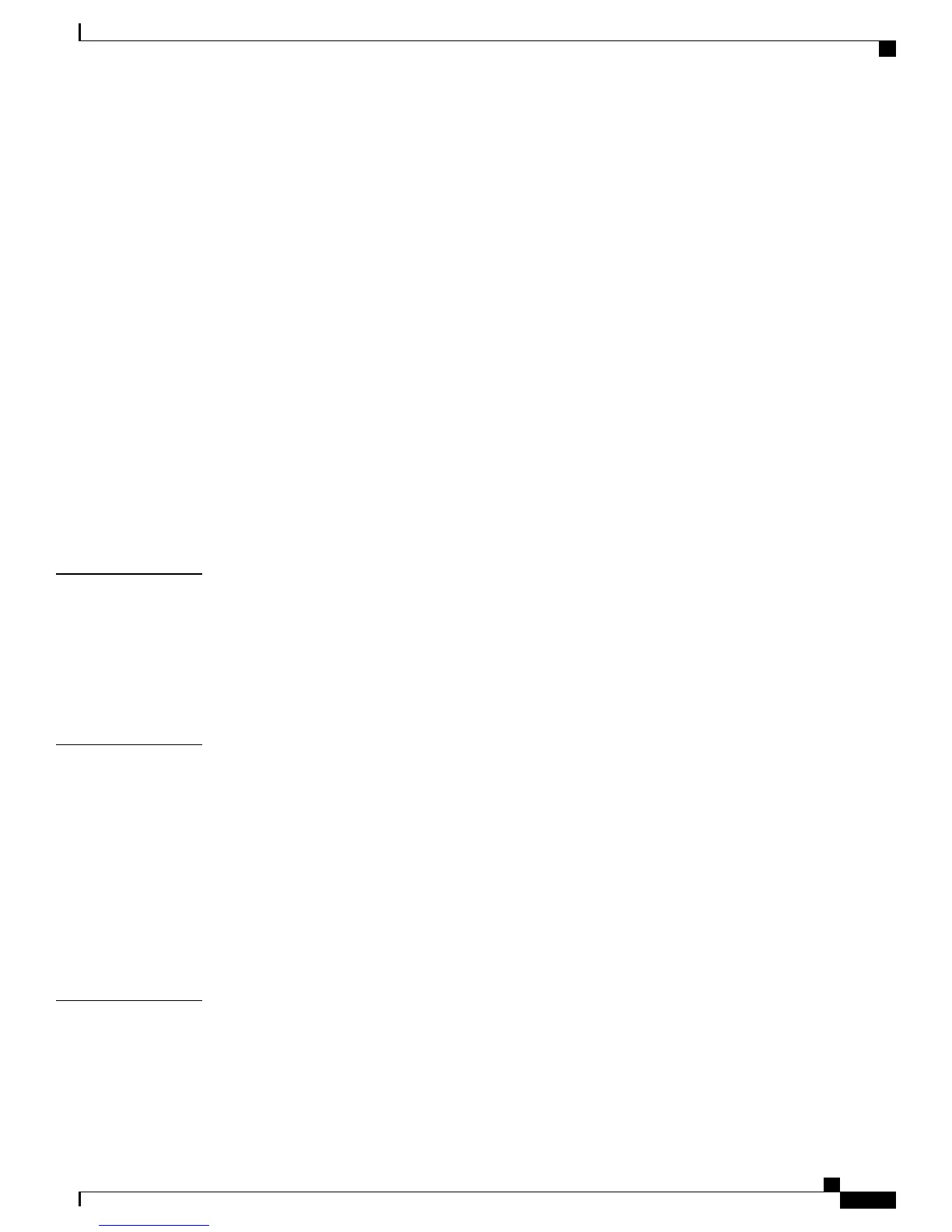Bad or Damaged Cable 50
Ethernet and Fiber-Optic Cables 50
Link Status 50
10/100/1000 Port Connections 51
10/100/1000 PoE+ Port Connections 51
SFP and SFP+ Module 51
Interface Settings 52
Ping End Device 52
Spanning Tree Loops 52
Switch Performance 52
Speed, Duplex, and Autonegotiation 52
Autonegotiation and Network Interface Cards 52
Cabling Distance 53
Resetting the Switch 53
Finding the Switch Serial Number 54
APPENDIX A
Technical Specifications 55
Environmental Specifications 55
Physical Specifications 55
Power Requirements 56
PoE Power Consumption 58
APPENDIX B
Connector and Cable Specifications 59
Connector Specifications 59
10/100/1000 Ports (Including PoE) 59
SFP Module Connectors 60
Cables and Adapters 60
SFP Module Cables 60
Cable Pinouts 62
Console Port Adapter Pinouts 63
APPENDIX C
Configuring the Switch with the CLI-Based Setup Program 65
Accessing the CLI Through Express Setup 65
Accessing the CLI Through the Console Port 65
Connecting the RJ-45 Console Port 66
Catalyst 3560-CX and 2960-CX Switch Hardware Installation Guide
v
Contents