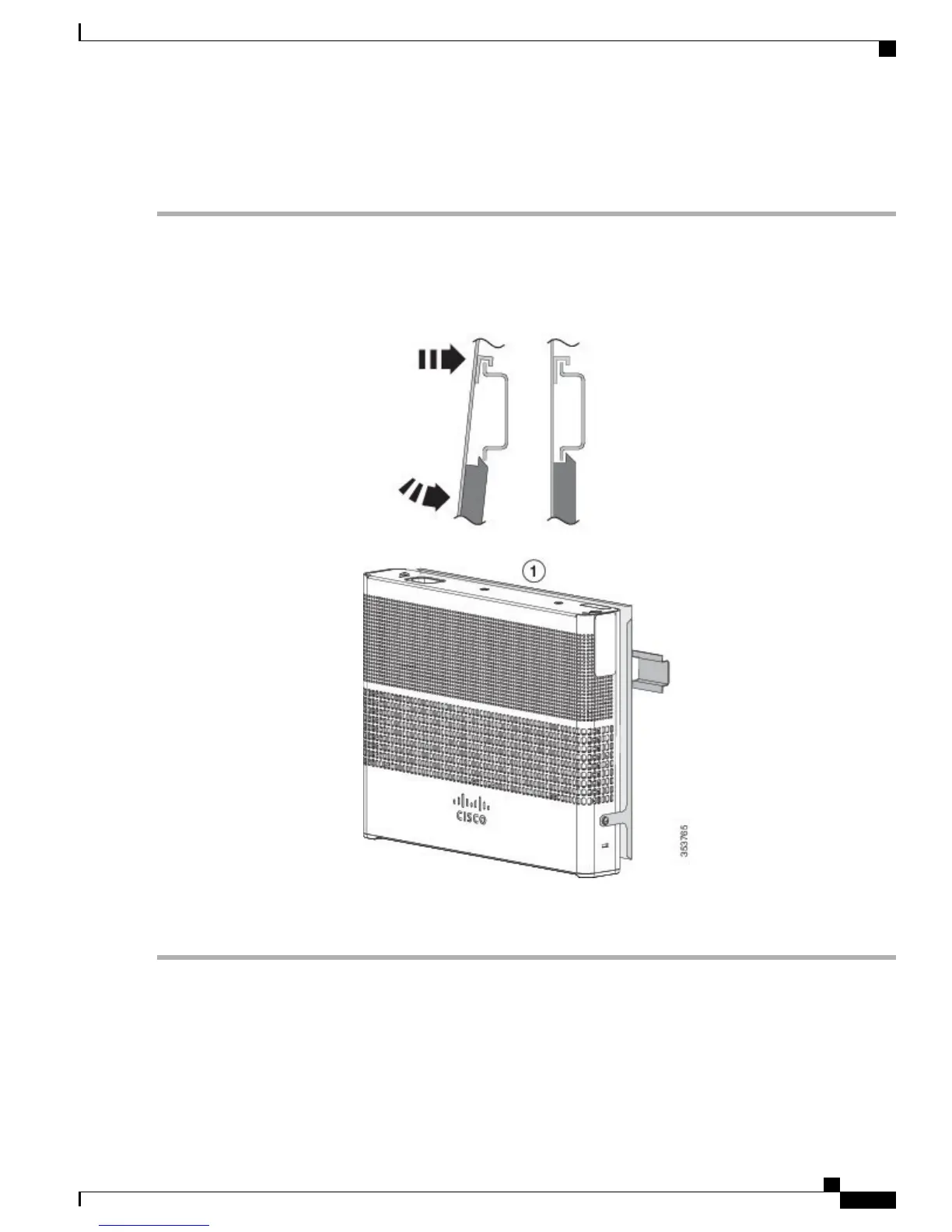To prevent airflow restriction, allow clearance around the ventilation openings to be at least: 3 in. (7.6 cm)
Statement 1076
Step 1
Position the switch directly in front of the DIN rail, making sure that the top of the DIN rail mount clip hooks over the
top of the DIN rail.
Figure 26: Mounting the Switch on a DIN Rail
Step 2
Rotate the switch down toward the DIN rail until the release tabs on the DIN rail mount clicks.
Step 3
Lift lightly on the bottom of the switch to ensure that it is firmly locked in place.
Catalyst 3560-CX and 2960-CX Switch Hardware Installation Guide
33
Switch Installation
On a DIN Rail