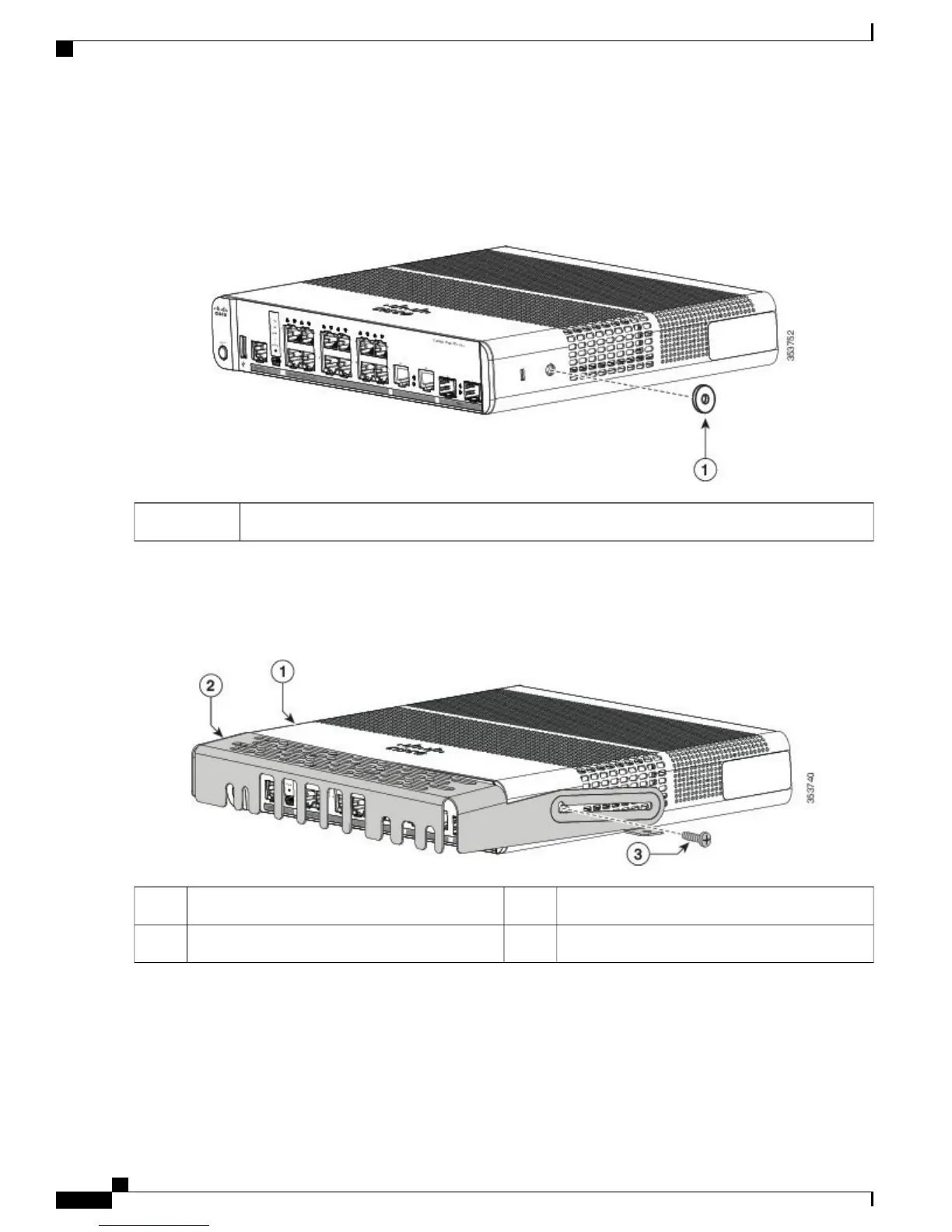This is only required if you are not installing the wall-mount brackets.Note
Figure 35: Using the Washer
Washer1
Step 2
Use the supplied number-10 pan-head screws to attach the cable guard to the switch.
Figure 36: Attaching the Cable Guard to the Switch
Two number-10 Phillips pan-head screws3Switch1
Cable Guard2
Catalyst 3560-CX and 2960-CX Switch Hardware Installation Guide
40
Switch Installation
Installing the Cable Guard (Optional)