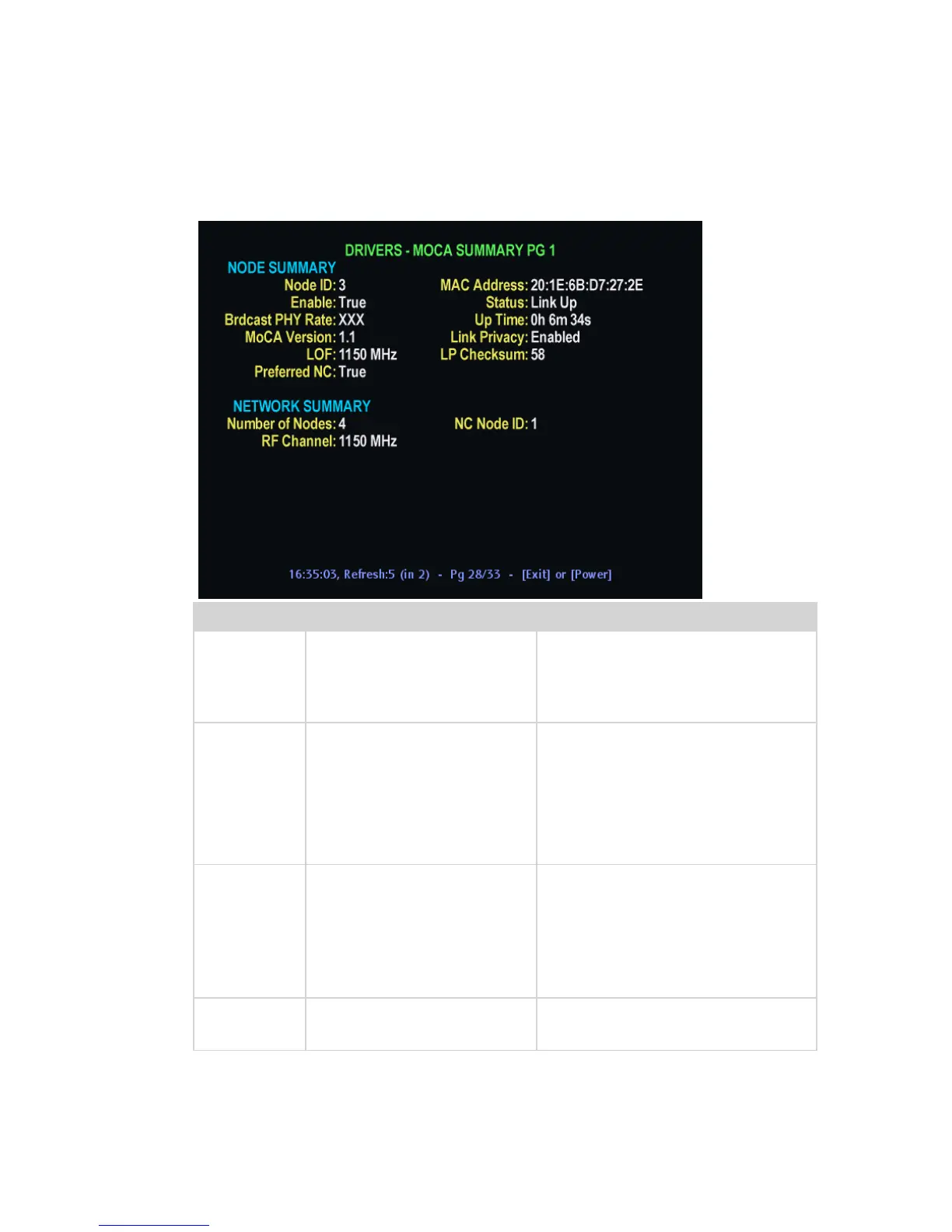Node Summary and Network Summary
To view Node Summary and Network Summary statistics, scroll to the first MoCA
diagnostics page, DRIVERS - MoCA SUMMARY PG 1. Then verify the desired field
values as shown in the table.
Indicates whether MoCA is
enabled on this set-top
True—preferred value
False
Note: Status is controlled at the
headend.
Data rate used for packets
broadcast to all other nodes
[Integer > 0]
Note: Minimum value is 200 Mbps,
lower rates require fixing the home
coaxial wiring.
Wait at least 30 seconds after Link
Up is achieved then verify
Broadcast PHY Rate.
Status of the MoCA network
Link Up—preferred value
No Link
Disabled
Note: Link Up indicates that the
node has successfully joined the
network.
Indicates the status of Link
Privacy
Enabled—preferred value
Disabled
