Do you have a question about the Cisco 9865HDC and is the answer not in the manual?
Describes the installation of the 1002 MHz low-pass filter at the subscriber drop to prevent interference.
Procedures for accessing diagnostic screens on different set-top models for performance checks.
Explains key fields in MoCA summary screens like Enable, Status, Link Privacy, and network parameters.
Verifies MoCA interface IP address and subnet mask assignment obtained via DHCP or Link-Local Protocol.
Using a POE filter attached to the cable modem to attenuate the MoCA signal and prevent interference.
Describes a problematic MoCA configuration where devices are placed on different sides of a home amplifier.
Provides a solution to re-route wiring to connect all MoCA devices on the output side of a home amplifier.
Describes issues with 8-way splitters in multi-dwelling units preventing POE filter installation for isolation.
Steps to diagnose and resolve situations where no MoCA link is established, checking Enable, LP checksum, and RF channel.
Procedures for troubleshooting low PHY rates, checking path loss, amplifiers, and splitter configurations.
| Model | 9865HDC |
|---|---|
| High Definition | Yes |
| DVR | Yes |
| Category | Set-top box |
| Connectivity | Ethernet |
| Network | Ethernet |
| Chipset | Broadcom |
| CPU | Dual-core |
| Video Output | HDMI |
| Audio Output | HDMI, Optical |
| USB | Yes |
| Video Decoding | H.264, MPEG-2, MPEG-4 |
| Resolution | 1080p |
| Power Consumption | 25W |
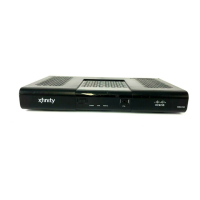











