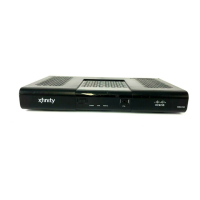Interface Info
To verify that the MoCA IF IP and MoCA IF mask have been assigned, scroll to
DRIVERS - MoCA SUMMARY PG 3. Then verify the desired field values as shown
in the table.
[Network-dependent]
Note: After Link Up, the set-top
automatically acquires an IP
address from a DHCP server in a
MoCA device. If none of the MoCA
Devices have DHCP enabled, the
set-top will acquire an IP address
using IPv4 Link-Local Protocol.

