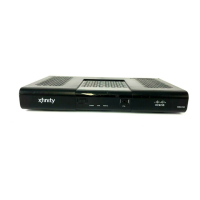Troubleshooting
This section contains troubleshooting measures for link loss, high path loss, and low
PHY rates.
No Link
If there is no MoCA link, check the following:
1 On MoCA SUMMARY PG 1 (see Node Summary and Network Summary (on
page 8)):
Verify that Enable is True. If Enable is False, ask a headend operator to set
the value to True.
If Link Privacy is enabled, note the LP checksum value. All nodes must have
the same LP checksum value.
Verify that the RF channel frequency is the same for all nodes and that the RF
channel frequency does not change value (hunt).
If any of these conditions are not met, there may be a configuration problem on
one or more set-tops.
2 At each outlet that feeds a MoCA device, measure the level of the highest
channel on the system (channel 158). If the level is below the specified minimum,
correct the home wiring.
3 Check for a home amplifier between MoCA devices (see MoCA Path Through
Amplifier (on page 13)). If present, rewire as shown in the solution diagram.
4 Splitters—Check if any splitter feeds a single MoCA device (as opposed to
multiple devices). If possible, remove the splitter and connect both devices at the
next upstream splitter. Otherwise, verify that the splitter is rated for at least 1000
MHz. If not, replace the splitter.
5 Coaxial Surge Arrestors—Check for a coaxial surge arrestor on the cable feeding
the set-top, and remove if present. Typically, coaxial surge arrestors are part of
an AC power strip outlet. Using this device for the AC surge is acceptable, but
DO NOT USE THE COAXIAL SURGE ARRESTOR.
