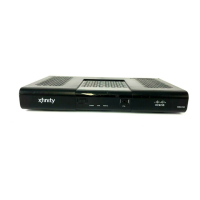Performance Verification
MoCA performance is verified by viewing the set-top diagnostic screens. To enter
diagnostic mode, follow one of the following procedures based on the set-top you
are using.
For 87xx, 86xx 46xx, and 16xx Set-Tops
1 Press and hold the set-top power button until the power indicator flashes.
2 Release the power button.
3 Press the power button again. The first diagnostic page opens.
4 Scroll to the MoCA diagnostic screens. The first one is called DRIVERS - MOCA
SUMMARY PG1.
To scroll through the diagnostic screens, press the set-top volume control
buttons (86xx and 46xx set-tops) or the Page Up/Down buttons on the
remote (164x set-tops).
To exit diagnostic mode, press the set-top Exit button (86xx and 46xx
set-tops) or the Exit button on the remote (164x set-tops).
Use the following diagnostic information to verify the performance of each MoCA
set-top in the home. Start with the DVR set-top, since its performance is critical to the
non-DVR set-tops that depend on it for multi-room content distribution.
Note: Each set-top is referred to as a MoCA node; a given set-top refers to itself as
the local node. See Appendix A (on page 19) for definitions of all MoCA diagnostic
screen parameters.
For 9865 Set-Tops
1 Press and hold the EXIT button on the remote until the power indicator flashes.
2 Press the remote down button () twice.
3 Press the number 2 on the remote. The diagnostic menu opens.
4 Scroll down to the Home Networking menu selection (this is where the MoCA
diagnostics are).
Access the Home Networking pages using the remote left () and right ()
arrows.
Pages 4 - 7 have useful MoCA diagnostic information.
To exit diagnostic mode, press the EXIT button on the remote.
