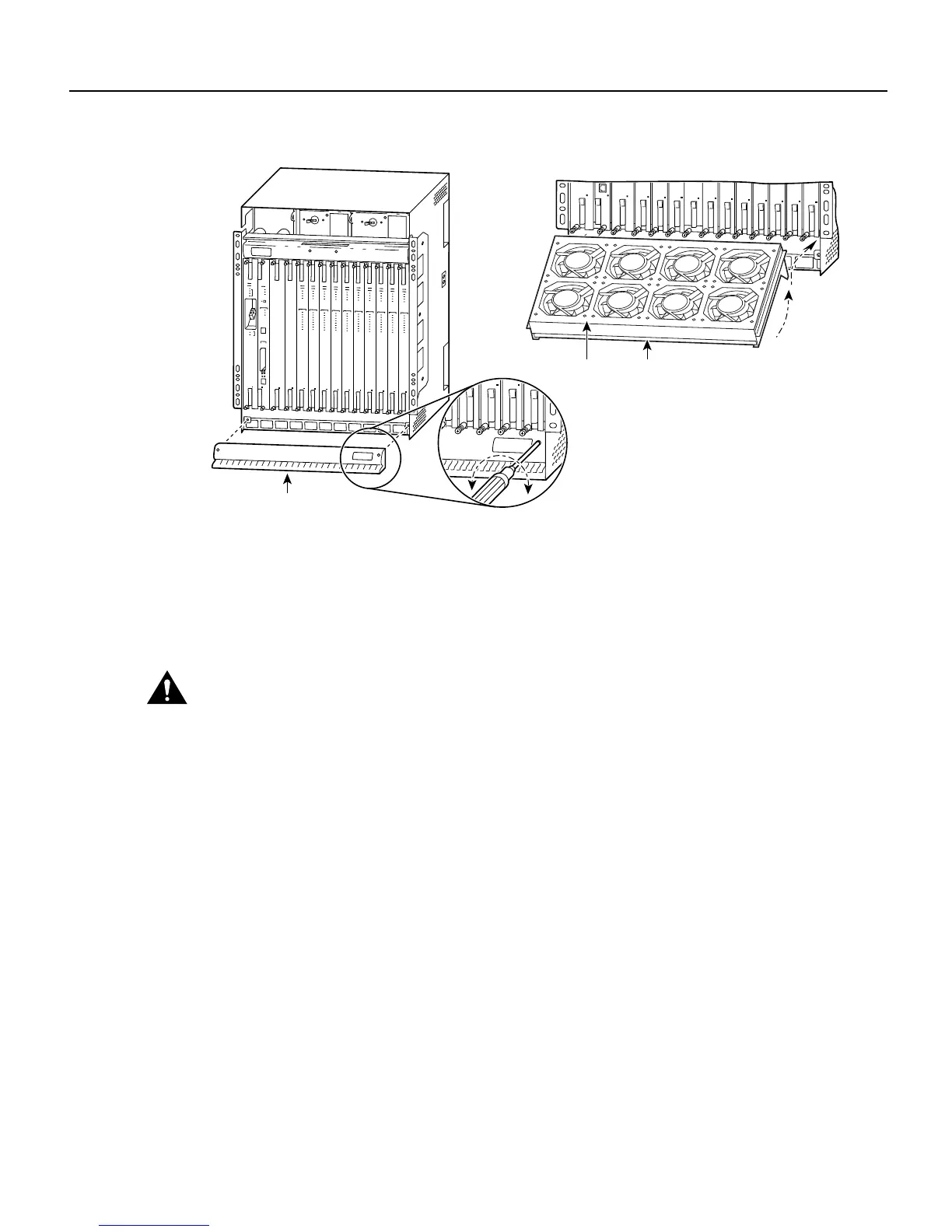78-5294-02 10/02/98 Installing and Removing a Fan Tray
Cisco 6200 FRU Installation and Replacement 11
Figure 3 Fan Tray in the Cisco 6200
3.2 Removing the Fan Tray from the Cisco 6200
If you must remove the fan tray from a Cisco 6200, replace it within a few minutes. If that is not
possible, it is recommended that you shut down the system and turn off power to avoid thermal
damage.
Caution It is important that the system’s cooling fans run continuously. The system might suffer thermal
damage if the fans stop for more than ten minutes. (At ambient temperatures above 104 F(40C), thermal
damage can occur sooner.)
You need a Phillips screwdriver to perform this procedure.
Follow these steps to remove the fan tray:
Step 1 Use a Phillips screwdriver to remove the panel that covers the fan tray area at the bottom
front of the chassis.
Step 2 Grasp the fan tray with both hands and gently pull it toward you. If the fans are running,
you will hear them slow down as the tray disengages from its power connector.
Step 3 As you pull the fan tray from the chassis, tilt the front edge downwards so the wide rear
edge clears the lip at the bottom of the chassis. (See Figure 3.)
3.3 Air Filter Maintenance
Cleaning and replacement of the air filter in the fan tray is covered in the Cisco 6200 User Guide in
Chapter 6, “Preventive Maintenance.”
12699
E
N
E
T
Cisco6200
SERIES
Fan tray
Front panel
Air filter
