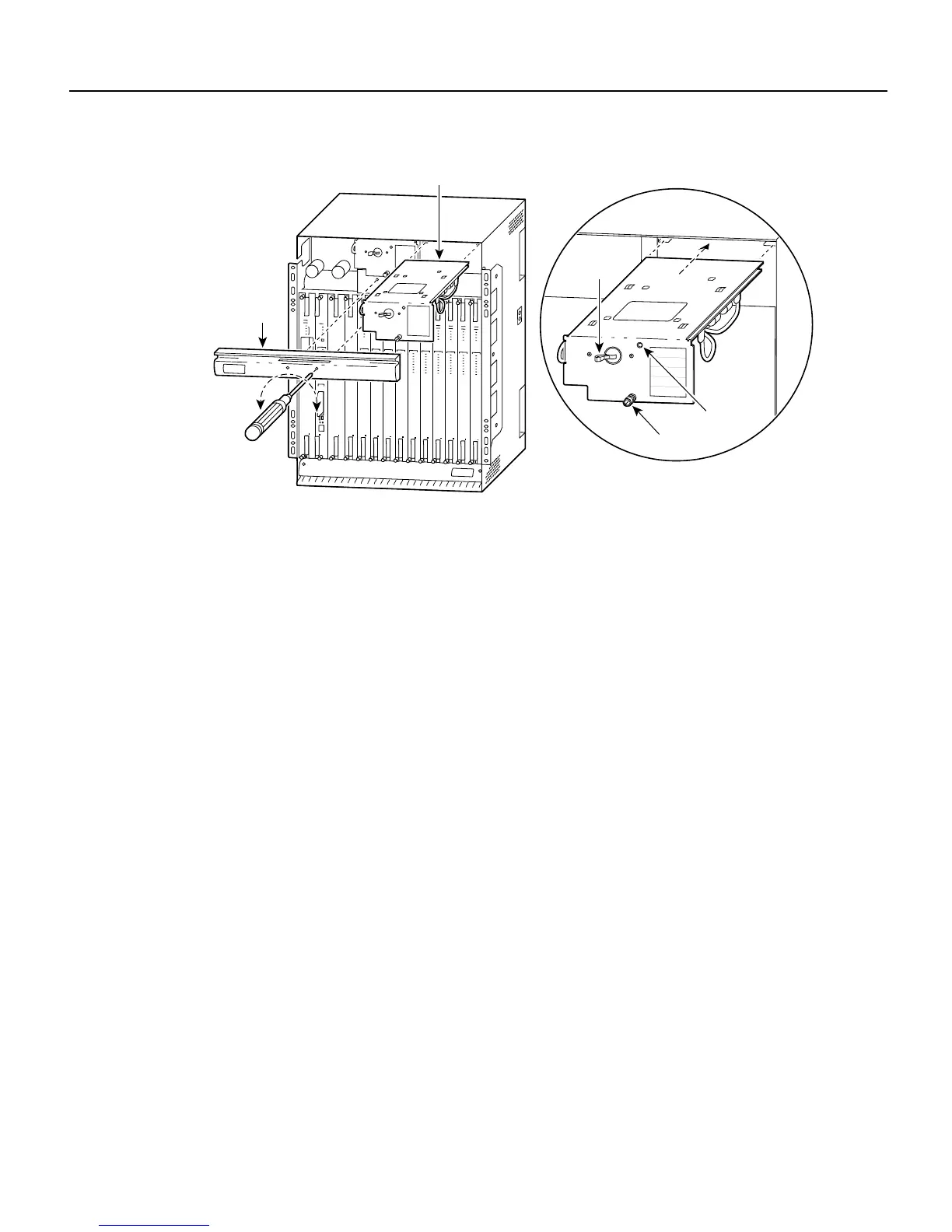78-5294-02 10/02/98 Installing and Removing a Power Entry Module (PEM)
Cisco 6200 FRU Installation and Replacement 9
Figure 2 Power Entry Module in the Cisco 6200 Chassis
2.2 Removing a PEM from the Cisco 6200
If you remove a PEM from a Cisco 6200 chassis in which a second PEM is installed and providing
power to the chassis, the chassis continues to operate normally. If you plan to remove the only
operating PEM from a chassis, you should shut down the system first.
2.2.1 Shutting Down the Cisco 6200
Follow these steps to shut down and turn off the DSLAM.
Step 1 Before shutting down the Cisco 6200, use the copy command to save any configuration
changes to NVRAM, and also, if you wish, to a PCMCIA Flash card. (See the command
reference chapter of the Cisco 6200 User Guide for instructions on using copy.)
Step 2 Allow any copy or write operations involving Flash media (PCMCIA slots or boot Flash)
to complete.
Step 3 Turn the circuit breakers on both PEMs to OFF (0).
2.2.2 Extracting a PEM
Follow these steps to remove a PEM from the Cisco 6200 chassis. If you are removing the only
operating PEM in an activesystem, follow the previous procedure, “Shutting Down the Cisco 6200,”
before performing these steps.
Step 1 Ensure that the circuit breaker on the PEM you are about to remove is turned to OFF (0).
Step 2 Use a Phillips screwdriver to remove the front panel that partially covers the power bays.
Two Phillips-head quarter-turn fasteners are recessed into the face of the panel; insert the
screwdriver and turn the fastener 90 degrees in either direction to release it.
Step 3 Unscrew the retaining screw in the PEM faceplate.
Step 4 Grasp the PEM by the handle on its faceplate and pull it out of the chassis.
12698
O
I
Circuit
breaker
Front
panel
PEM
Retaining
screw
LED
