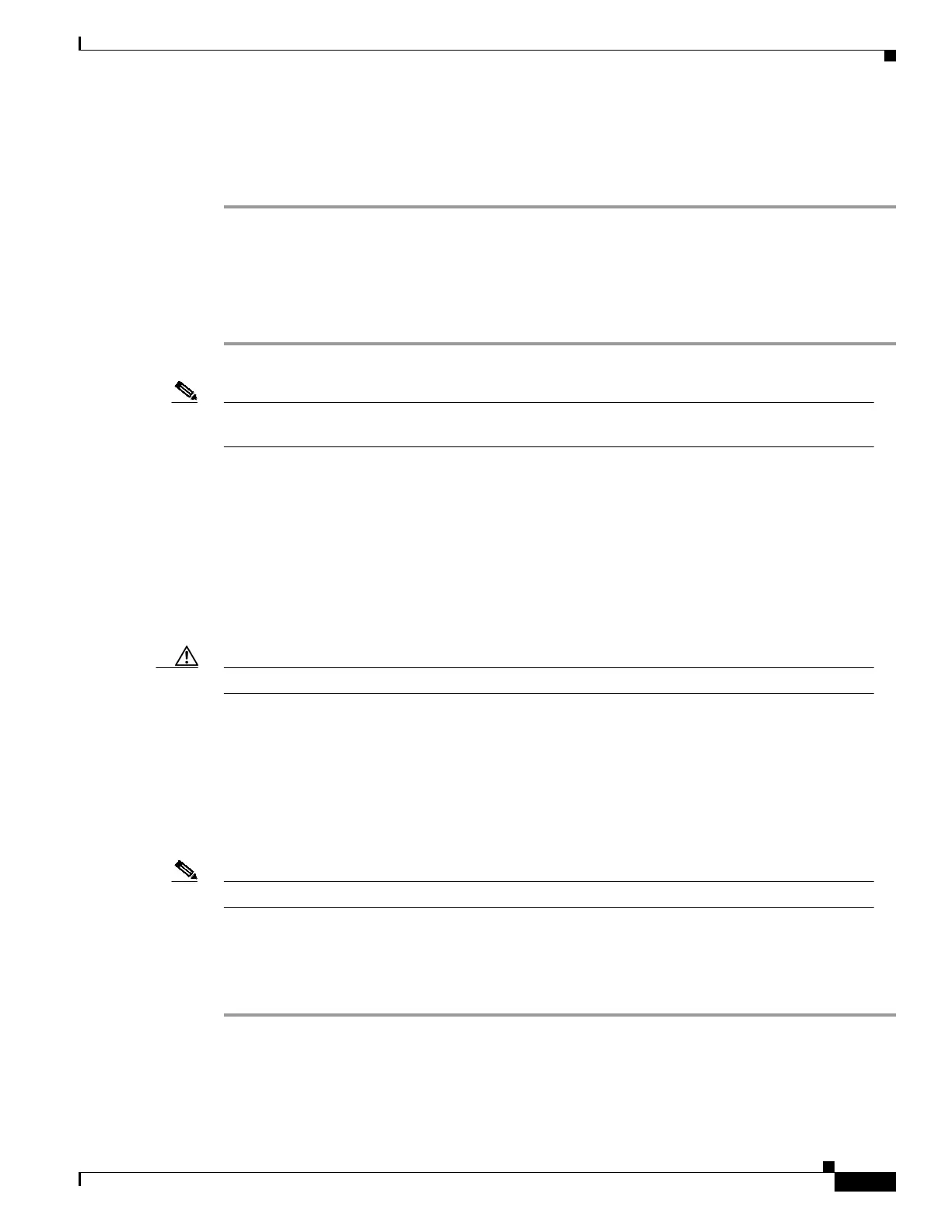5-15
Cisco 6400 Hardware Installation and Maintenance Guide
OL-2133-02
Chapter 5 Maintaining the Cisco 6400
Replacing an NSP Module
Replacing an NSP Module PCMCIA Card
There are two PCMCIA slots in the NSP module. To replace a PCMCIA card:
Step 1 Unscrew the locking fastener on the bottom of the PCMCIA slot cover.
Step 2 Lift the cover and press the eject button on the PCMCIA slot for the card you are removing. The card
ejects.
Step 3 Remove the PCMCIA card and insert the new card. Push firmly to seat the new PCMCIA card.
Step 4 Close the cover and tighten the locking fastener.
Note If you seat a PCMCIA Type II card in Slot 0, you cannot use Slot 1. However, if you seat a Type I
card in Slot 0, you can insert either a Type I or Type II card in Slot 1.
Replacing an NSP Module SIMM
General SIMM Information
SIMMs are sensitive components that are susceptible to ESD damage. Handle SIMMs by the edges only;
avoid touching the memory modules, pins, or traces (the metal fingers along the connector edge of the
SIMM).
Caution To upgrade DRAM, you must install identical SIMMs in both DRAM SIMM connectors.
The default DRAM configuration is 64 MB, contained in two 32-MB SIMMs. The DRAM can be
increased to 128 MB by adding two more 32-MB SIMMs. The amount of DRAM required on the
NSP module is determined by the number of active physical and logical ports (virtual path tunnels) and
the expected number of active switched virtual channels (SVCs) through the switch.
In a 64-MB DRAM configuration, the two accessible SIMM sockets (U51 and U63) are empty. To
upgrade to 128-MB DRAM, youmust purchase an upgrade kit from Cisco and insert the SIMMs into the
two empty sockets.
Note You must use SIMMs obtained from Cisco Systems.
Removing NSP Module SIMMs
To remove the existing SIMMs:
Step 1 Attach an ESD-preventive wrist strap between you and an unpainted chassis surface.
Step 2 Disconnect the console and auxiliary cables from the NSP module.
Step 3 Loosen the captive installation screws on the NSP module.