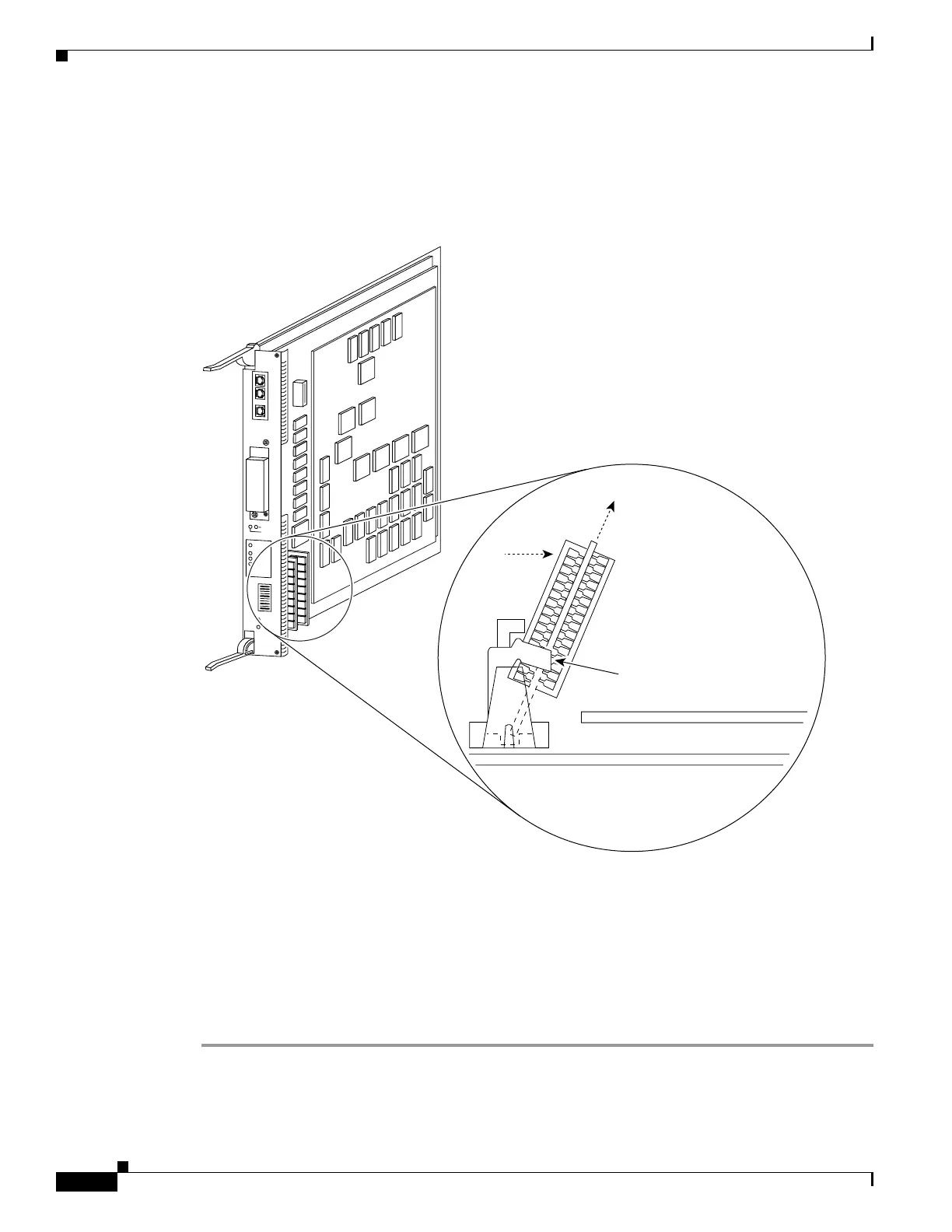5-16
Cisco 6400 Hardware Installation and Maintenance Guide
OL-2133-02
Chapter 5 Maintaining the Cisco 6400
Replacing an NSP Module
Step 4 Place the NSP on an antistatic mat or pad. Position the NSP so that the faceplate is away from you and
the edge connector is toward you.
Step 5 Locate the SIMMs. The DRAM SIMMs occupy sockets U51 and U63 (Figure 5-13).
Figure 5-13 Removing an NSP SIMM Module
Step 6 Release the spring clips from the SIMM that you wish to remove and lift the SIMM from the socket
(Figure 5-13).
Step 7 When both ends of the SIMM are released from the socket, use your thumb and forefinger to grasp the
ends of the SIMM and pull the SIMM completely out of the socket. Handle the edges of the SIMM
only; avoid touching the memory module, pins, or metal traces (fingers) along the socket edge.
Step 8 Place the SIMM in an antistatic bag to protect it from ESD damage.
Step 9 Repeat steps 5 through 8 for the remaining SIMMs, as required for your upgrade.
PCMCIA
ACO
CRITICAL
MAJOR
MINOR
ALARMS
STATUS
FAIL
Slot 0
Slot 1
CON
AUX
ETH
ACT
LNK
NSP
14311
3. Lift SIMM away
from socket.
Push locking springs clip
away from SIMM.
1.
View from bottom of board
2. Push top of SIMM
away from front of board.
3
2