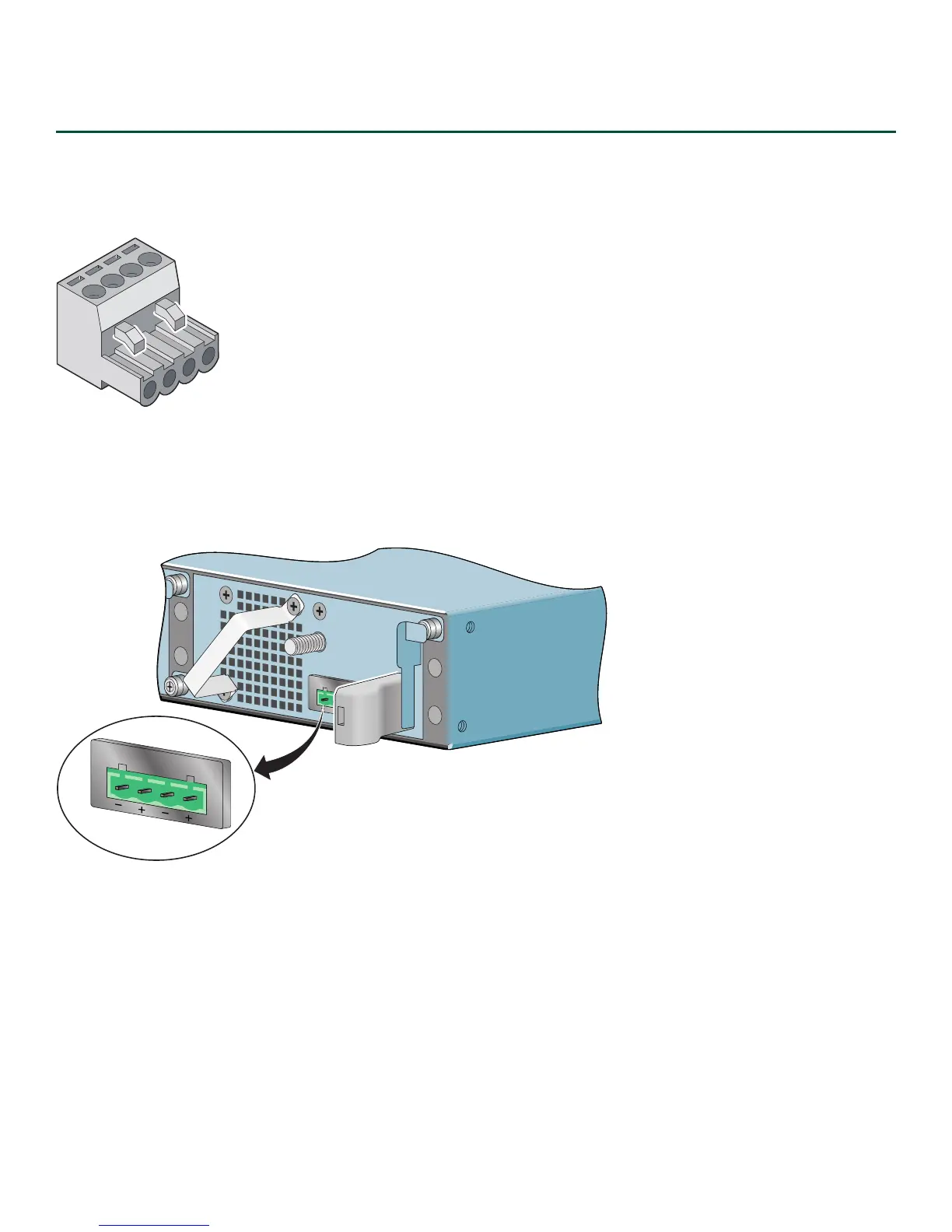25
Use these instructions to wire the DC-input power source:
Step 1 At the front of the router, make sure the power switch is in the standby (|) position.
Step 2 Move the circuit-breaker switch handle to the off position, and apply tape to hold it in the off position.
Figure 23 Terminal Block Plug
Step 3 Locate and remove the terminal block plug.
Step 4 Identify the positive and negative feed positions for the terminal block connection. The wiring sequence is positive to
positive and negative to negative for both the A and B feed wires.
Figure 24 Positive and Negative Positions
The rear panel of the power supply unit identifies the positive and negative positions for both the A and B feed wires.
See Figure 26.
60530
PWR
SLOT 2
B
A
170971
B
A
