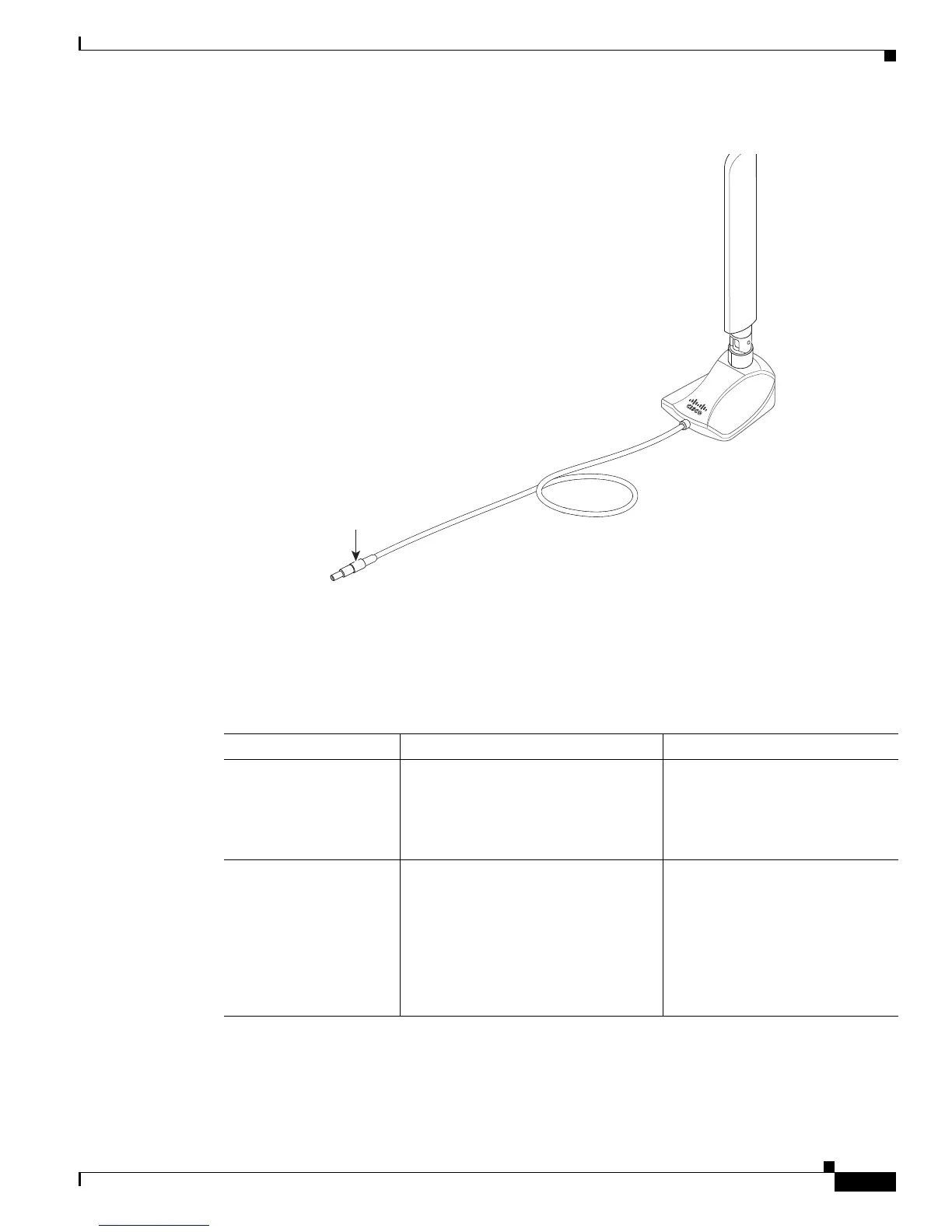3-23
Cisco Integrated Services Router Hardware Installation Guide
Chapter 3 Connecting the Router
Cisco 860, 880, 890 Series
Figure 3-19 Antenna with the SMK-TS- 9 Connector
If you are using an extension cable, you must attach the 3G adapter for extended cable antenna to the
body of the router. Depending on the SKU ordered, the adapters come with different connectors.
Table 3-2 lists the different adapters and SKUs supported by each adapter. For instructions on how to
install the adapter, see the “Installing the 3G Adapter for Extended Cable/Antenna” section on
page 3-24. Otherwise, follow Step 7.
Step 7 Clean the flat surface to which you will affix the antenna.
279085
Original
antenna assembly
SMK-TS-9
connector
Cable
Table 3-2 3G Adapters and Supported SKUs
3G Adapter SKU Description SKUs Supported
3G-ACC-SMKTS9-TNC 3G adapter for extended cable/antenna
with an SMK-TS-9 to TNC connector.
Use this with the pentaband dipole
indoor antenna
(3G-ANTM-SMKTS9).
PCEX-3G-HSPA-R6,
CISCO881G-G-K9
3G-ACC-SSMB-TNC 3G adapter for extended cable/antenna
with an SSMB to TNC connector. Use
this with the pentaband dipole indoor
antenna shipped with your product.
PCEX-3G-HSPA,
PCEX-3G-HSPA-A,
PCEX-3G-CDMA-S,
PCEX-3G-CDMA-V,
PCEX-3G-CDMA-B,
CISCO881G-A-K9,
CISCO881G-S-K9,
CISCO881G-V-K9
