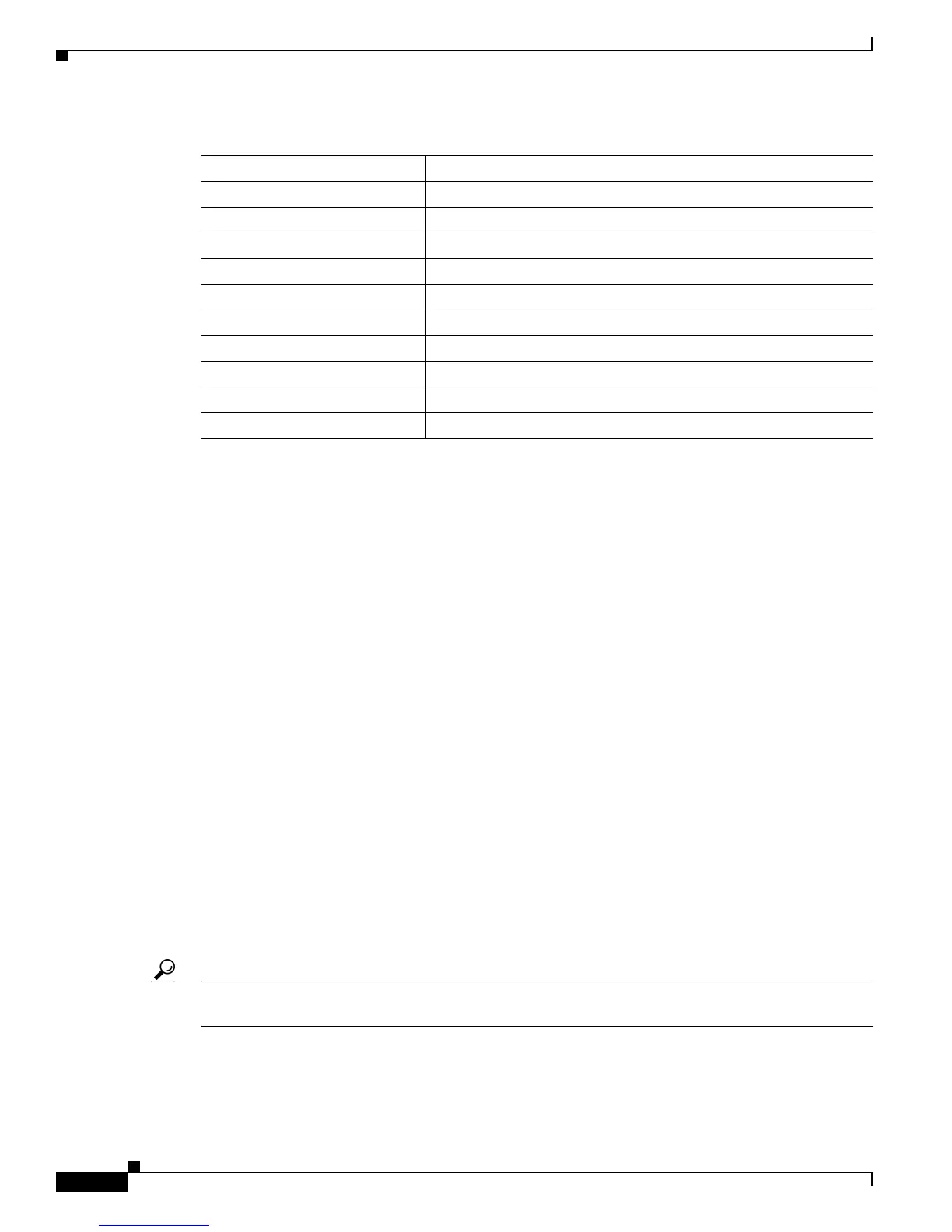Configuring Voice over IP
Configuring Basic VoIP
10
Cisco AS5350XM and Cisco AS5400XM Universal Gateways Software Configuration Guide
Here are just a few of the things that you can do with these commands (which, as mentioned previously,
you set from config or config-dial-peer mode):
• Configure destination patterns with wildcards and other operators.
Example: Use 6... to denote a 4-digit number beginning with 6.
• Define fixed-length or variable-length destination patterns.
Example: Use 6... to denote a 4-digit number beginning with 6; use 9t to denote a variable-length
number beginning with 9.
• Specify that a prefix be added to calls on certain outgoing POTS call legs.
Example: Prepend 9 to calls that pass through a PBX requiring 9 to access an outside line; replace
prefixes that are stripped by a dial peer because they match the destination pattern.
• Specify that certain dialed digits be expanded.
Example: Expand local 5-digit extensions beginning with 7 to the full E.164 number 1-408-7xxx.
• Create a hunt group to handle inbound calls.
Example: Establish multiple dial peers, each for a different voice port, and each containing the same
destination pattern; the gateway directs inbound calls to the voice ports in sequence until it reaches
one that is not busy.
• Set up preferences for routing outbound calls.
Example: Assign preference 1 to dial-peer voice 1, which directs outbound calls over the IP network;
assign preference 2 to dial-peer voice 2, which directs calls over the PSTN; the gateway, looking for
the longest exact match, finds both dial peers and then uses preference as a tie breaker among those
matches.
Tip For more information, see Voice over IP for the Cisco AS5300, available online at
http://www.cisco.com/univercd/cc/td/doc/product/software/ios120/120newft/120t/120t3/voip5300/
req-qos
Sets required quality of service for calls to this peer.
roaming
Sets use of roaming server.
session
Sets session [target | protocol | transport] for this peer.
settle-call
Sets use of settlement server.
shutdown
Changes admin state of this peer to down (no->up).
snmp
Modifies SNMP voice-peer parameters.
tech-prefix
Sets H.323 gateway technology prefix.
translate-outgoing
Sets translation rule.
vad
Sets use of Voice Activity Detection.
voice-class
Sets dial-peer voice-class control parameters.
Table 17 VoIP Dial-Peer Configuration Commands (continued)
Command Purpose
