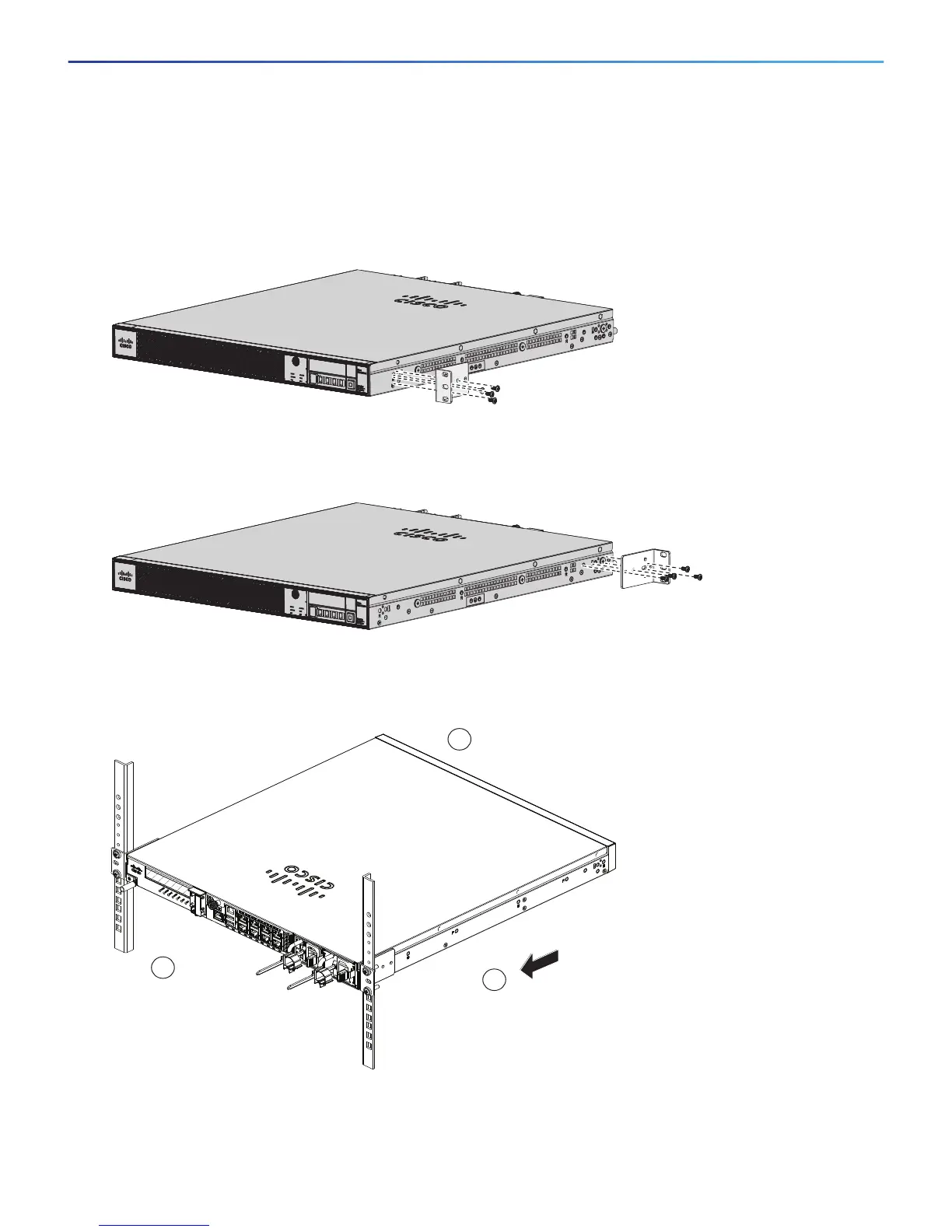Installing and Connecting the ASA 5500-X
Rack Mount the Chassis
Cisco ASA 5512-X, ASA 5515-X, ASA 5525-X, ASA 5545-X, and ASA 5555-X Hardware Installation Guide
36
Procedure
1. (Optional) Move the brackets to the back of the chassis to install it in the back of the rack.
a. Remove the rack-mount brackets from the chassis as shown in Figure 1.
Figure 1 Removing the Brackets from the Front of the Chassis
b. Install the brackets on the back of the chassis by attaching the brackets to the holes in the chassis as shown
in Figure 2. After the brackets are secured to the chassis, you can mount it in a rack.
Figure 2 Installing the Brackets on the Back of the Chassis
2. We recommend that you install the chassis with the front bezel facing the cold aisle. (See Figure 3 for an
example of air flow from front to back.)
Figure 3 Airflow Direction
