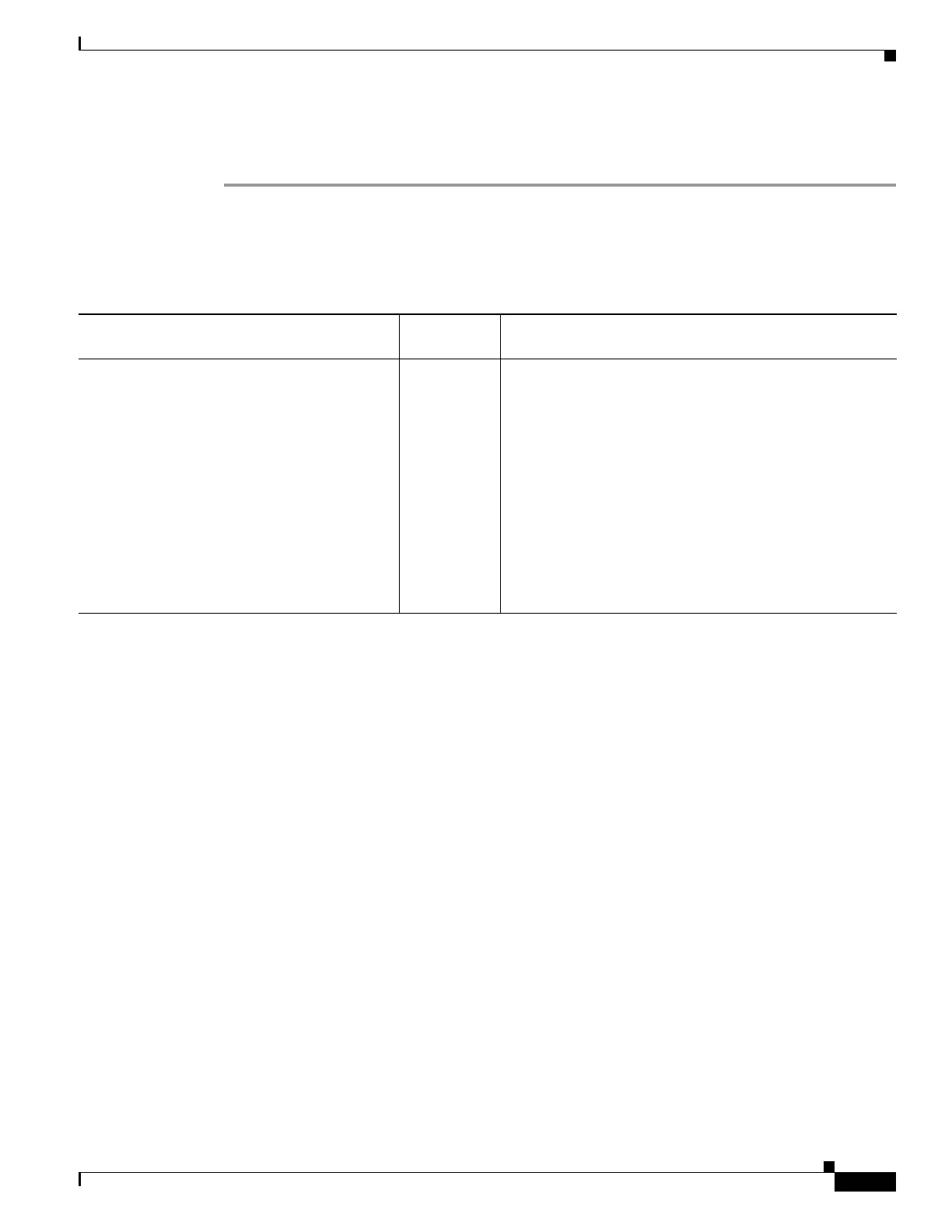8-19
Cisco ASA Series Firewall CLI Configuration Guide
Chapter 8 ASA and Cisco Cloud Web Security
History for Cisco Cloud Web Security
Step 11 Show a List of Active Users.
hostname# show user-identity user active list detail
History for Cisco Cloud Web Security
Feature Name
Platform
Releases Feature Information
Cloud Web Security 9.0(1) This feature was introduced.
Cisco Cloud Web Security provides content scanning and
other malware protection service for web traffic. It can also
redirect and report about web traffic based on user identity.
We introduced or modified the following commands:
class-map type inspect scansafe, default user group,
http[s] (parameters), inspect scansafe, license, match user
group, policy-map type inspect scansafe, retry-count,
scansafe, scansafe general-options, server {primary |
backup}, show conn scansafe, show scansafe server,
show scansafe statistics, user-identity monitor, whitelist.
