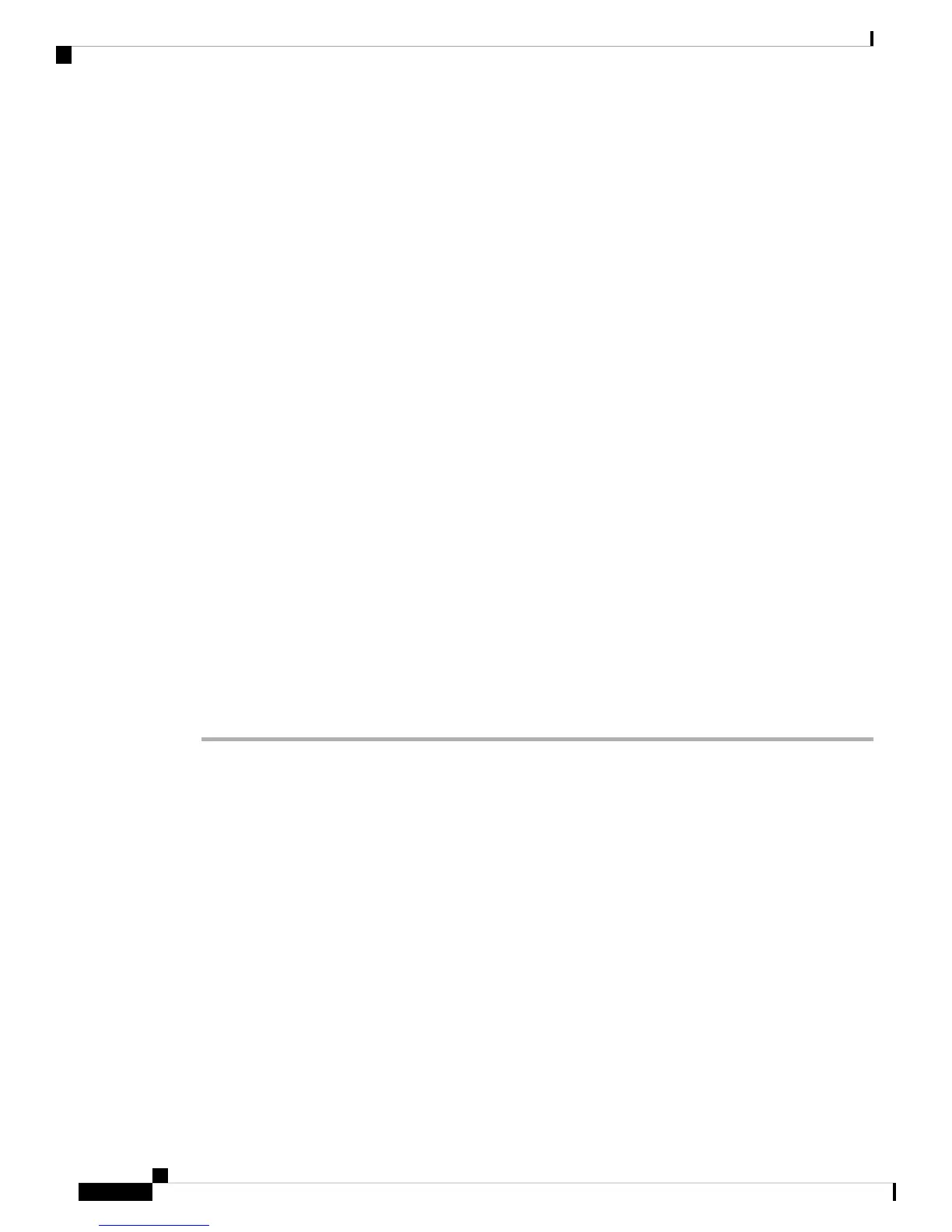Step 3 Upgrade the ROMMON image:
upgrade rommon disk0:asa5500-firmware-xxxx.SPA
Example:
ciscoasa# upgrade rommon disk0:asa5500-firmware-1108.SPA
Verifying file integrity of disk0:/asa5500-firmware-1108.SPA
Computed Hash SHA2: d824bdeecee1308fc64427367fa559e9
eefe8f182491652ee4c05e6e751f7a4f
5cdea28540cf60acde3ab9b65ff55a9f
4e0cfb84b9e2317a856580576612f4af
Embedded Hash SHA2: d824bdeecee1308fc64427367fa559e9
eefe8f182491652ee4c05e6e751f7a4f
5cdea28540cf60acde3ab9b65ff55a9f
4e0cfb84b9e2317a856580576612f4af
Digital signature successfully validated
File Name : disk0:/asa5500-firmware-1108.SPA
Image type : Release
Signer Information
Common Name : abraxas
Organization Unit : NCS_Kenton_ASA
Organization Name : CiscoSystems
Certificate Serial Number : 553156F4
Hash Algorithm : SHA2 512
Signature Algorithm : 2048-bit RSA
Key Version : A
Verification successful.
Proceed with reload? [confirm]
Step 4 Confirm to reload the ASA when you are prompted.
The ASA upgrades the ROMMON image, and then reloads the ASA OS.
Reimage from ASA to Firepower Threat Defense
To reimage the ASA to FTD software, you must access the ROMMON prompt. In ROMMON, you must use
TFTP on the Management interface to download the FTD boot image; only TFTP is supported. The boot
image can then download the FTD system software install package using HTTP or FTP. The TFTP download
can take a long time; ensure that you have a stable connection between the ASA and the TFTP server to avoid
packet loss.
Before you begin
To ease the process of reimaging back to an ASA, do the following:
1. Perform a complete system backup using the backup command.
See the configuration guide for more information, and other backup techniques.
2. Copy and save the current activation key(s) so you can reinstall your licenses using the show activation-key
command.
Cisco ASA and Firepower Threat Defense Reimage Guide
6
Cisco ASA and Firepower Threat Defense Reimage Guide
Reimage from ASA to Firepower Threat Defense
