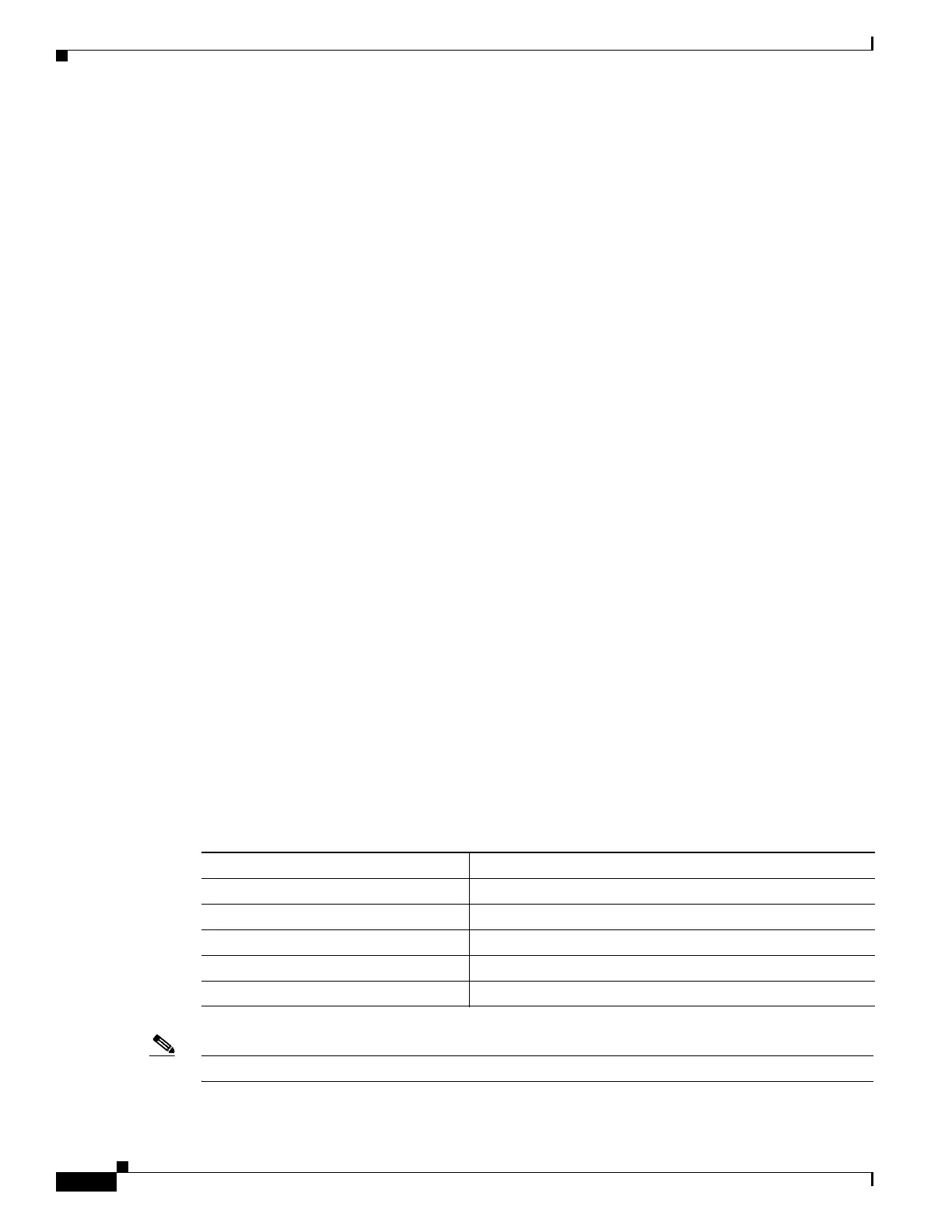1-6
Cisco ASA Series CLI Configuration Guide
Chapter 1 Configuring the ASA IPS Module
Default Settings
Model Guidelines
• See the Cisco ASA Compatibility Matrix for information about which models support which
modules:
http://www.cisco.com/en/US/docs/security/asa/compatibility/asamatrx.html
• The ASA 5505 does not support multiple context mode, so multiple context features, such as virtual
sensors, are not supported on the AIP SSC.
• The ASA IPS module for the ASA 5510 and higher supports higher performance requirements,
while the ASA IPS module for the ASA 5505 is designed for a small office installation. The
following features are not supported for the ASA 5505:
–
Virtual sensors
–
Anomaly detection
–
Unretirement of default retired signatures
Additional Guidelines
• The total throughput for the ASA plus the IPS module is lower than ASA throughput alone.
–
ASA 5512-X through ASA 5555-X—See
http://www.cisco.com/en/US/prod/collateral/vpndevc/ps6032/ps6094/ps6120/qa_c67-700608.
html
–
ASA 5585-X—See
http://www.cisco.com/en/US/prod/collateral/vpndevc/ps6032/ps6094/ps6120/qa_c67-617018.
html
–
ASA 5505 through ASA 5540—See
http://www.cisco.com/en/US/prod/collateral/vpndevc/ps6032/ps6094/ps6120/product_data_sh
eet0900aecd802930c5.html
• You cannot change the software type installed on the module; if you purchase an ASA IPS module,
you cannot later install other software on it.
Default Settings
Table 1-1 lists the default settings for the ASA IPS module.
Note The default management IP address on the ASA is 192.168.1.1/24.
Table 1-1 Default Network Parameters
Parameters Default
Management VLAN (ASA 5505 only) VLAN 1
Management IP address 192.168.1.2/24
Gateway 192.168.1.1/24 (the default ASA management IP address)
Username cisco
Password cisco
