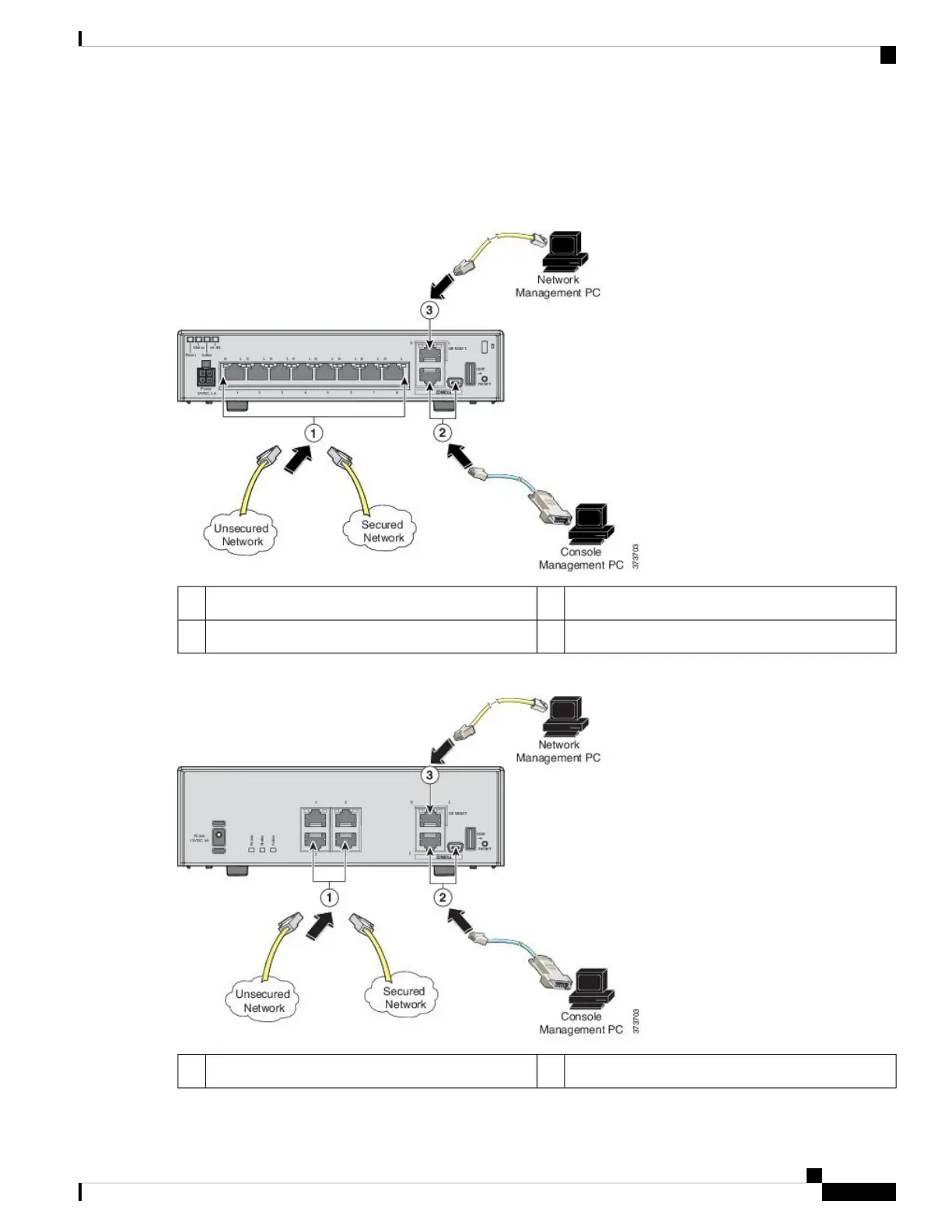You can configure any of the Gigabit Ethernet interfaces to be a management-only interface using the
management-only command. However, you cannot disable management-only mode on the Management 1/1 interface.
The following figure shows how to connect the network cables.
Figure 6: ASA 5506-X and ASA 5506W-X Cabling
Console port (RJ-45 or Mini USB Type B)2Gigabit Ethernet data interface (RJ-45)1
Management 1/1 interface (RJ-45)3
Figure 7: ASA 5506H-X Cabling
Console port (RJ-45 or Mini USB Type B)2Gigabit Ethernet data interface (RJ-45)1
Mount and Connect
7
Mount and Connect
Connect Cables, Turn on Power, and Verify Connectivity
