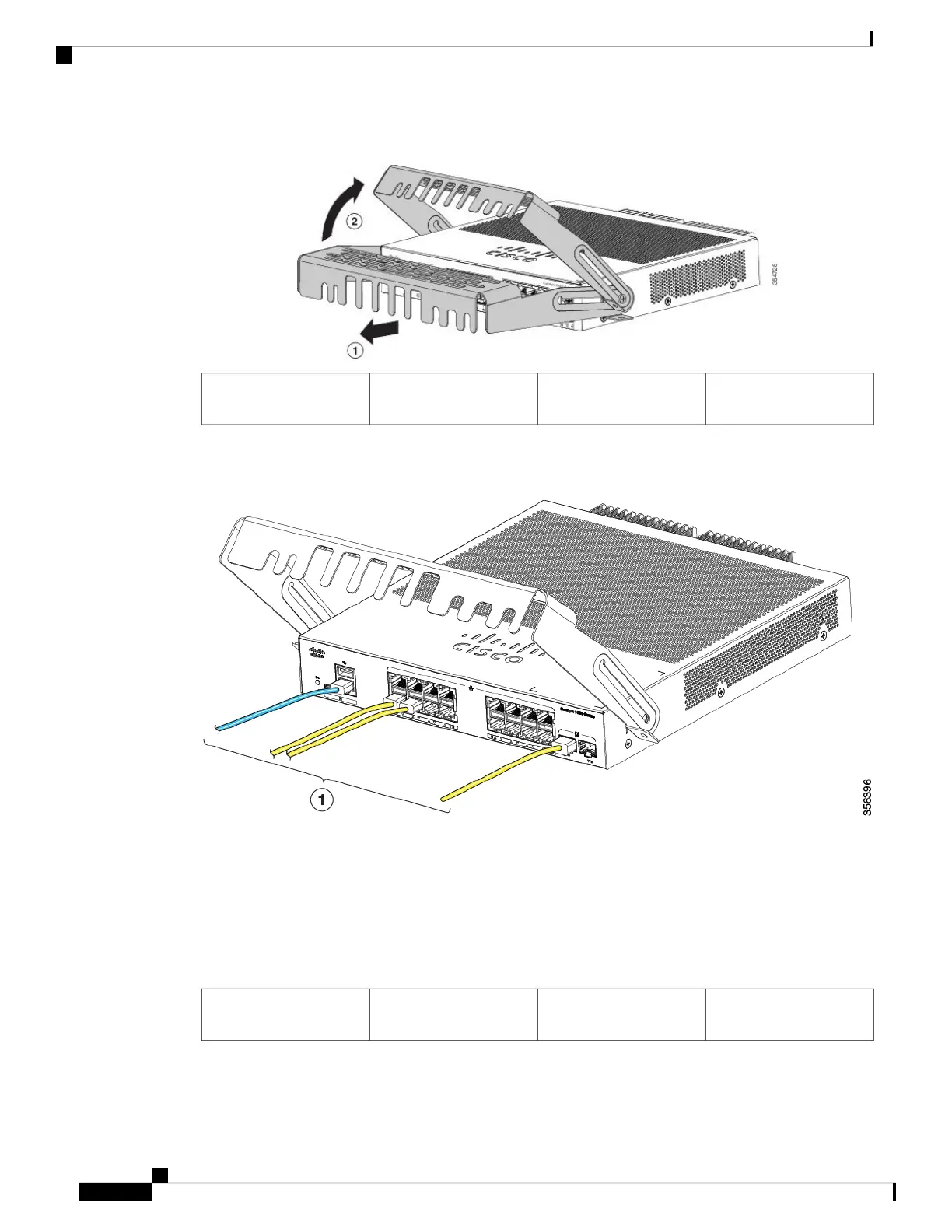Figure 28: Pivoting the Cable Guard Upwards
Pivot direction for cable
guard pivots
2Cable guard1
Step 4 Attach the cables to the switch.
Figure 29: Attaching the Cables to the Switch
Pivot direction for cable
guard pivots
2Cables1
Step 5 Guide the connected cables through the slots in the front of the cable guard. Slide the cable guide in as shown
in the following figure. Tighten the screws.
Cisco Catalyst 1000 Series 8-Port and 16-Port Switch Hardware Installation Guide
34
Switch Installation
Installing the Cable Guard (Optional)
